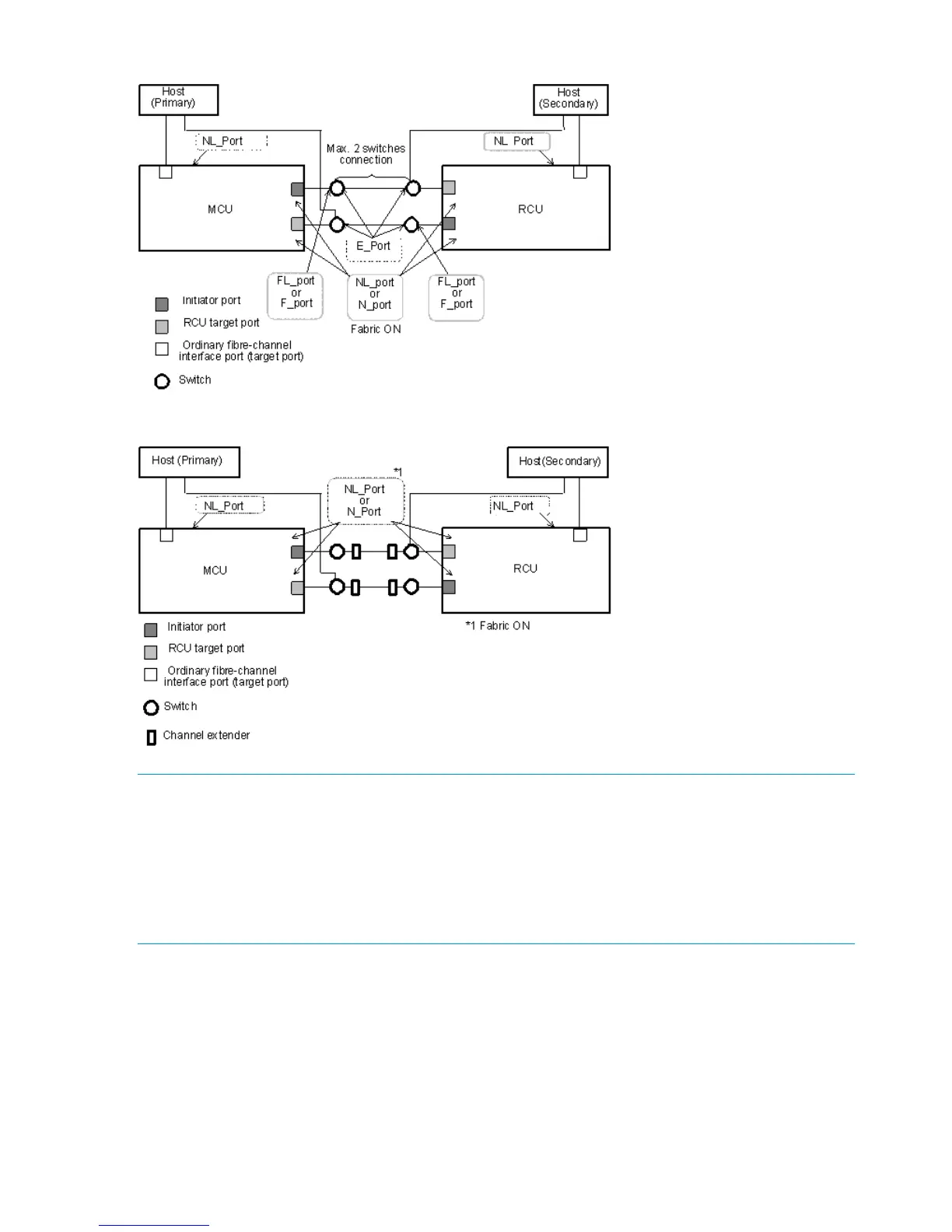Figure 14 Switch connection configuration
Figure 15 Extender connection configuration
NOTE:
• When an MCU and RCU are connected using switches with channel extender, and multiple
data paths are assembled, the capacity of data to be transmitted may concentrate on particular
switches, depending on the configuration and the settings of switch routing. For further details,
contact your HP account team.
• Make sure that your channel extenders are capable of supporting remote I/O. For further
details, contact your HP account team.
42 Planning the data path