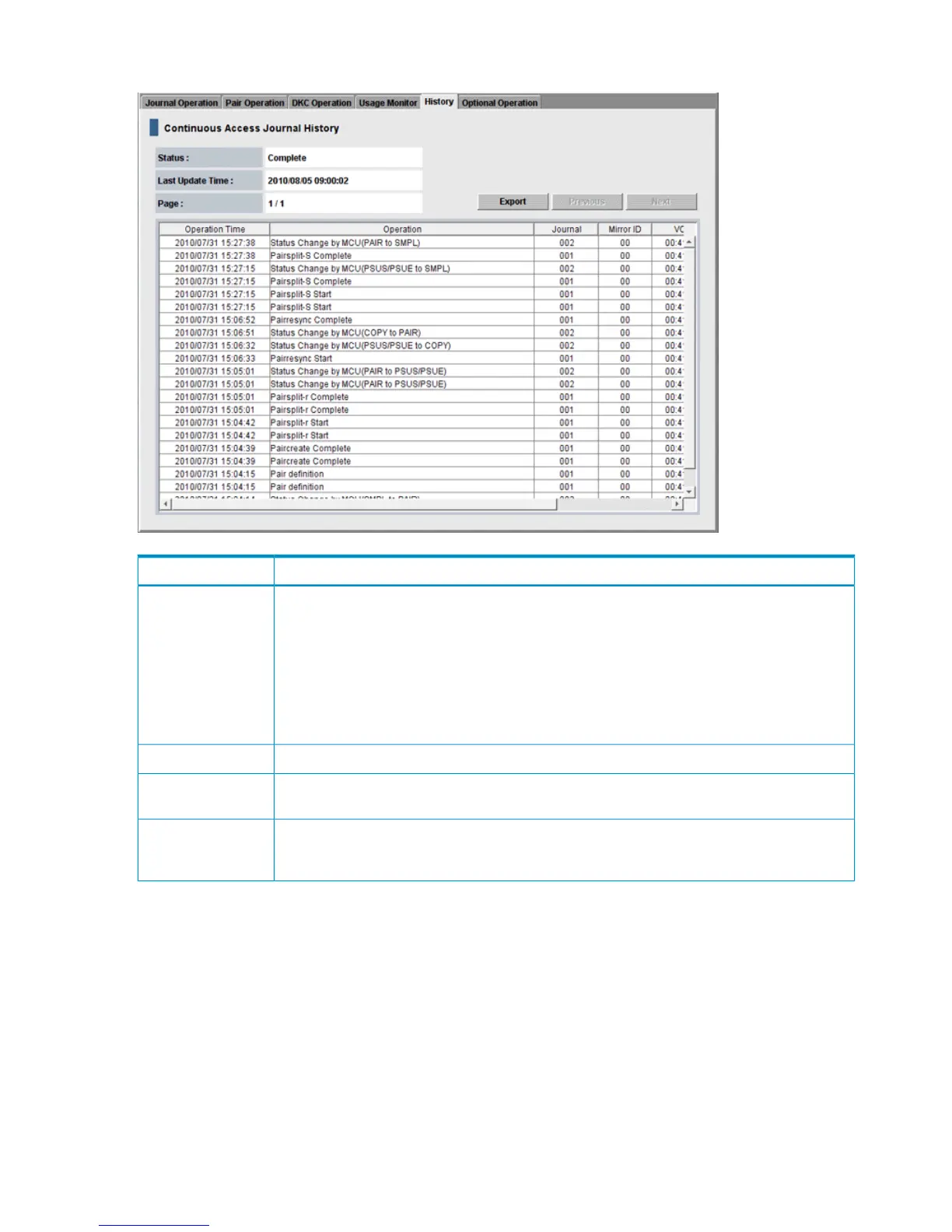Use this window to export pair operations history.
DescriptionItem
The current status of operation history:
• No history file exists: Operation history does not exist.
• Reading a history file failed: An attempt to read operation history failed.
• Updating ... n (%): Updating of operation history is now in progress, where "n (%)" indicates
the progress (in %). When the updating is in progress, the checking process automatically
continues until updating finishes. The updating process is checked at 10-second intervals.
• Complete: Updating of operation history has completed.
Status
The date and time when operation history was last updated.Last Update Time
The number of the current page and the total number of pages. The display format of Page is
"the number of current page / total number of pages". If there is no history file, nothing appears.
Page
Saves operation history in a CSV file. You cannot save the history file while operation history
is being updated. Save operation history in a text file after operation history is updated. For
more information, see “Export operations history ” (page 187).
Export
184 Continuous Access Journal GUI reference