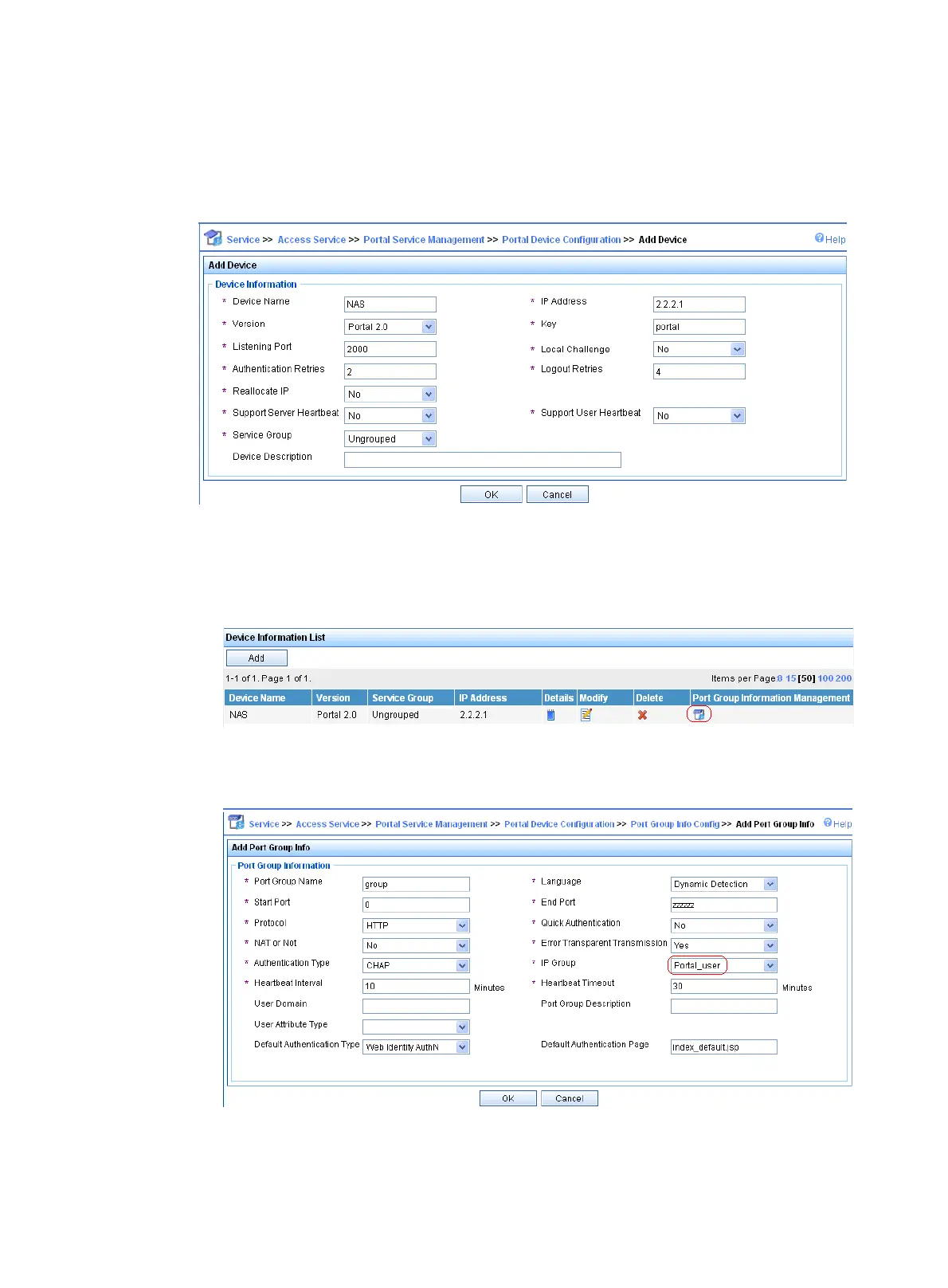170
g. Set whether to support the portal server heartbeat and user heartbeat functions.
In this example, select No for both Support Server Heartbeat and Support User
Heartbeat.
h. Click OK.
Figure 48 Adding a portal device
4. Associate the portal device with the IP address group:
a. As shown in Figure 49,
click the icon in the Port Group Information Management column
of device NAS to open the port group configuration page.
Figure 49 Device list
b. Click Add to open the page as shown in Figure 50.
Figure 50 Port group configuration
c. Enter the port group name.
d. Select the configured IP address group.
