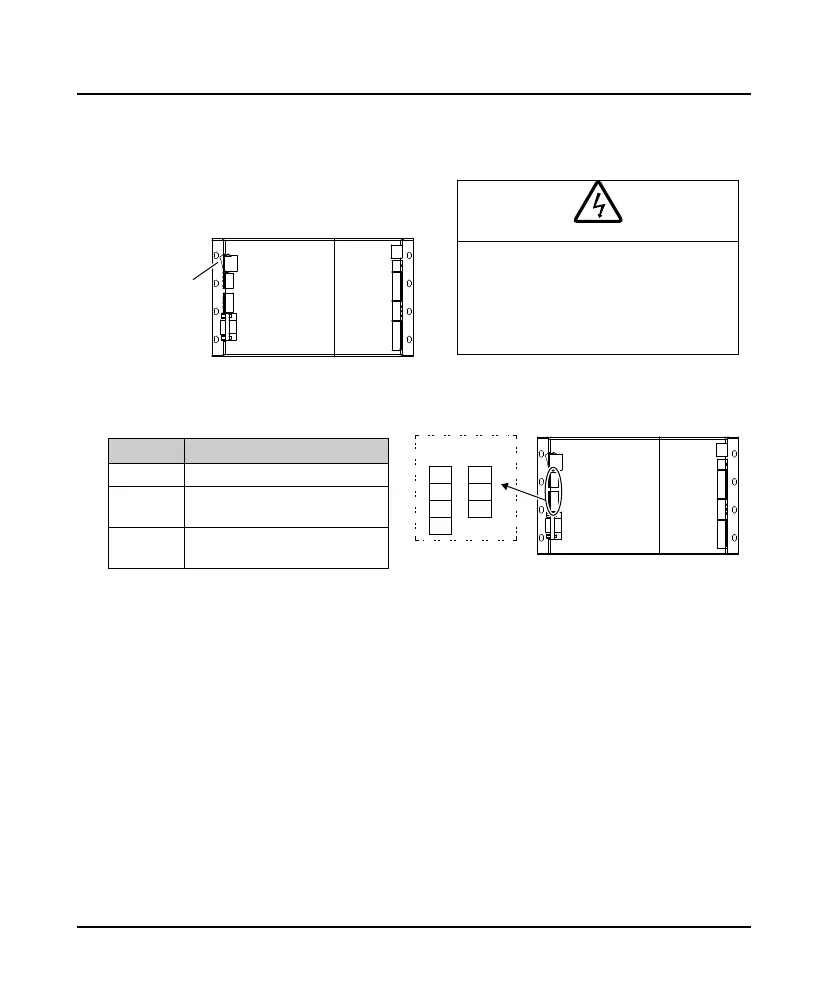Chapter 3 Electrical Installation
10 MONT20 User Manual V1.6
3.3 Interface Description
3.3.1 Power Switch
The power switch of MONT20 is designed to
improve convenient debugging and maintenance
of door motor, as shown below.
• When power switch of MONT20 is switched off,
high voltage exists in input 220V terminal. It’s
strictly forbidden to touch connect or
disconnect this terminal before external power
supply is completely off. Otherwise electrical
shock may occur.
123
3.3.2 Power Terminal
The power terminals are pictured at right.
Terminal Description
L, N Single phase AC 220V input
U, V, W
Output terminal of MONT20,
connect to motor
PE
Ground terminal, connect to
protective ground
Power terminal
PE
L
N
U
V
W
PE
MONT20
