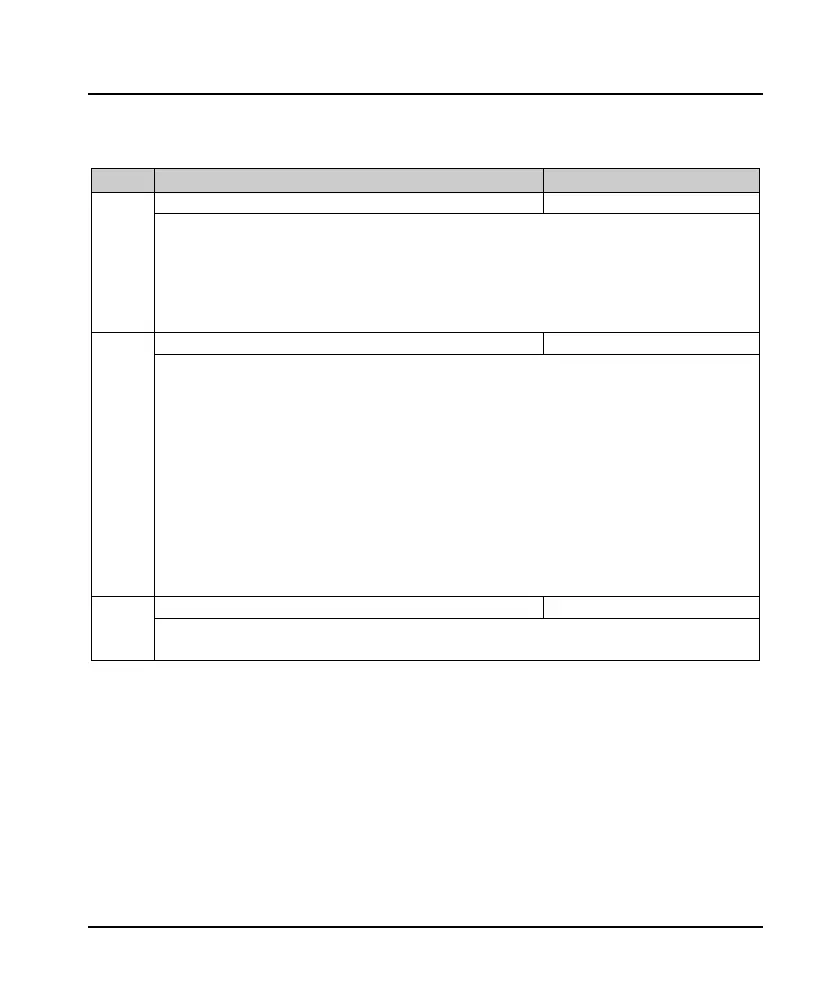Chapter 5 Function Introduction
MONT20 User Manual V1.6 23
5.2 Group F: General Function Parameter
5.2.1 F00: Basic Parameters
Ref. Code Function Description Setting Range [Default]
XXXXX: After setting the user password (non-zero), the password protection function takes effect. At this time,
only the function parameters can be viewed through the keypad.
• To change the parameters, input correct password.
00000: Invalid password. If user unlocks the password, it means clearing the user’s password.
Setting password: Once the password is set, and no key operation is detected within 5 minutes, the user’s
password will be valid.
Parameter batch selection
0: Invalid, set parameters manually.
1: Restore to default parameter. F00 - F08 are restored to default.
2: Clear fault information. Clear F09.00 - F09.12 fault information.
3: Unused.
4: Upload parameter to external keypad (F00 - F08).
5: Download parameter from external keypad to MONT20 (F00 - F08).
6: Restore customer customized parameter of Syn. motor.
7: Restore customer customized parameter 2 of Syn. motor.
8, 9: Unused.
10: Restore customized speed control parameter of customer Asyn. motor.
11: Restore customized speed control parameter 2 of customer Asyn. motor.
12 - 30: Unused.
0: Speed control (with 4 switches).
1: Distance control (with encoder).
