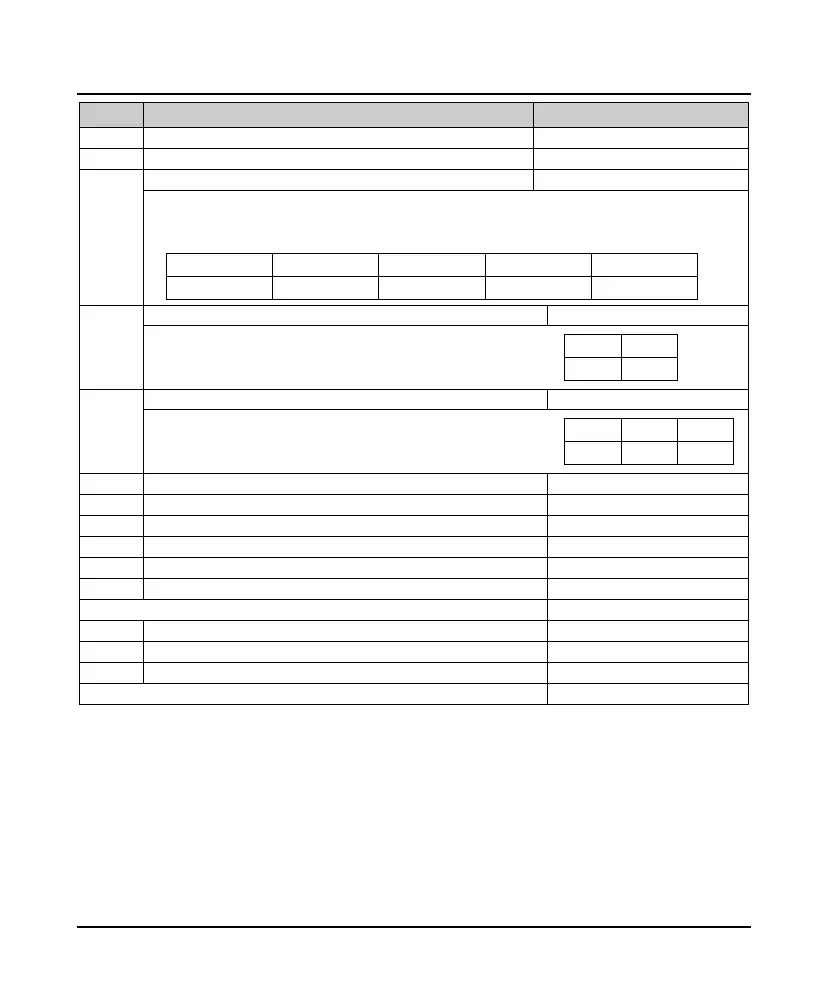Chapter 5 Function Introduction
22 MONT20 User Manual V1.6
Ref. Code Function Description Setting Range [Default]
d01.07 Output torque [Actual value]
d01.09 Input terminal status 1 [Actual value]
Display input terminal status. Each bit represents one terminal.
• 0: The corresponding terminal disconnects with common terminal;
• 1: The corresponding terminal connects with common terminal.
Ten thousand Thousand Hundred Ten Unit
DI5 DI4 DI3 DI2 DI1
Display input terminal status. Each bit represents one terminal.
• 0: The corresponding terminal disconnects with common terminal;
• 1: The corresponding terminal connects with common terminal.
Ten Unit
CD OD
Display output terminal status. Each bit represents one terminal.
• 0: The corresponding terminal disconnects with common terminal;
• 1: The corresponding terminal connects with common terminal.
Hundred Ten Unit
PA DCA DOA
Z signal correction pulse deviation
Z signal correction error times
d01.16 Z signal Max. correction deviation [Actual value]
d01.18 - d01.29 Factory debug parameter
d01.33 - d03.39 Factory debug parameter
