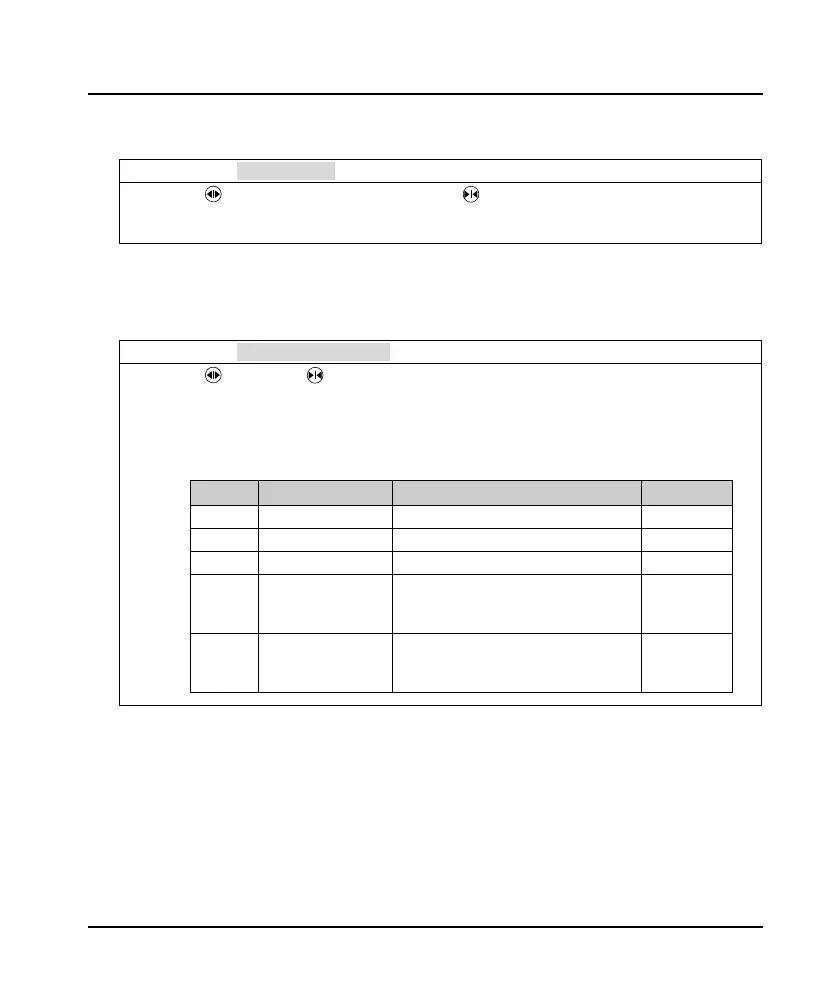Chapter 6 Application Debugging
MONT20 User Manual V1.6 45
6.2.3 Trial Operation
Trial Operation (Manual Operation)
1. Set F00.03 = 0 (keypad control).
2. Press (RUN key) to perform the opening action, (JOG key) to perform the closing action.
• Confirm that there is no abnormal situation during the OD and CD, such as door opening and knocking,
door closing and knocking, etc.
Trial Operation (Automated Demo)
It is used for door motor demonstration and trial operation in factory, without system control.
The interval and times of door opening and closing demonstration are set by group F08.
1. Set F00.03 = 2 (demonstration operation).
2.
Press (RUN key) or (JOG key) perform demonstration run, the controller will repeatedly switch
the door.
• Confirm that there is no abnormal situation during the door opening and closing process, such as door
opening and knocking, door closing and knocking, etc.
• If it does not meet the run requirements, it can automatically generate the parameters listed in the curve
of the switch door (software version V1.09), make fine-tuning of the curve.
Ref. Code Function Parameter Range Factory Value
F10.02 Open door crawl time 0.0 - 5.0s 0.7s
F10.03 Close door crawl time 0.0 - 5.0s 0.7s
F10.04 Door vane distance 0 - 9999 pulse 0 pulse
F10.05
Automatical
generation of OD/CD
curve Dec. point
0: Set by F03.04/F04.04
1: Automatic calculation by software
0
F10.06
OD holding torque
automatically
calculated
0: Set by parameters
1: Automatic calculation by software
0
