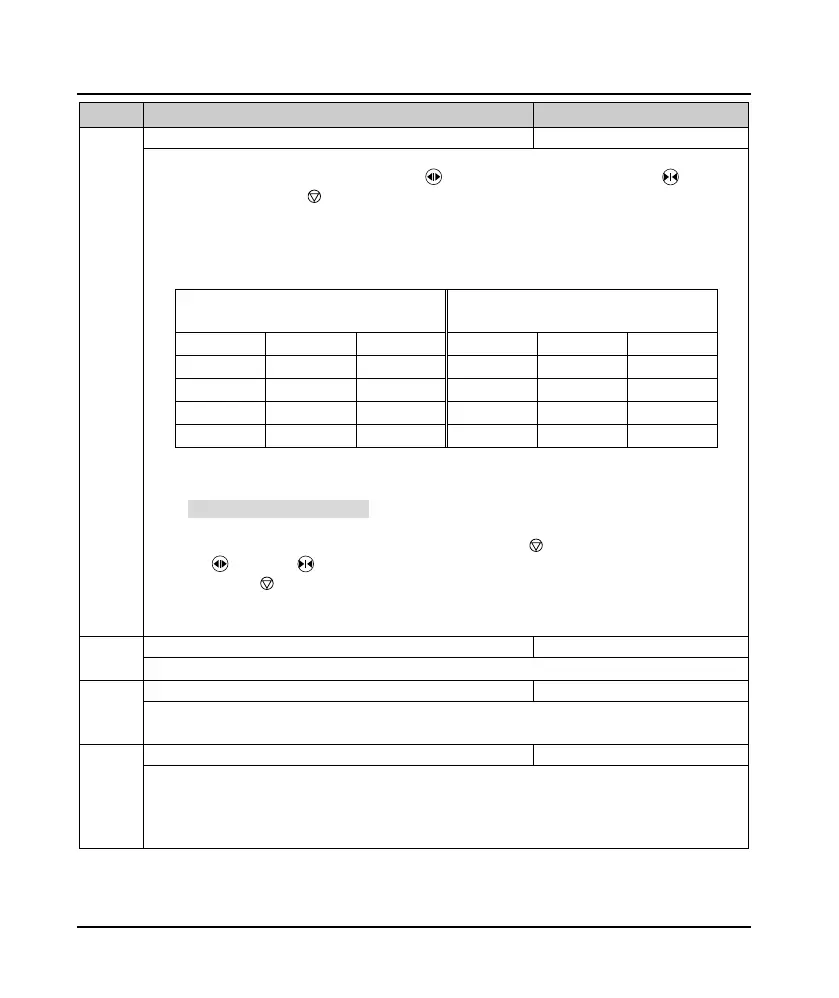Chapter 5 Function Introduction
24 MONT20 User Manual V1.6
Ref. Code Function Description Setting Range [Default]
F00.03 Run command selection 0 - 4 [0]
0: Keypad (manual).
• Run and stop are controlled by keypad. Press (RUN key) to open the door and press (JOG key)
to close the door. Press (STOP key) to stop.
1: Terminal (automatic).
• MONT20 opens/closes the door by OD/CD command of control system.
• Adjust the OD/CD curve to the optimum, and set F00.03 = 1, MONT20 integrates into elevator system
and executes the OD/CD command that given by the elevator controller.
Open door command (OD terminal) priority
Unit of F06.12 = 0 (default)
Close door command (CD terminal) priority
Unit of F06.12 = 1
OD CD Command OD CD Command
0 0 Stop 0 0 Stop
0 1 Close 0 1 Close
1 0 Open 1 0 Open
1 1 Open 1 1 Close
2: Demo loop running. Without controlled by the system, the automatic demo mode is used to demonstrate
door motor and trial operation in factory.
• In keypad control mode (F00.03 = 0), demo running will start automatically after adjusting the running
curve of door motor.
• Group F08 can set the intervals and times of OD/CD demo. Press (STOP key) to stop MONT20.
• Press (RUN key)/ (JOG key) or connect external terminals OD/CD with COM to start demo
running. Press (STOP key) to stop demo running.
3: Factory debugging mode. Special function of door motor is invalid.
4: CAN communication.
Define Max. output frequency of MONT20.
0: Line.
1: S curve.
0: Asyn. motor open-loop vector control.
1: Asyn. motor closed loop vector control.
2: Syn. motor closed loop vector control.
3: Asyn. motor flux vector control.
