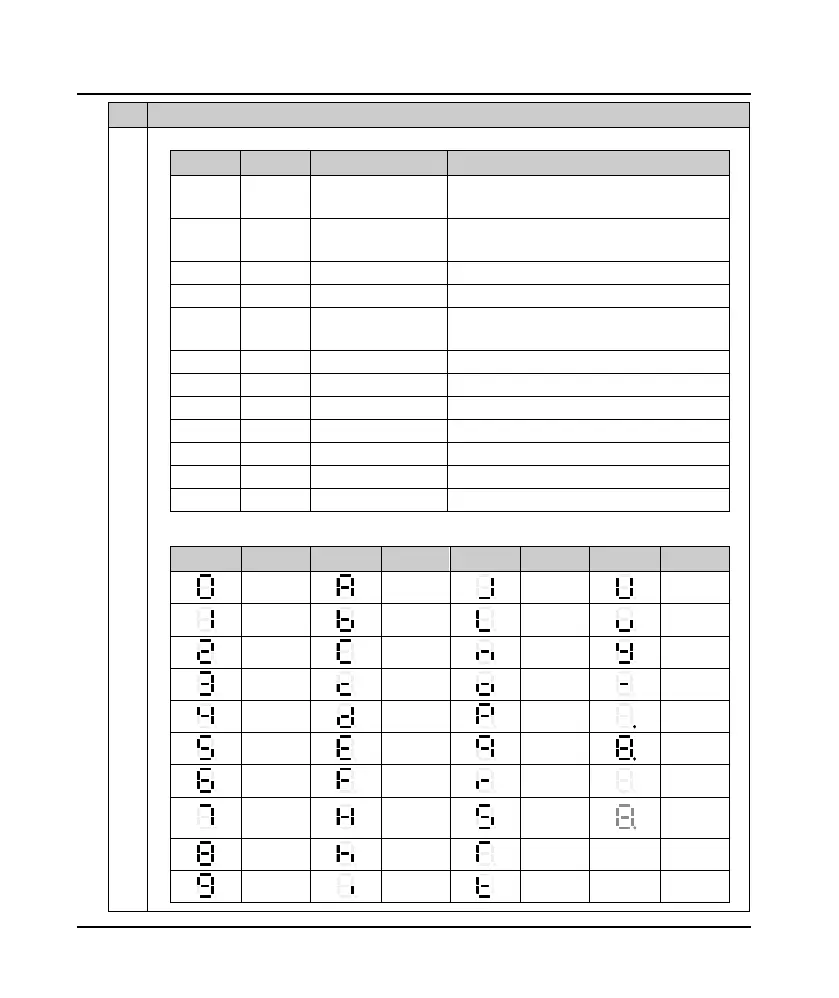Chapter 4 Operation
14 MONT20 User Manual V1.6
No. Description
1
a, c.
Indicator
: Display the current status or unit.
LCD LED Name Status
OD FWD
Open door running
status
On: MONT20 is in door open status
Flashing: MONT20 is in stop status
CD REV
Close door running
status
On: MONT20 is in door close status
Flashing: MONT20 is in stop status
Err ALM Warning status On: MONT20 has fault
DOA / Complete OD status On: MONT20 is complete door open status
/ LO/RE Remote/local status
On: MONT20 is controlled by terminal
Off: MONT20 is controlled by keypad
DCA / Complete CD status On: MONT20 is complete door close status
/ RPM Rotory speed unit On: The unit is rpm
Hz Hz Frequency unit On: The unit is Hz
A A Current unit On: The unit is A
V V Voltage unit On: The unit is V
% % Percentage unit On: The unit is %
LOCK LOCK Password status On: MONT20 has password
b.
Display area
: Display parameter in normal condition; Fault code will flash when fault occurs.
Display Meaning Display Meaning Display Meaning Display Meaning
0
A
J
U
1
b
L
u
2
C
n
y
3
c
o
-
4
d
P
Dot
5
E
q
Full display
6
F
r
No display
7
H
S
Flash
modifiable
8
h
T
9
i
t
