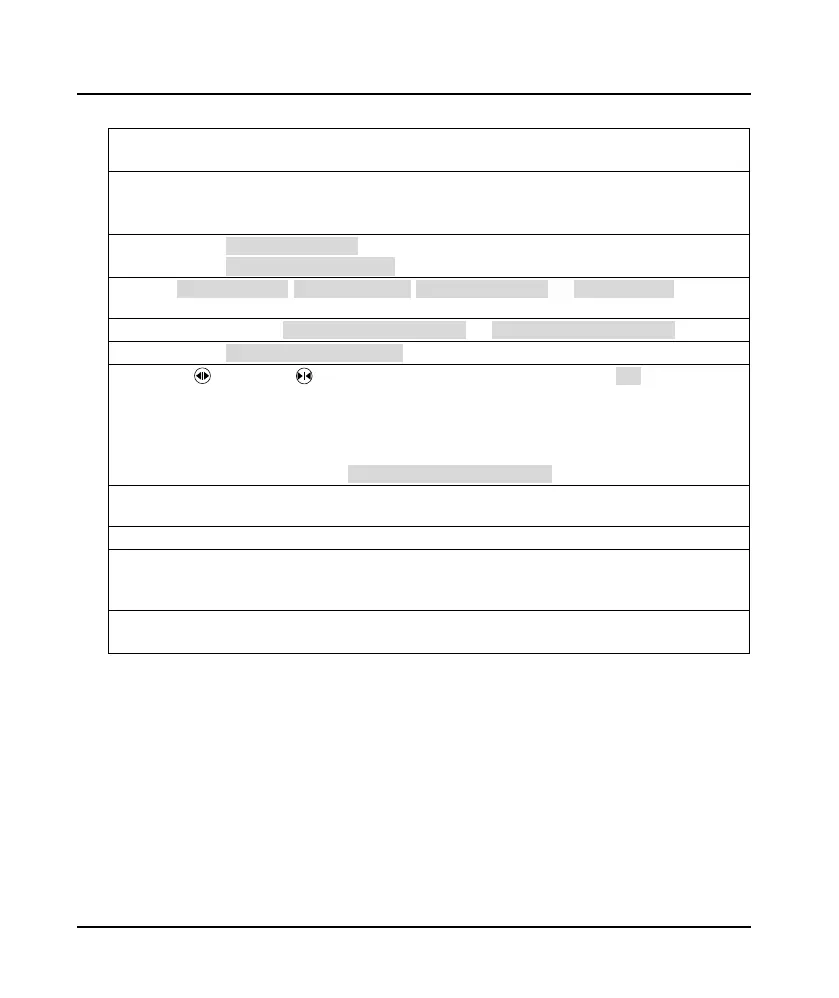Chapter 6 Application Debugging
42 MONT20 User Manual V1.6
Syn. Motor Auto-tuning
1. Remove the belt to free from load.
If the belt is not removed, please manually slide the door to close status.
2. Confirm the encoder wiring is correct, check parameter:
• d01.00: Monitor the encoder pulse.
• d01.13: Z pulse signal, turn a circle with a Z pulse.
3. Set F00.03 = 0 (keypad control mode).
Set F00.06 = 2 (closed loop distance control).
4.
Set F01.00 (rated power), F01.02 (rated current), F01.03 (rated frequency) and F01.04 (rated rpm) according
to motor nameplate.
5. Set encoder parameter F02.00 (pulse per rpm of encoder) and F02.01 (encoder direction setting).
6. Set F01.06 = 1 (motor parameter auto-tuning).
7. Press (RUN key) or (JOG key) to start auto-tuning, the keypad will display “tunE”.
• When Syn. motor is auto-tuning, confirm the direction of the motor shaft or door.
• Remove the belt: Confirm that the motor shaft rotates in the direction of opening the door.
• Without removing the belt: Confirm that the door moves in the door opening direction, and the door
automatically stops moving when the auto-tuning is over.
• After finishing, check and record F01.08 (magnetic pole position angle).
8.
Repeat the auto-tuning (step 6 and 7), and record F01.08, compare with the last record of F01.08, the
difference should be less than 5°. Otherwise, user need to find the cause and repeat the auto-tuning.
Note:
1. During auto-tuning when the belt is removed, the motor shaft rotates in the closing direction.
Countermeasure: When auto-tuning is finished, exchange any two phases that connect MONT20 and the
motor.
2. Auto-tuning without removing the belt, the door cannot open and alarm encoder fault.
Countermeasure: Stop MONT20, and switch any two phases of U, V, W of MONT20, and restart auto-tuning.
