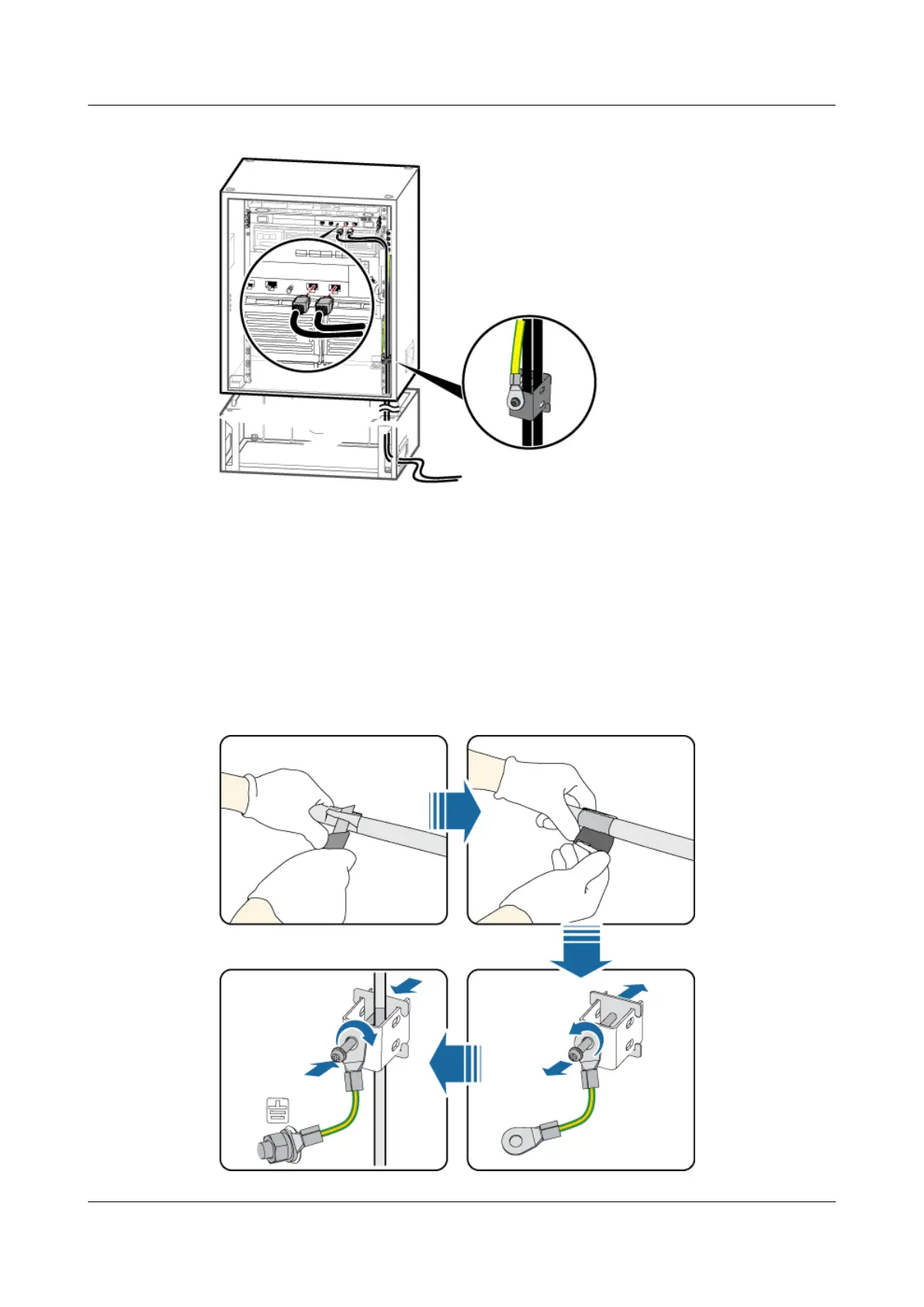Figure 12-27 Installing the FE/GE cable (2)
Step 2 Install a ground clip for the FE/GE cable in a proper position within 1 m from the cable outlet
of the cabinet, as shown in Figure 12-28.
1. Determine the position for grounding the FE/GE cable, and strip the sheath off the cable
for about 25 mm to expose the shield layer.
2. Loosen the screws on the ground clip, and route the FE/GE cable through the clip.
3. Make the shield layer of the FE/GE cable in full contact with the ground clip, and tighten
the M4 screws on the clip until the tightening torque reaches 1.2 N·m.
Figure 12-28 Installing a grounding clip
BTS3900A(Ver.B)
Installation Guide 12 Installing the Cables
Issue 01 (2011-10-25) Huawei Proprietary and Confidential
Copyright © Huawei Technologies Co., Ltd.
113