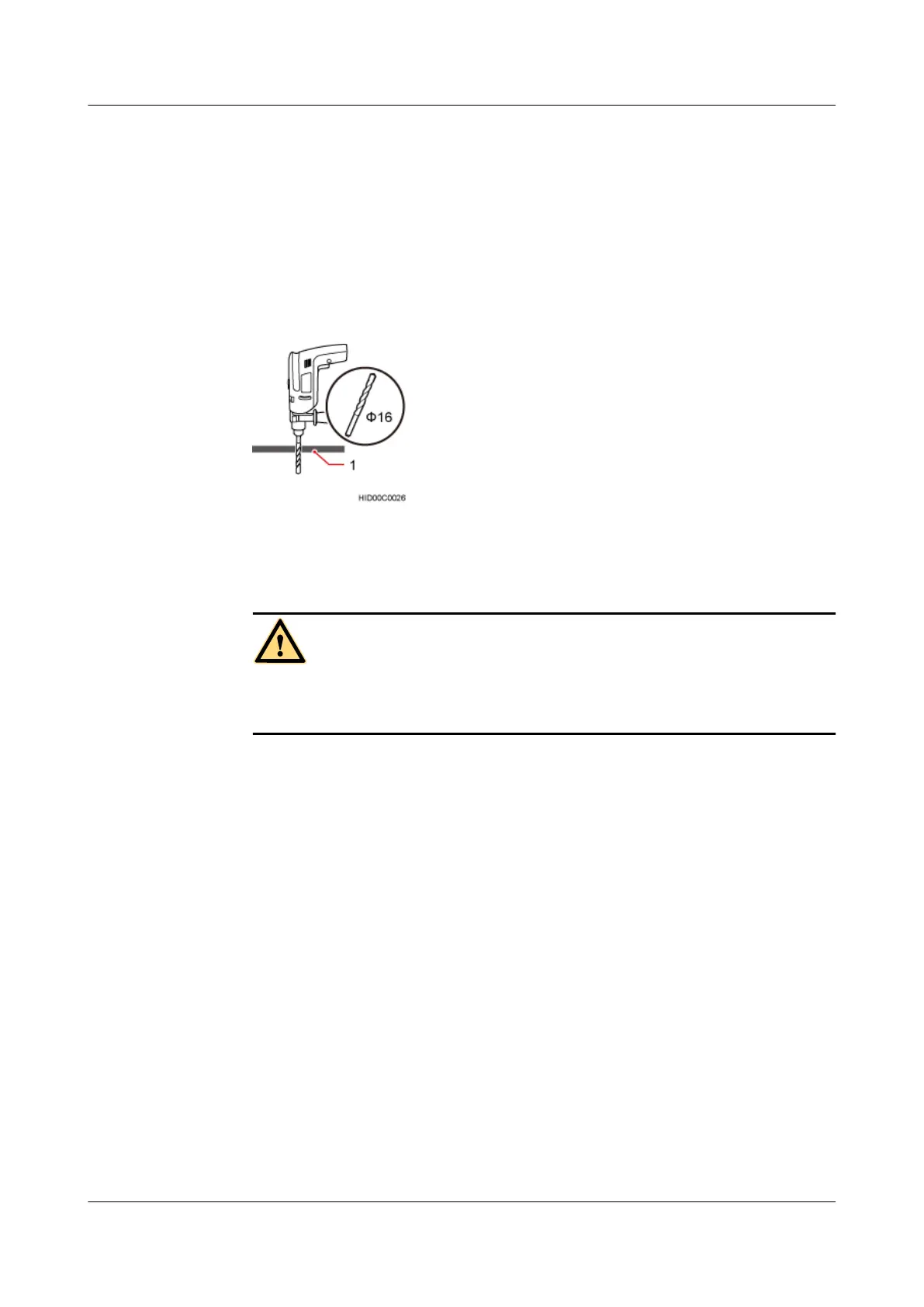Procedure
Step 1 Determine the installation position of the cabinet on the ESD floor. See Step 1 in the section
Installing a Cabinet with Base on a Concrete Floor.
Step 2 Drill holes on the ESD floor.
1. Use a hammer drill with bit 16 to drill holes at the anchor points. The holes should penetrate
the ESD floor, as shown in Figure 8-15.
Figure 8-15 Drilling a hole on the ESD floor
(1) ESD floor
CAUTION
Take proper safety measures to protect your eyes and respiratory tract against the dust
before drilling holes.
2. Use a vacuum cleaner to clear the dust inside and around the holes. If the inter-hole spacing
is too wide or too narrow, locate and drill holes again.
Step 3 Position the support.
1. Place the support under the ESD floor, and then use bolts to secure the ESD floor on the
support temporarily, as shown in Figure 8-16.
BTS3900L (Ver.C)
Installation Guide 8 Installing the Cabinet
Issue 07 (2013-11-08) Huawei Proprietary and Confidential
Copyright © Huawei Technologies Co., Ltd.
38
