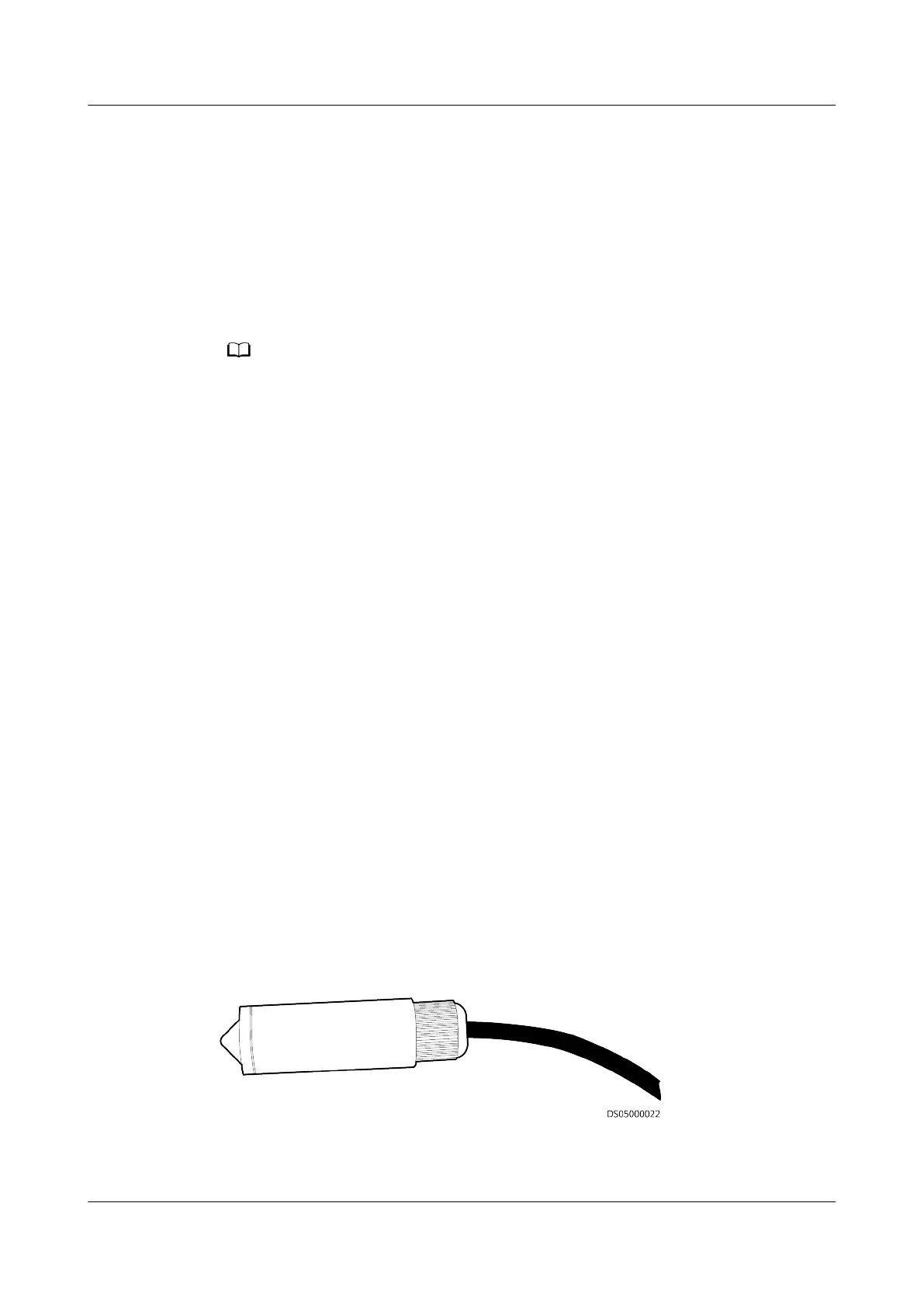Step 4 Remove the network cable and take out the camera.
Step 5 Install the new camera by following instructions in documents delivered with the
camera, tighten the screws to secure the camera to the base, and reconnect the
network cable in the original way.
Step 6 Adjust the angle of the camera to cover the monitored area by following
instructions in documents delivered with the camera.
Step 7
Congure the camera by referring to the management system initial conguration
table.
The original parameter settings can be used.
Step 8 Check that the new camera is working properly.
----End
4.3.7 Replacing a Water Sensor (Point Type)
Prerequisites
Spare water sensors of the same model are available and functional.
Impact on the System
None
Preparations
Tools: Phillips screwdriver, protective gloves
Material: spare water sensor
Documents: monitoring drawings and parameters
Skill requirement: ELV engineer
Procedure
Step 1 Locate the water sensor to be replaced based on the alarm information on the
monitoring software terminal.
Figure 4-57 Point-type water sensor
Step 2 Remove the locking bolts of the water sensor using a Phillips screwdriver, and
remove the water sensor, as shown in the gure.
FusionDC1000A Prefabricated All-in-One Data
Center
Maintenance Guide (IT Scenario) 4 Parts Replacement
Issue 01 (2021-04-20) Copyright © Huawei Technologies Co., Ltd. 110
