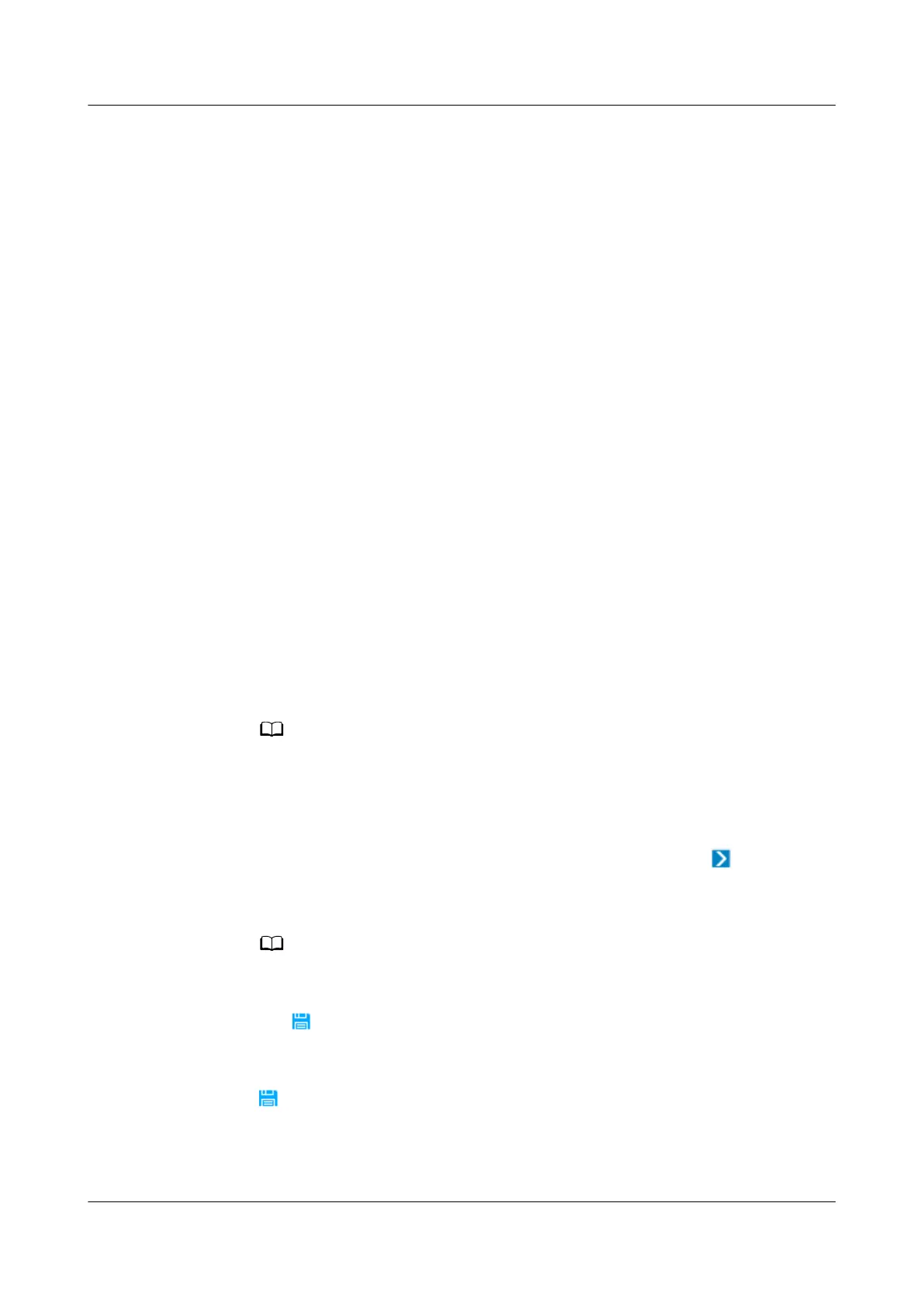● You can create only Floor–ShapeNode under Building.
● You can create DDF, Battery Cabinet, Rack, Modular, Power Cabinet, Fire
Protection Cabinet and Rack Custom under Room
● You can create Container and Container–ShapeNode under ContainerDC.
● You can create Modular, Park, NetecoSite, FusionModule500 and under
Subnet.
● You can create DDF, Battery Cabinet, Rack, Modular, Power Cabinet, and
Fire Protection Cabinet and Rack Custom under NetecoSite
● You can create DDF, Battery Cabinet, Rack, Power Cabinet, Fire Protection
Cabinet and Rack Custom under Modular.
● You can create DDF, Battery Cabinet, Rack, Modular, Power Cabinet, Fire
Protection Cabinet and Rack Custom under Room–ShapeNode.
● You can create Floor–ShapeNode under Building–ShapeNode.
● You can create Room and Room–ShapeNode under Floor–ShapeNode.
Procedure
Step 1 Choose System >
Conguration > Data Center Planning from the main menu.
The Data Center Planning window is displayed.
Step 2 Add managed domains.
1. In the navigation tree, choose the father node where you want to add a
managed domain.
2. In the Domain area which is below the navigation tree, drag a managed
domain icon to the required position in the view.
You can adjust the shape of Room, Building–ShapeNode, Floor–ShapeNode,
Container–ShapeNode, and NetecoSite. Holding down the Shift key and the left
mouse button and then clicking on the corresponding lines can increase the small
yellow dot. You can drag the small yellow dot to adjust the shape of the managed
domain icon.
To delete a domain, click the domain icon and select Delete under
.
3. In the right side of the view area, set Management Info. Congure parameters
as required. The parameters marked with asterisks (*) are mandatory.
You can congure Management Info, Electricity Info, and Refrigeration Info for the
equipment room management domain.
4. Click on the toolbar.
Repeat steps Step 2.1 to Step 2.4 until the conguration is complete.
Step 3 Click
on the toolbar.
----End
FusionModule500 Smart Mini Data Center
User Manual 5 Power-On Commissioning
Issue 01 (2020-11-30) Copyright © Huawei Technologies Co., Ltd. 166
