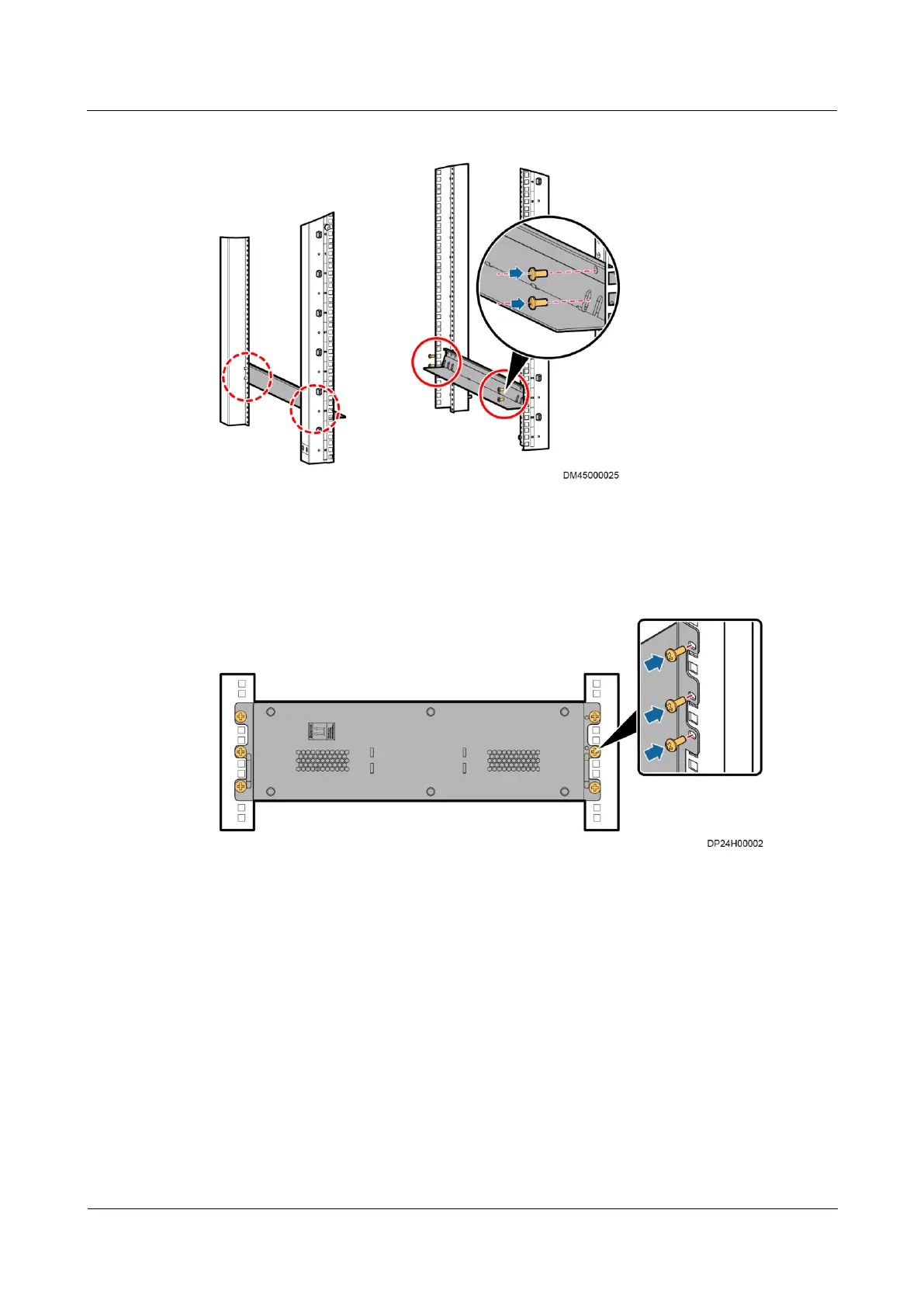FusionModule800 Smart Small Data Center
Installation Guide (Six Fans)
Copyright © Huawei Technologies Co., Ltd.
Figure 3-97 Installing heavy guide rails
Step 4 Push the battery back onto the guide rails, and secure the battery pack to the cabinet rack rails
using mounting ears and screws, as shown in Figure 3-98.
Figure 3-98 Installing a battery pack
Step 5 Install the protective cover for the battery pack.
Step 6 Install other battery packs in the same way.
----End
3.10 (Optional) Installing Cable Troughs
If cable troughs are configured, perform the following steps to install them.