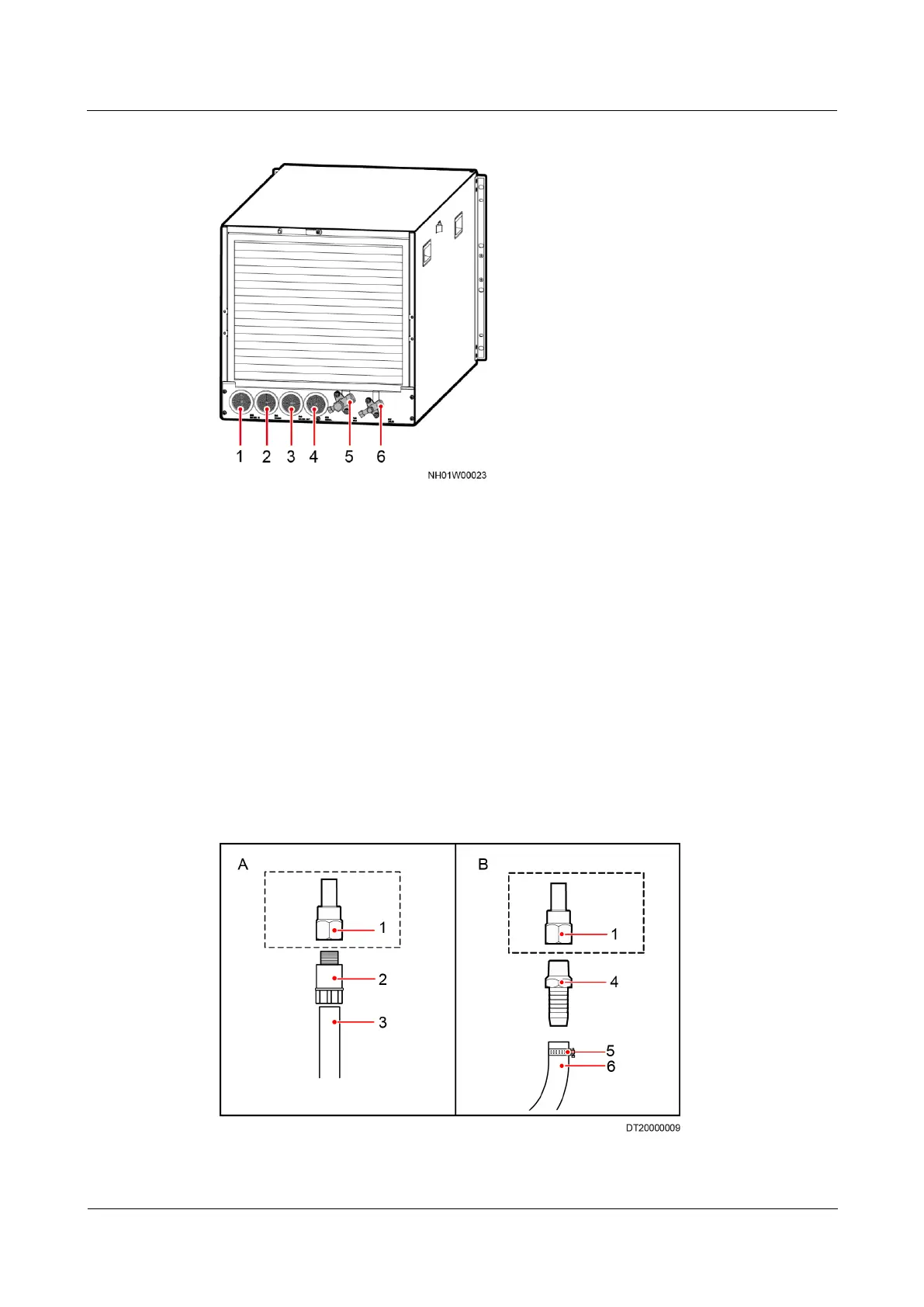FusionModule800 Smart Small Data Center
Installation Guide (Six Fans)
Copyright © Huawei Technologies Co., Ltd.
Figure 3-64 Holes in the smart cooling product
(2) Strong-current cable hole
(6) Liquid pipe stop valve
3.7.7.1 (Optional) Connecting the Humidifier Water Inlet Pipe
Context
This section applies only to models with humidifiers.
The smart cooling product water inlet pipe inside the cabinet can be routed from the bottom or
top. Determine the pipe routing mode based on site conditions.
Figure 3-65 shows how to connect a water inlet pipe.
Figure 3-65 Connecting a water inlet pipe
(1) Connector with inner screw
(2) Rigid pipe conversion adapter:
