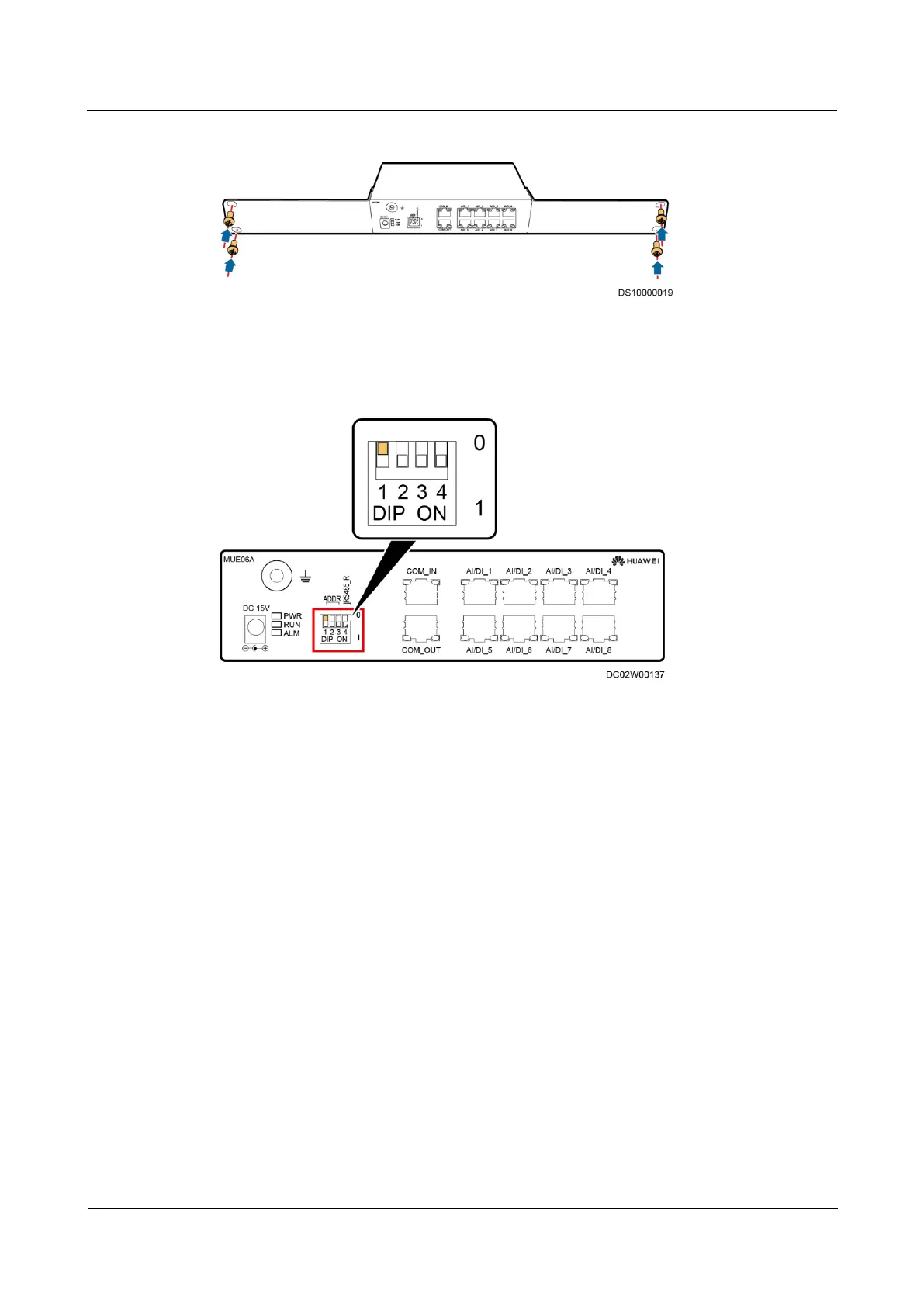FusionModule800 Smart Small Data Center
Installation Guide (Six Fans)
Copyright © Huawei Technologies Co., Ltd.
Figure 3-191 Installing an AI/DI module
Step 3 Set the address for the AI/DI module to 1.
Figure 3-192 Setting an address
----End
3.11.11 Connecting a Cable to the WLDS900 Water Sensor
Context
The water sensor is composed of the water detection cable (BOM number: 33010445),
water detector (BOM number: 33010352), and conversion cable (packed with the water
detector).
The water detector is installed in the Converged Cabinet, as shown by (2) in Figure
3-193.
The water detection cable and water detector are interconnected using the conversion
cable. Figure 3-194 shows the connections of the components and cables.
A single water detection cable is 5 meters long. If a longer cable is required, connect the
male connector of a water detection cable to the female connector of another. One water
detector can be connected to a maximum of nine water detection cables.