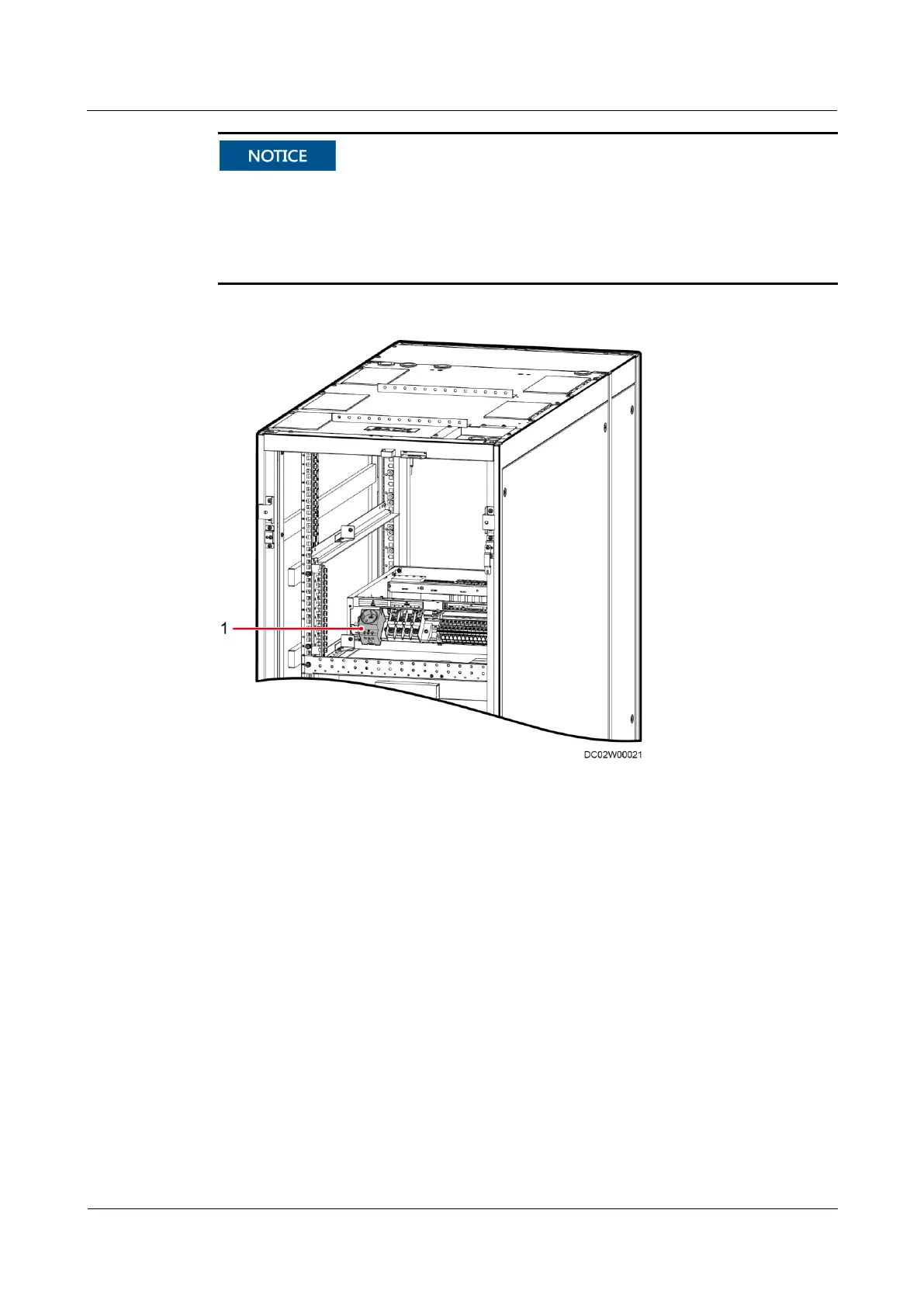FusionModule800 Smart Small Data Center
Installation Guide (Six Fans)
Copyright © Huawei Technologies Co., Ltd.
The PAD charge cable has been routed near the charge port on the rear door of the
Converged Cabinet.
To connect the PAD charge cable, connect the charge conversion adapter obtained from
the PAD package to the charge port, and then connect the PAD charge cable to the charge
conversion adapter.
Figure 3-115 PAD charge port position (using a 3 U PDU as an example)
----End
3.11.3 (Optional) Installing a VCN500
Context
You are advised to deploy a VCN500 at the 40-41 U position on the front top of the IT cabinet
adjacent to the Converged Cabinet. For details, see Figure 3-116.