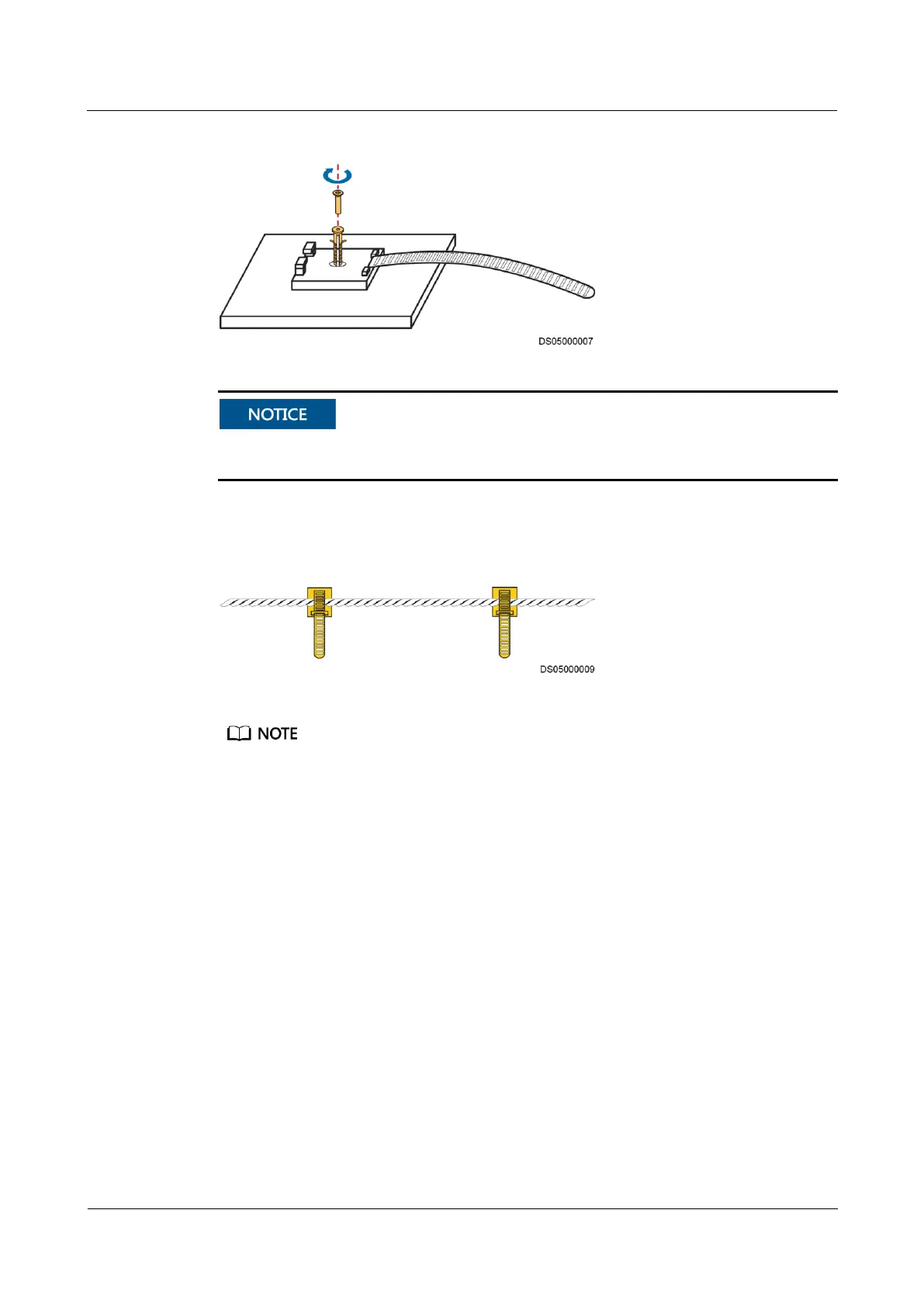FusionModule800 Smart Small Data Center
Installation Guide (Six Fans)
Copyright © Huawei Technologies Co., Ltd.
Figure 3-200 Installing fasteners
When laying out the water detection cable, ensure that the water detector is close to the
Converged Cabinet to facilitate further cable connections.
Step 7 Place the water detection cable onto the fastener, secure the fastener, and keep the water
detection cable in close contact with the floor, as shown in Figure 3-201.
Figure 3-201 Securing a water detection cable
If multiple water detection cables are connected in series, connect the male connector of one cable to the
female connector of another.
----End
3.11.12 Installing a Smoke Detector
If a smoke detector is required, perform the following steps to install it.
Context
Install the smoke detector at the top of the rear door of the Converged Cabinet.