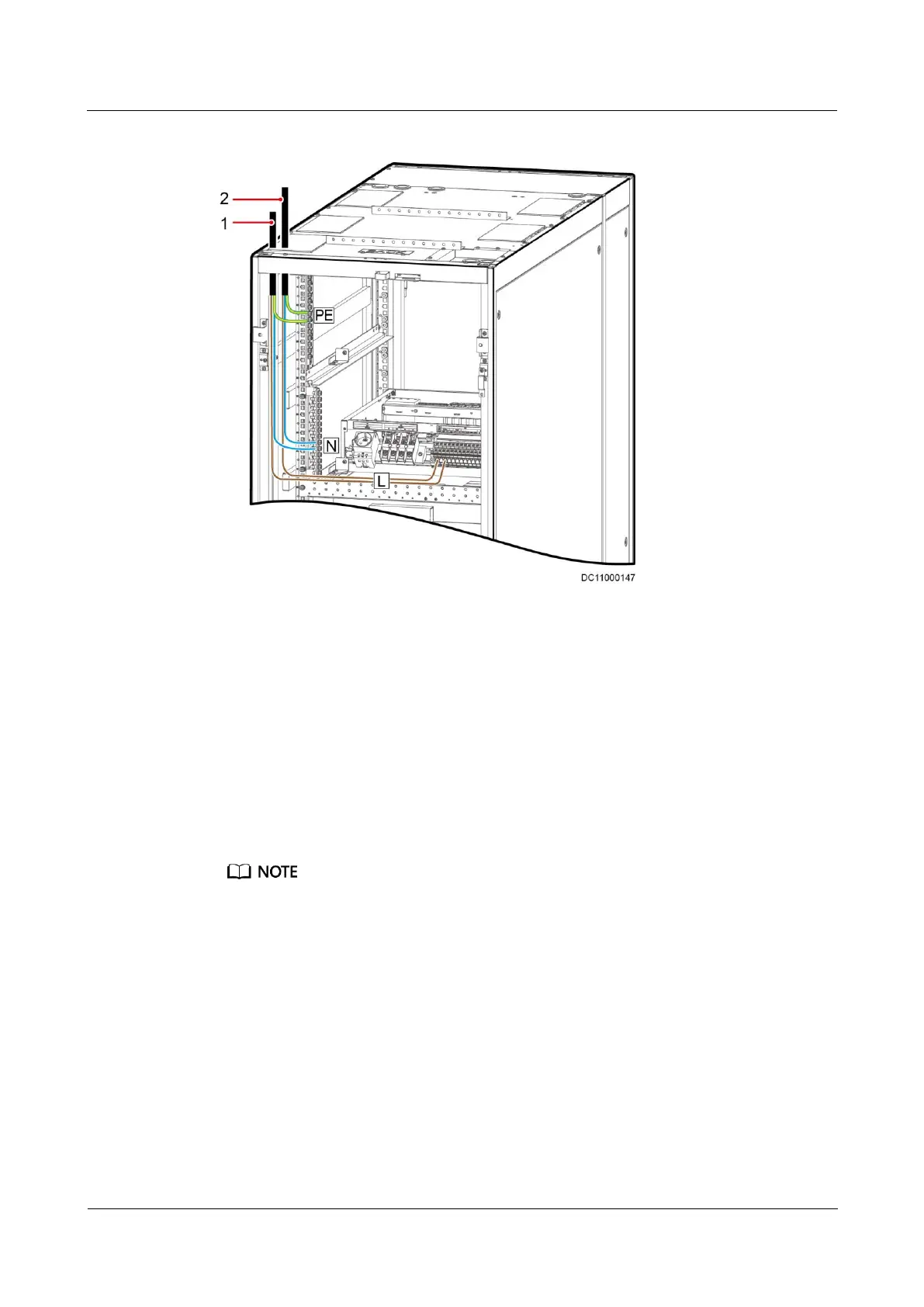FusionModule800 Smart Small Data Center
Installation Guide (Six Fans)
Copyright © Huawei Technologies Co., Ltd.
Figure 4-28 Connecting output power cables to the 3 U PDU
(1) Smart Cooling Product output power cable
(2) IT cabinet output power cable
----End
4.5.1.4 Connecting Input Power Cables to the Converged Cabinet
Context
The Converged Cabinet has multiple configurations. This section describes how to connect
input power cables to different types of power distribution subracks in the Converged Cabinet.
For detailed cable connection positions in the Converged Cabinet, see the Cable Connection
Diagram.
The power distribution subrack position in the cable connection description is for reference only.
The actual position prevails.
Procedure
Step 1 (Optional) Connect input power cables to the ATS PDU, as shown in Figure 4-29.
