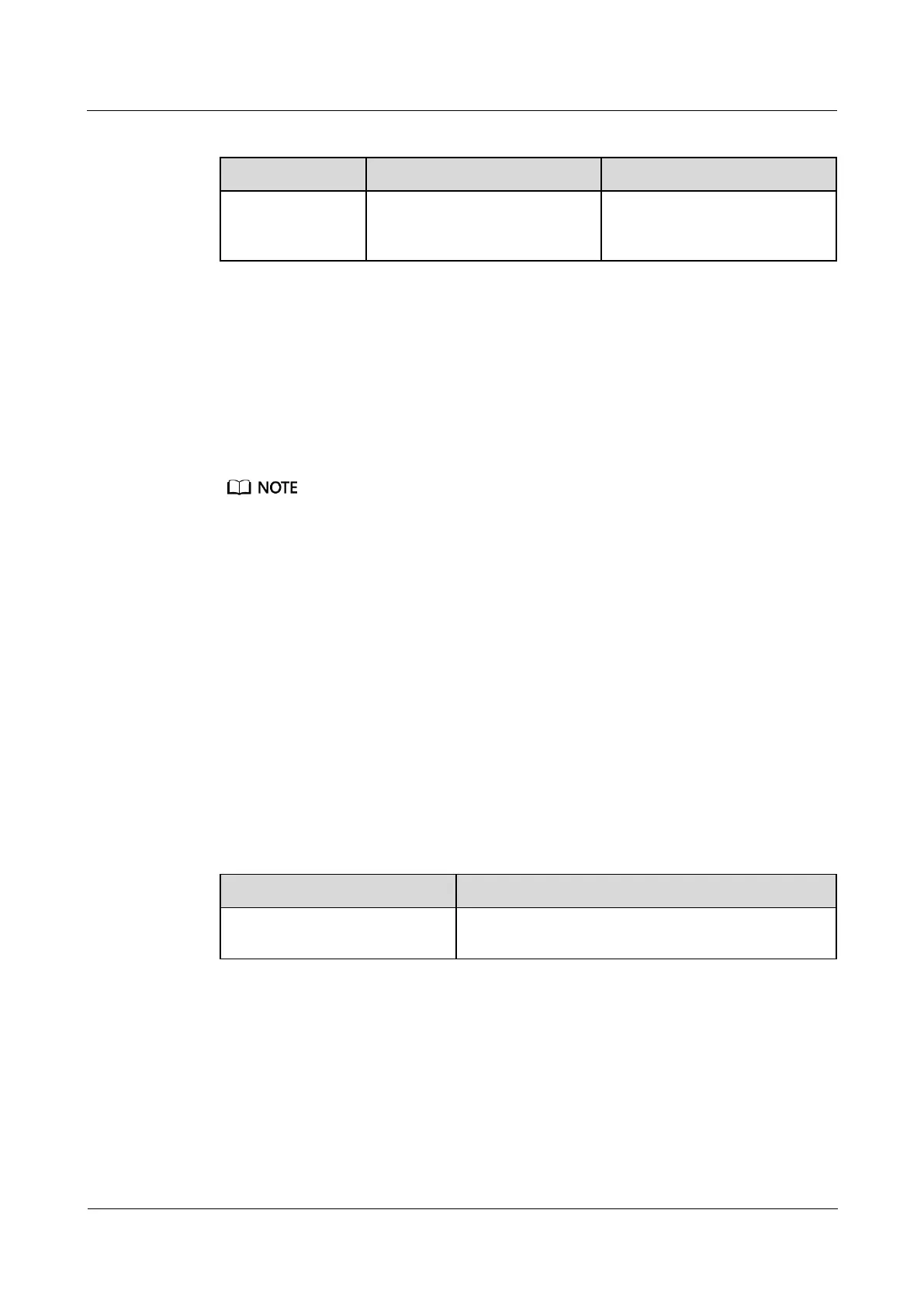FusionModule800 Smart Small Data Center
Installation Guide (Six Fans)
Copyright © Huawei Technologies Co., Ltd.
Table 6-6 Commissioning the sensor
Simulate a smoky
environment under
the smoke detector.
Smoke DI alarm is displayed on
the active alarm page of the app
or WebUI.
Press the reset button of the
smoke sensor to clear the alarm.
----End
6.3.6.2 Commissioning the Water Sensor
Procedure
Step 1 Set water sensor parameters.
The parameter has been preset before delivery.
In this example, the water sensor is connected to the AI/DI_1 port on the ECC800.
1. Log in to the ECC800 WebUI as an administrator.
2. Choose System Settings > Signal Name Modify. The Batch Signal Configuration
page is displayed.
3. Set Device type to ECC800, set Device name to ECC800, and click OK.
4. On the query result tab page, set the new signal name of AI/DI_1 to Leak and click
Submit.
5. Choose Monitoring > System > ECC800 > Running Parameters > AI/DI_1 Port
Settings.
6. Set Leak sensor to Enable and click Submit.
7. Confirm that Leak sensor type is automatically identified as Leak sensor(Rope).
Ensure that Leak power supply is Yes.
Step 2 Check the monitoring functions of water sensor.
Table 6-7 Commissioning the sensor
Place the water detection cable
into water.
Leak DI alarm is displayed on the active alarm page
of the app or WebUI.
----End
6.3.6.3 Commissioning the Temperature Sensor
In the scenario with an emergency fan, perform this operation by default when the
temperature sensor is configured and connected to the AI/DI_2 port.
