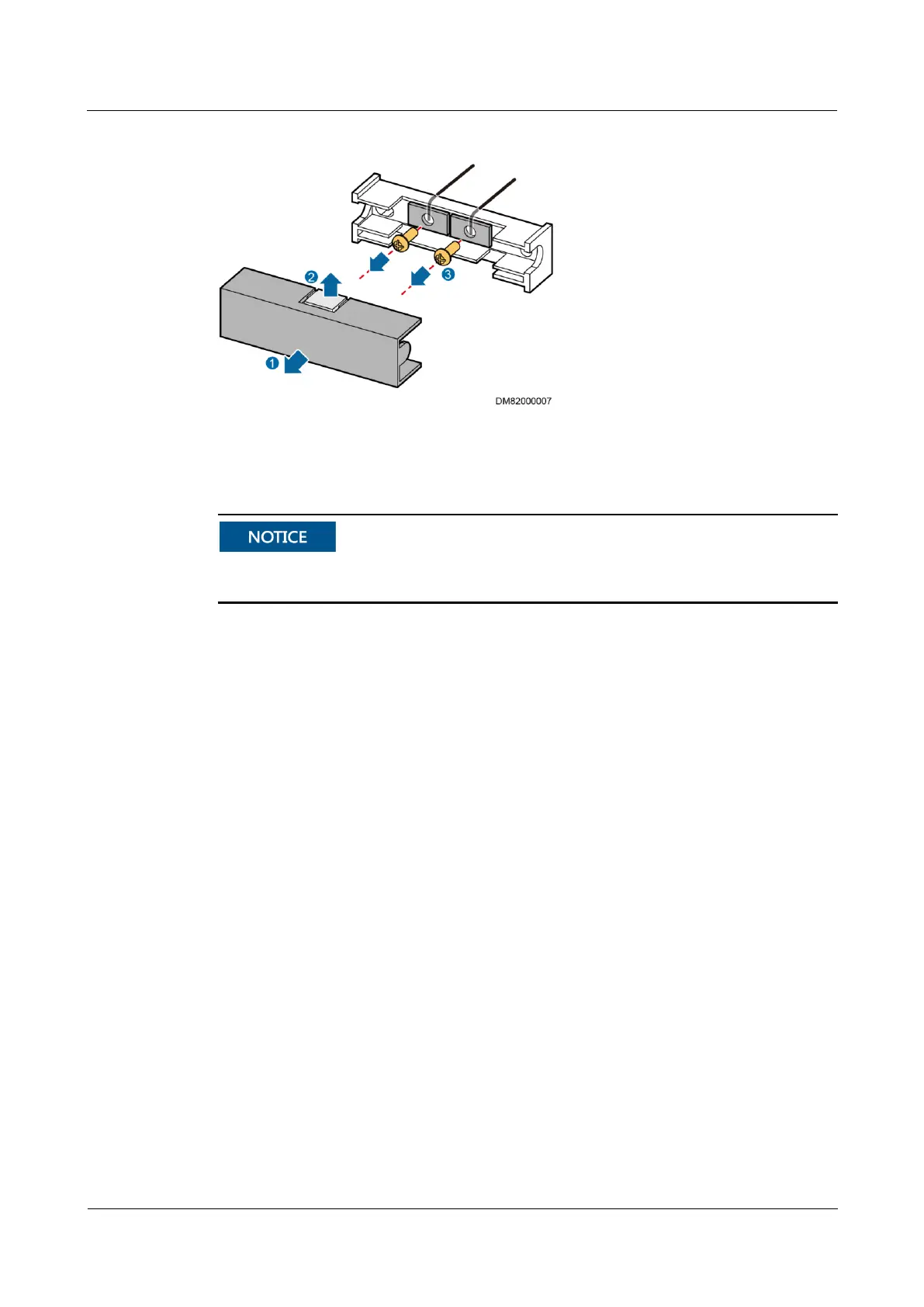FusionModule800 Smart Small Data Center
Installation Guide (Six Fans)
Copyright © Huawei Technologies Co., Ltd.
Figure 4-37 Installing door status sensor cables
Step 5 Reinstall the cover on the door status sensor.
The cable holes in the door status sensor cover should match the positions of the door status
sensor cables.
Step 6 Connect the RJ45 terminal of the door status sensor monitoring cable to any AI/DI port on the
standalone AI/DI module.
----End
4.6.3 Connecting VCN Cables
Prerequisites
Cables have been prepared.
Procedure
Step 1 Secure one end of the ground cable to the ground terminal on the VCN and the other end to
the ground point on the cabinet using a Phillips screwdriver.
Step 2 Connect one end of the network cable to the GE1 port on the VCN and the other end to the
PoE_1 port on the smart ETH gateway. Figure 4-38 shows the ports on the VCN.