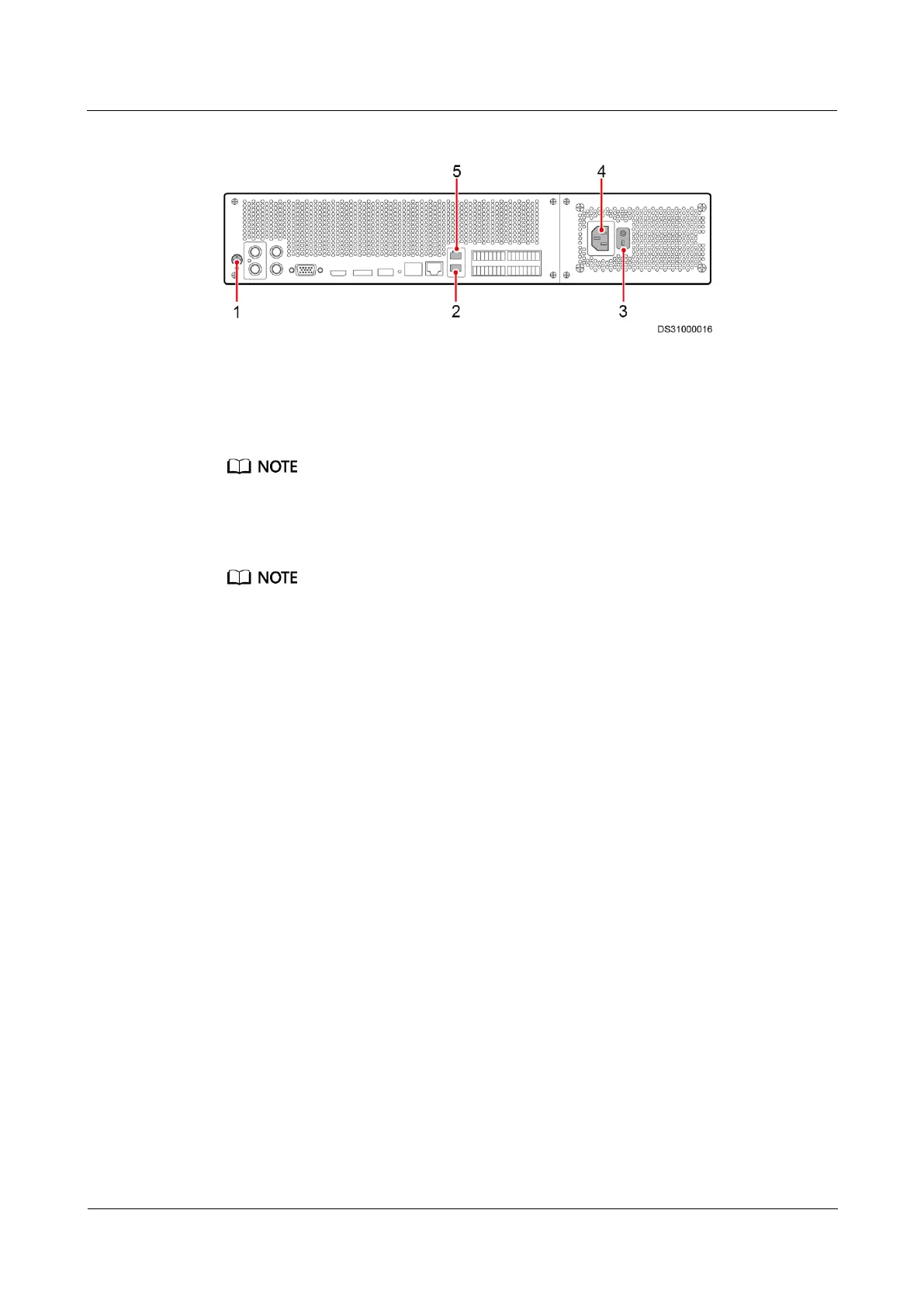FusionModule800 Smart Small Data Center
Installation Guide (Six Fans)
Copyright © Huawei Technologies Co., Ltd.
Figure 4-38 Ports on the VCN
The figure uses the VCN500 as an example.
Step 3 Connect one end of the power cable to the power input port (as shown by (4) in Figure 4-38)
on the power module and the other end to the PDU2000 in the cabinet.
After connecting the power cable, turn on the power switch on the panel to start the device.
----End
4.6.4 Connecting a Monitoring Cable to the Smart ETH Gateway
Prerequisites
The smart ETH gateway has been installed.
Context
Figure 4-39 shows the external ports on a smart ETH gateway.
