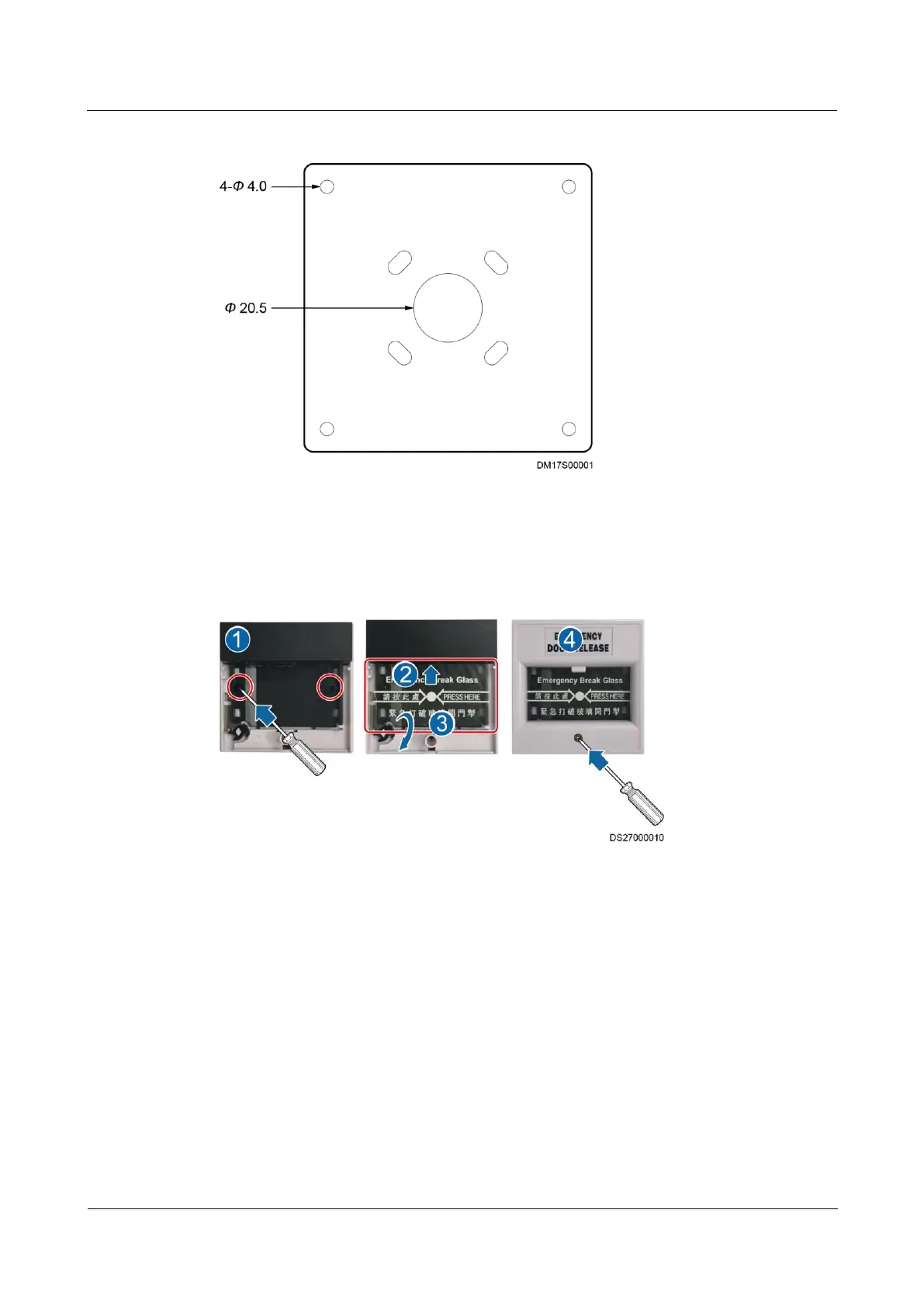FusionModule800 Smart Small Data Center
Installation Guide (Six Fans)
Copyright © Huawei Technologies Co., Ltd.
Figure 3-227 Marking mounting holes (unit: mm)
Step 3 Drill holes using a hammer drill, and route cables out of the cable hole.
Step 4 Install the emergency door release button.
Figure 3-228 Installing an emergency door release button
1. Install the base of the emergency door release button, as shown by (1) in Figure 3-228.
2. Install the glass panel of the emergency door release button, as shown by (2) and (3) in
Figure 3-228.
3. Tighten screws of the emergency door release button using a Phillips screwdriver, as
shown by (4) in Figure 3-228.
----End
3.11.21 (Optional) Installing an In-Room Camera
For the detailed installation method, see documents delivered with the camera.