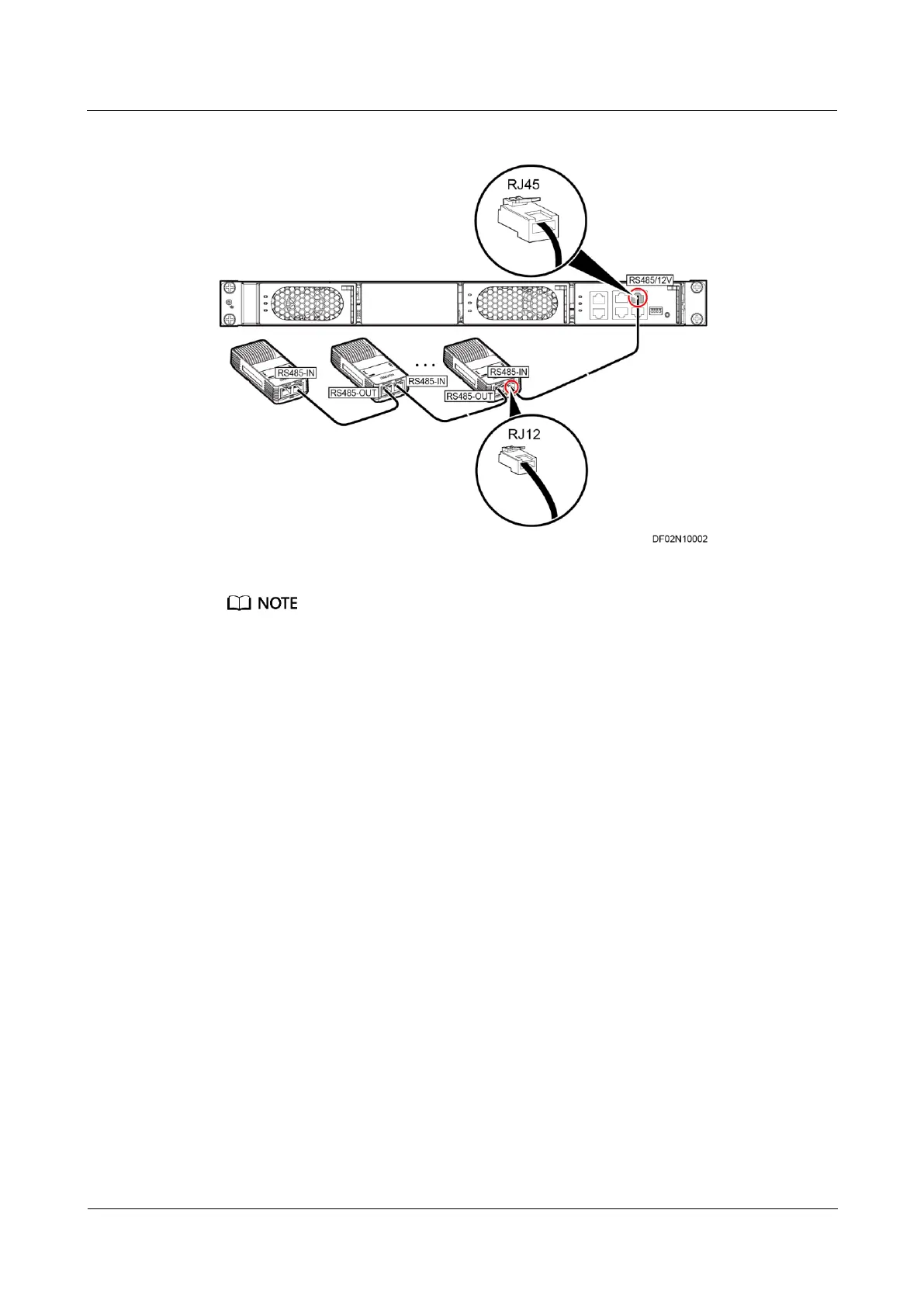FusionModule800 Smart Small Data Center
Installation Guide (Six Fans)
Copyright © Huawei Technologies Co., Ltd.
Figure 3-131 Connecting T/H Sensors in Series and Then to the Control Unit
T/H is short for temperature and humidity sensor. A/C is short for smart cooling product. Addr is
short for DIP switch address.
T/H sensors are numbered T/H1–T/Hn from left to right based on their positions in the cabinet aisle.
T/H sensors at the top of the Converged Cabinet are numbered T/H A and T/H B from left to right.
The smart cooling products in the Converged Cabinet are numbered from bottom to top. The smart
cooling product in the IT cabinet is numbered 3.
The T/H sensors inside the aisle are installed on the left and right rack rails at the front door of the IT
cabinet, battery cabinet, and network cabinet. Outside the aisle, one to two T/H sensors are deployed
at the top of the Converged Cabinet.
The last cable from the T/H sensor to the smart cooling product controller is obtained from the cable
bag numbered 04092766.
