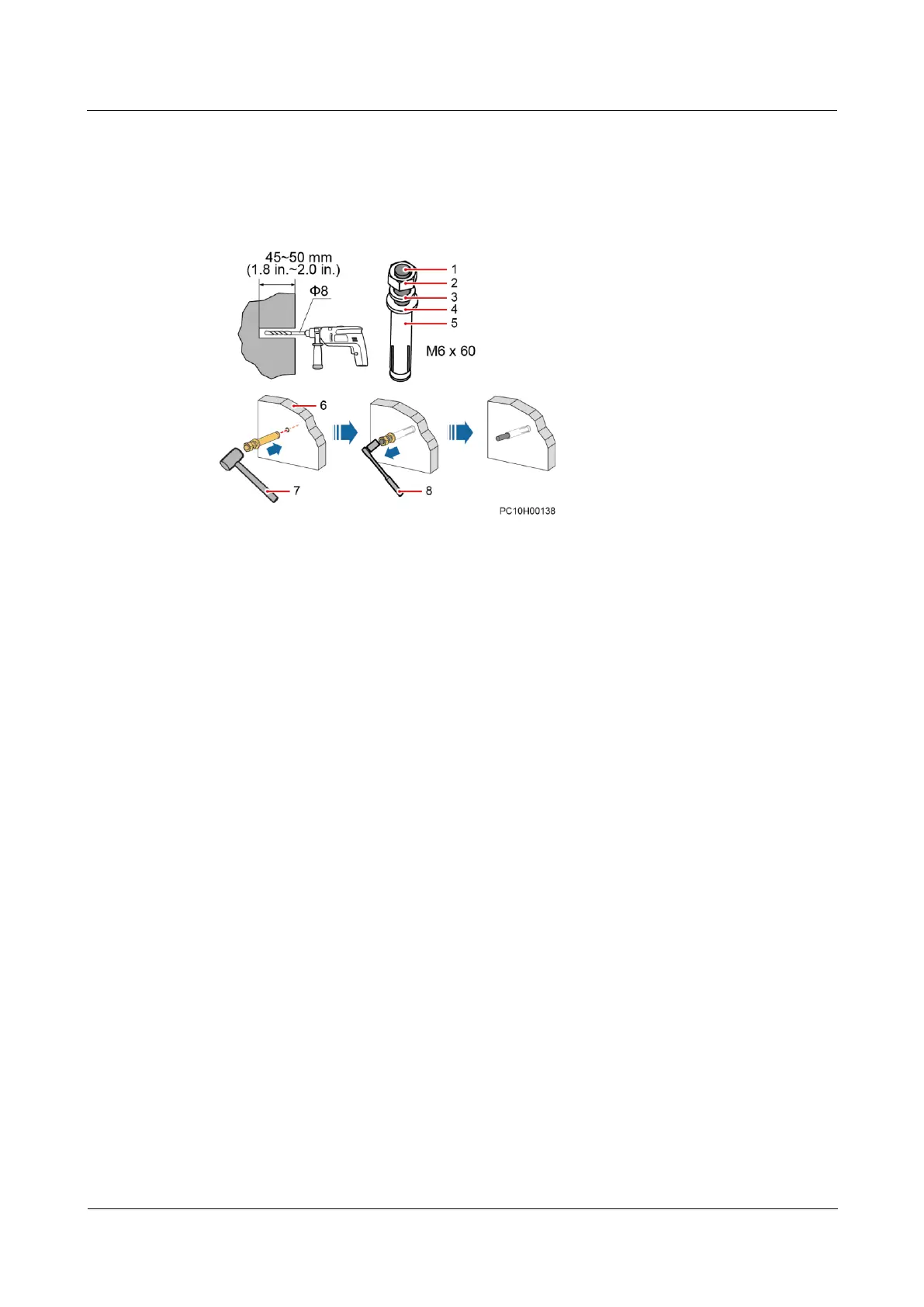FusionModule800 Smart Small Data Center
Installation Guide (Six Fans)
Copyright © Huawei Technologies Co., Ltd.
2. Partially tighten the nuts clockwise until the expansion anchor bolts and expansion
sleeves are secured to the wall.
3. Loosen the nuts counterclockwise and remove the spring washers and flat washers.
Figure 3-205 Drilling holes and installing expansion anchor bolt sleeves
(1) Expansion anchor bolt
Step 4 Secure the waterproof box to the wall.
