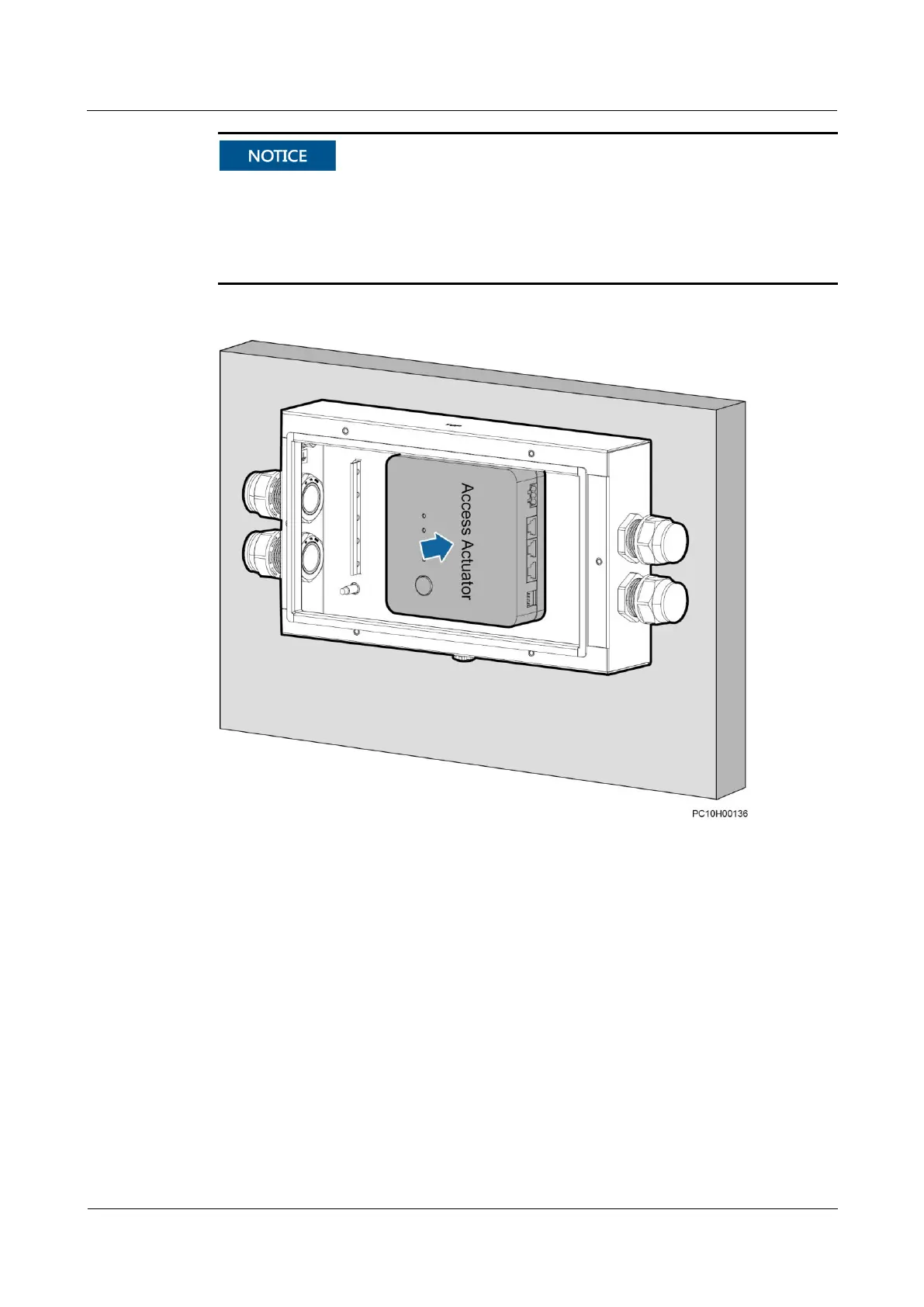FusionModule800 Smart Small Data Center
Installation Guide (Six Fans)
Copyright © Huawei Technologies Co., Ltd.
Before installing the access actuator, ensure that the clip spring on the back of the actuator
is loose.
Verify that the access actuator indicator faces leftwards so that the indicator status can be
observed through the window in the waterproof box cover after the waterproof box cover
is reinstalled.
Figure 3-207 Installing an access actuator
Step 6 Reinstall the waterproof box cover.
