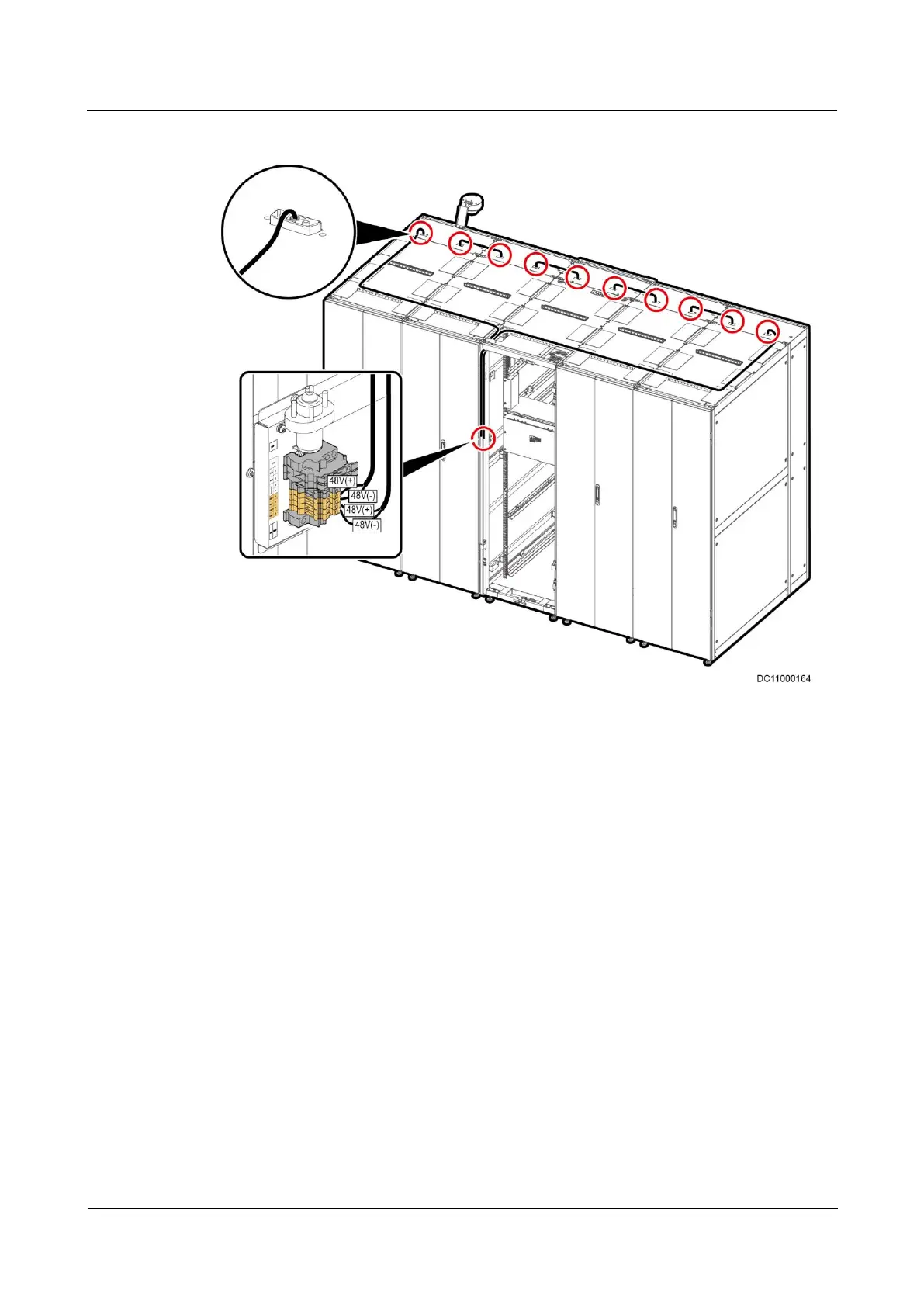FusionModule800 Smart Small Data Center
Installation Guide (Six Fans)
Copyright © Huawei Technologies Co., Ltd.
Figure 4-12 Connecting cables to the emergency fan component
Door Status Sensor Cable Route
The door status sensor in each cabinet connects to the AI/DI module at the rear door of the IT
cabinet over the delivered cable. Then the standalone AI/DI module connects to the COM3/12
V port on the ECC800 over a network cable.
