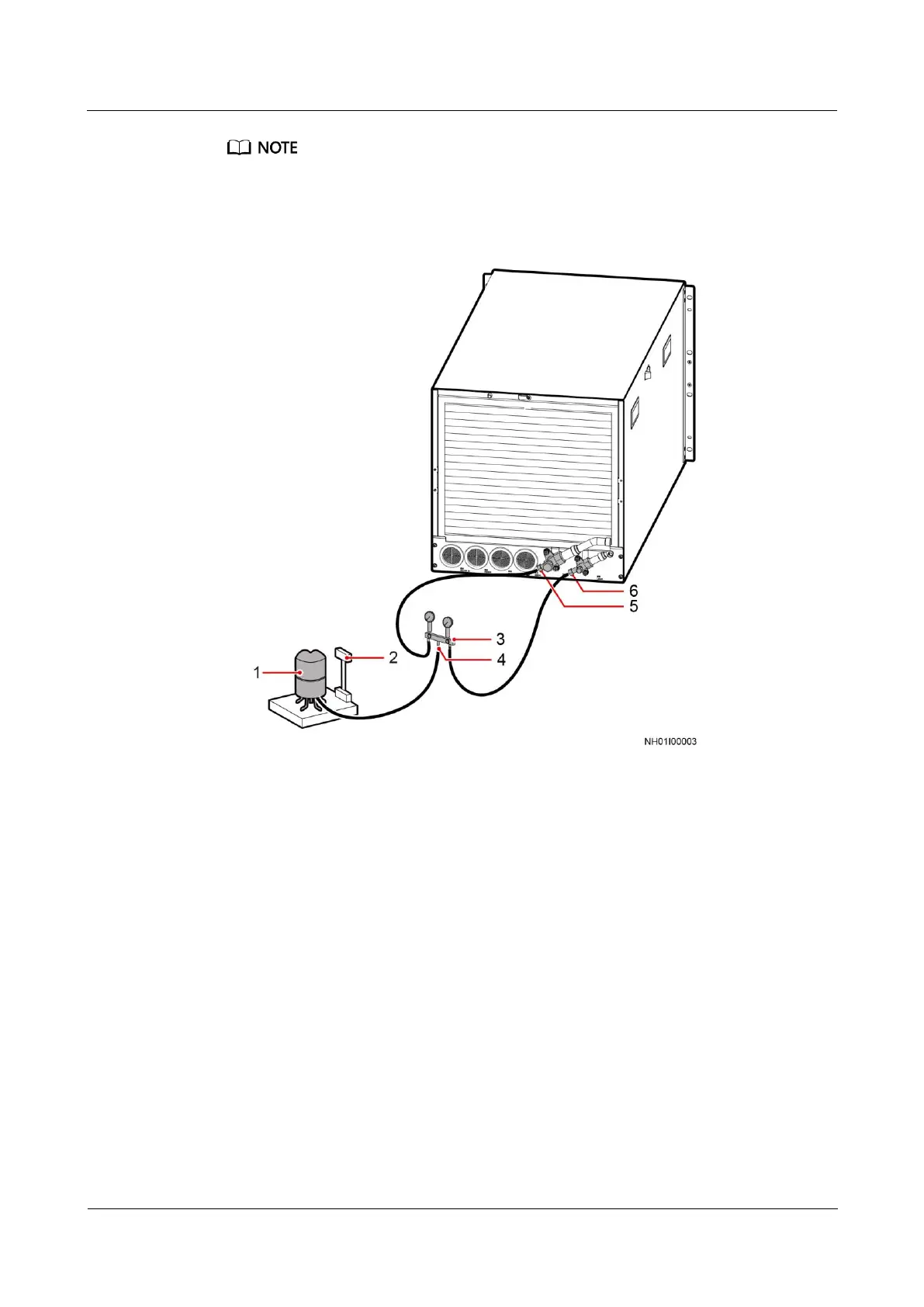FusionModule800 Smart Small Data Center
Installation Guide (Six Fans)
Copyright © Huawei Technologies Co., Ltd.
Tighten the needle valve bonnets after the charge is complete. Check whether a needle valve leaks by
applying soapy water to the valve vent or using a halogen leak detector. If it leaks, contact Huawei
technical support.
Figure 6-24 Charging refrigerant
(5) Gas pipe needle valve
(6) Liquid pipe needle valve
3. On the Diagnostic Mode Parameters page, set Comp manual control to 0 rpm.
Step 8 On the Diagnostic Mode Parameters page, set Outdoor fan output man ctrl to 50% and
then click Submit.
1. Check that the outdoor fan operates properly, without alarms.
2. On the Diagnostic Mode Parameters page, set Outdoor fan output man ctrl to 0%
and then click Submit.
Step 9 Choose Controls > Control Information, set Diagnostic mode to Disable, and then click
Submit.
----End
