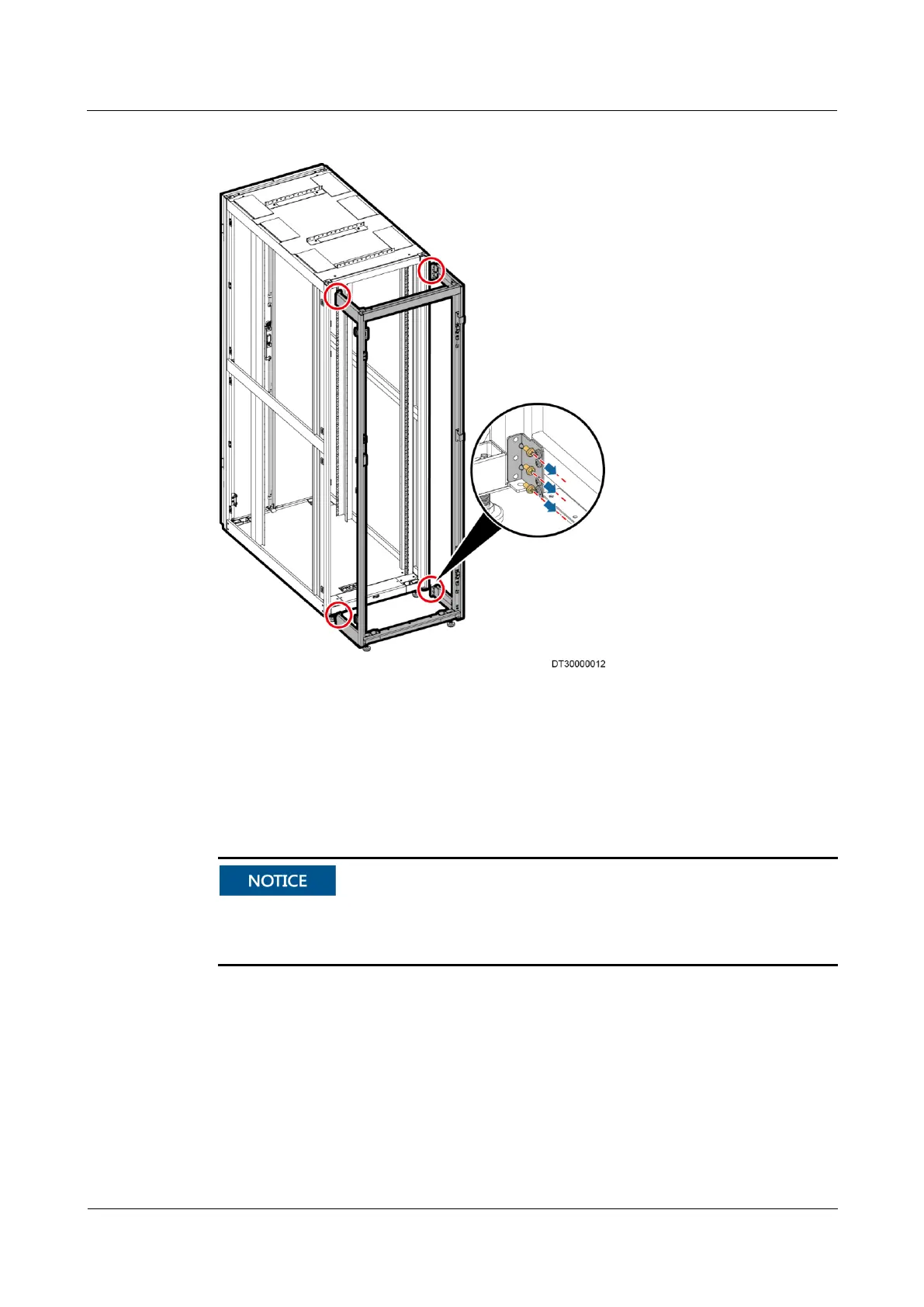FusionModule800 Smart Small Data Center
Installation Guide (Six Fans)
Copyright © Huawei Technologies Co., Ltd.
Figure 3-15 Removing an aisle containment
Step 8 Remove other aisle containments in the same way.
Step 9 Transport the removed air director, glass door, fan assembly, and aisle containment to the
installation position together with the cabinet using an elevator.
Step 10 Reassemble the removed components with the cabinet by performing Step 7–Step 2.
During the process of reinstalling the air director, when pushing the air director into the aisle
containment, align the positioning bolts (shown by (1) in Figure 3-16) at the bottom of the left
and right sides of the air director with the positioning holes in the aisle.