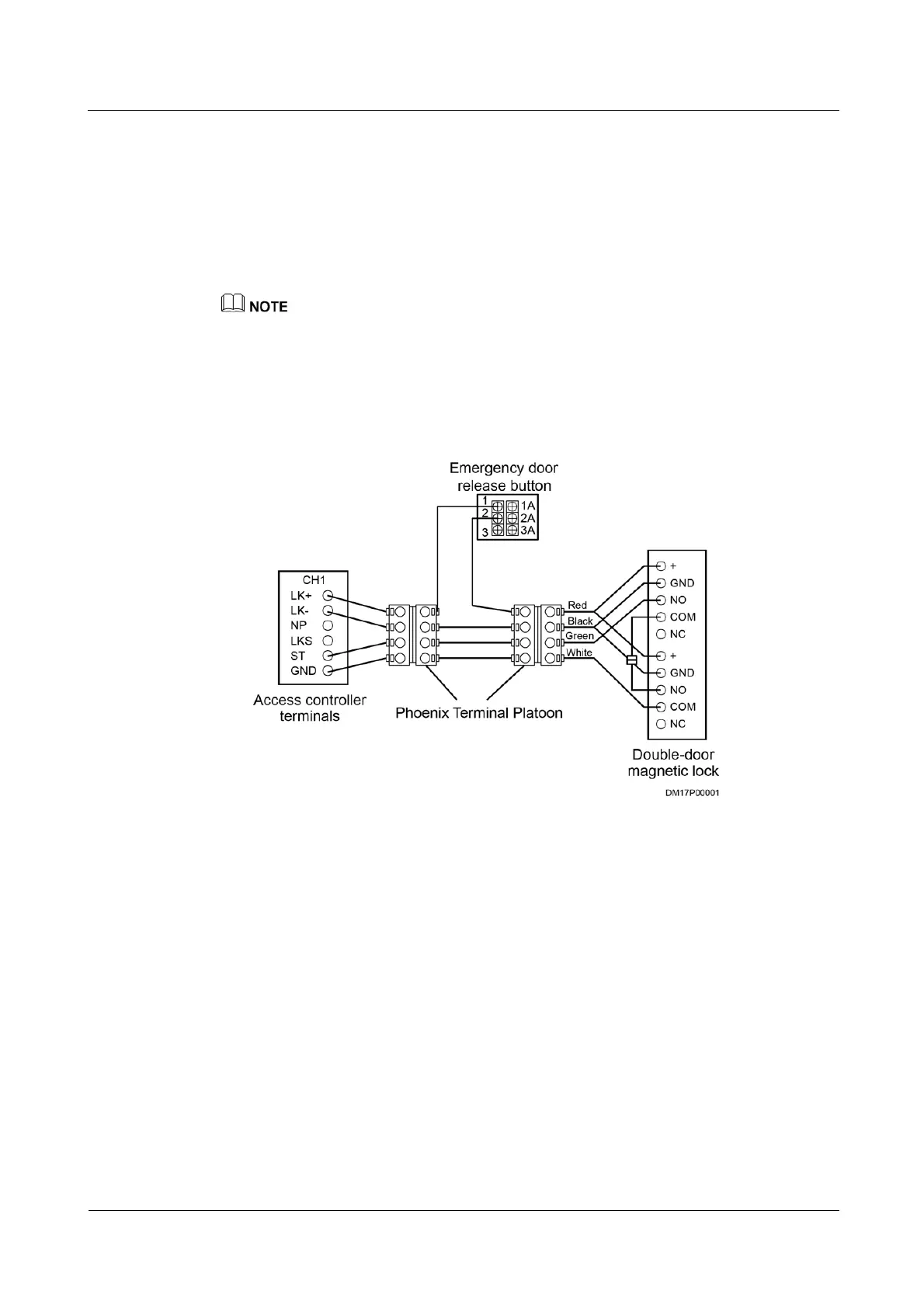iManager NetEco 6000
Device Installation and Commissioning Guide
4 Connecting Monitoring Cables to Devices
Copyright © Huawei Technologies Co., Ltd.
Connecting Cables to the Single-Door Magnetic Lock, Double-Door Magnetic
Lock, and Emergency Door Release Button
The double door electromagnetic lock is delivered with eight cables. Crimp the cables
using cord end terminals as shown in Figure 4-36, crimp a cord end terminal at the
terminal of the access controller.
Figure 4-36 shows the cable connections to the electromagnetic single-swing door lock
and an emergency door release button, using the cord end terminal to crimp the cable.
The electromagnetic lock is delivered with a small white terminal. Cut off the white terminal and
then use a cord end terminal for crimping.
The cable installation sequences shown in the following figure are for reference only. If any
differences exist between the wiring diagram and this figure, the wiring diagram prevails.
Figure 4-36 Connecting cables to the double-door magnetic lock and emergency door
release button
