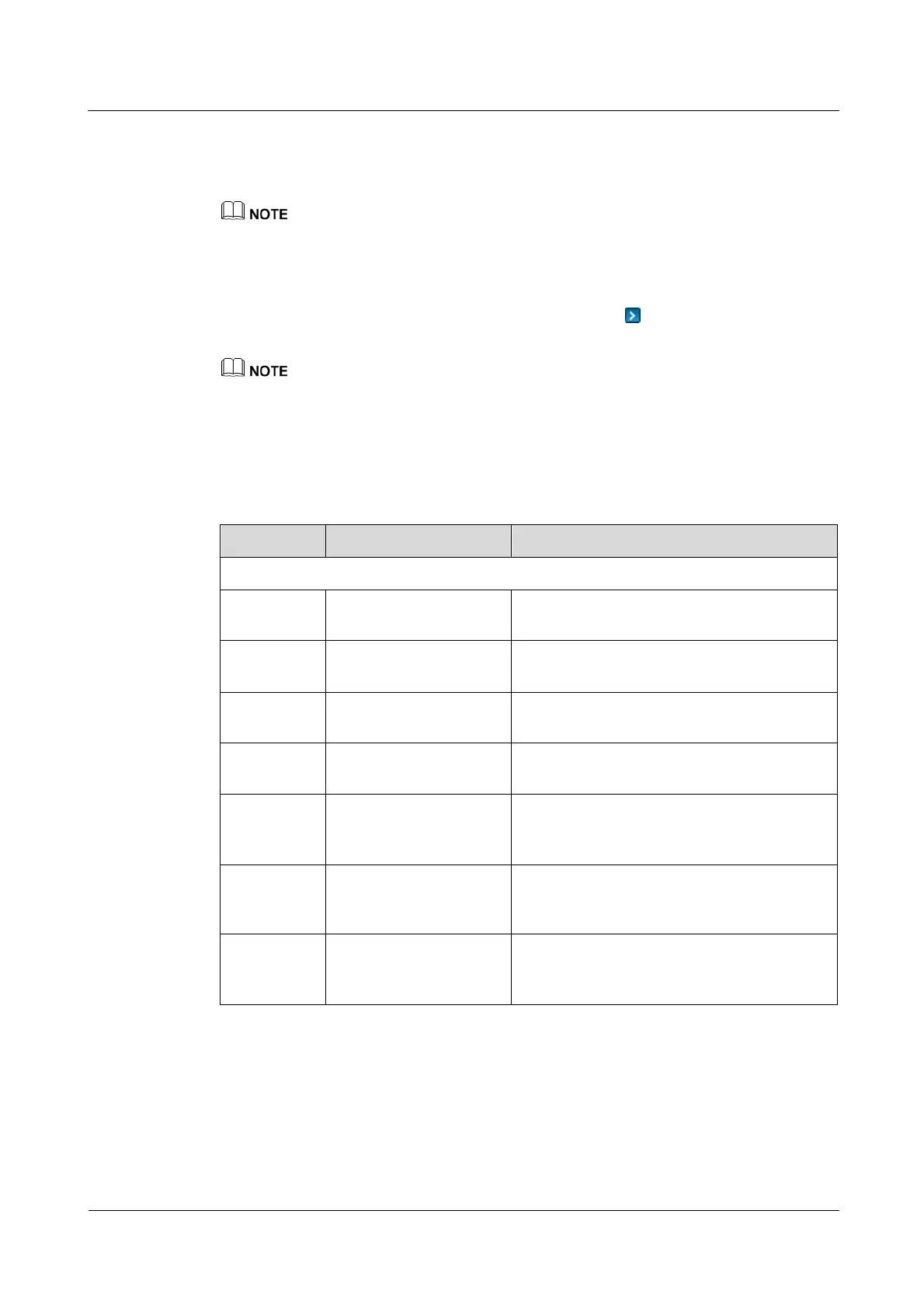iManager NetEco 6000
Device Installation and Commissioning Guide
Copyright © Huawei Technologies Co., Ltd.
1. In the navigation tree, choose the father node where you want to add a managed domain.
2. In the Domain area which is below the navigation tree, drag a managed domain icon to
the required position in the view.
You can adjust the shape of room, Room-ShapeNode, Building-ShapeNode, Floor-ShapeNode,
Container-ShapeNode, background planning NetEco site, and domains and devices created at the
background planning NetEco site: Holding down the Shift key and the left mouse button and then
clicking on the corresponding lines can increase the small yellow dot. You can drag the small yellow dot
to adjust the shape of the managed domain icon.
To delete a domain, click the domain icon and select Delete under .
3. In the right side of the view area, set Management Info.
You can configure Management Info, Electricity Info, and Refrigeration Info for the equipment room
management domain.
Table 6-3 lists the configuration parameters for Park, Building, ContainerDC, and
Subnet. Table 6-3 and Table 6-4 list the configuration parameters for Room and
NetecoSite.
Table 6-3 Management domain parameter list 1
Configuration Requirements
Name of the upper-level
management domain
Identified by the system.
Type of the created
management domain
Identified by the system.
Name of the created
management domain
No. of the created
management domain
Physical location of the
created management
domain
Total power designed for
the created management
domain
Range: floating point number of 1-10000000
(accurate to three decimal places)
Description about the
created management
domain
