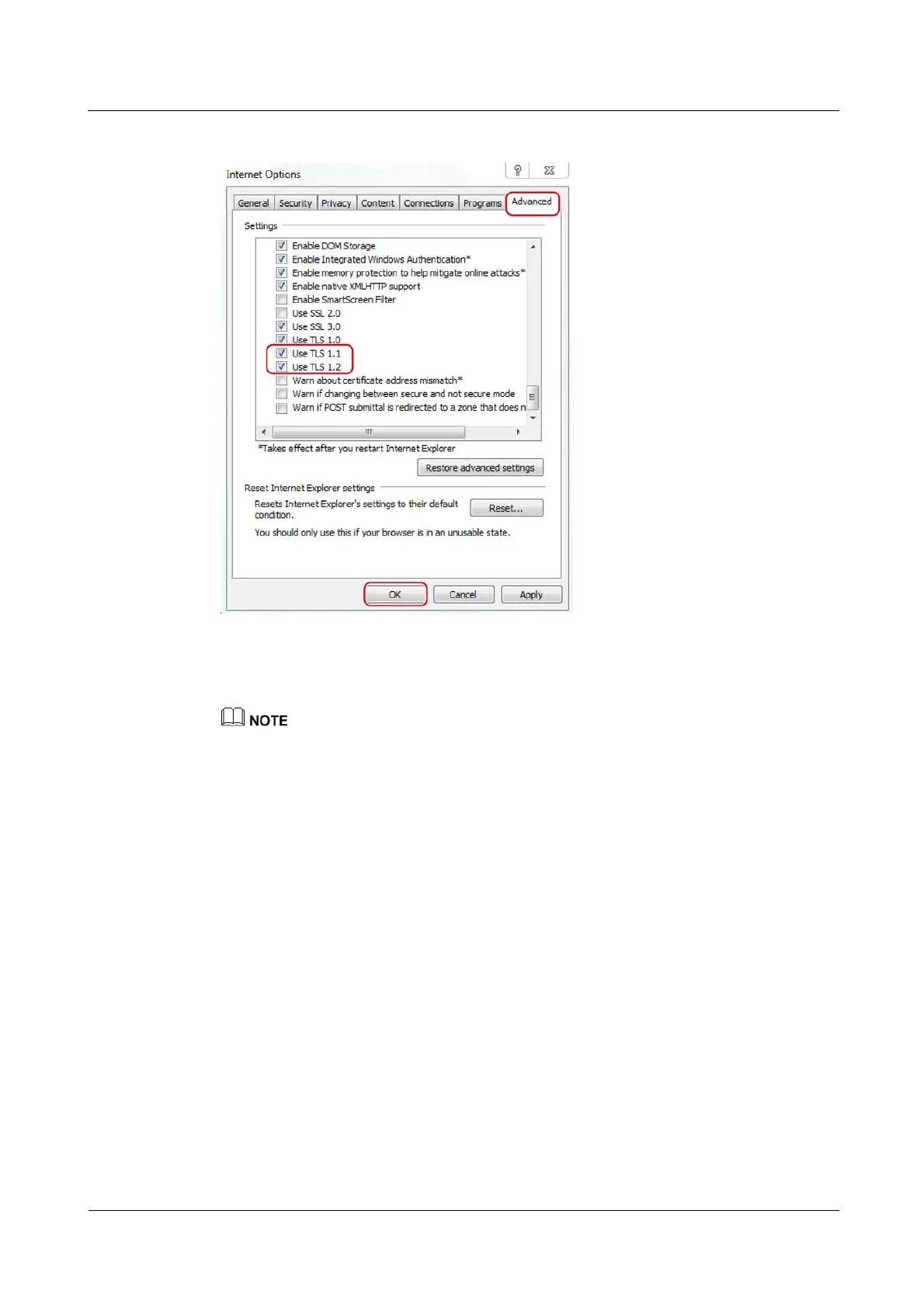iManager NetEco 6000
Device Installation and Commissioning Guide
Copyright © Huawei Technologies Co., Ltd.
Figure 6-6 Advanced settings
Step 4 Enter https://CIM IP address. The login page is displayed. After you log in successfully, the
home page is displayed.
In this document, the CIM WebUI snapshots are obtained from CIM V267.
The preset CIM IP address is 192.168.0.10. You can set the CIM IP address on the WebUI.
Enter the user name and password. The preset user name is admin, and the preset password is
Changeme. To protect the access security, change the password after the first login.
If you enter wrong passwords for five consecutive times, the system will be locked for one hour.
After that, you can operate normally.
If you forget the IP address, hold down the Default button on the CIM for more than 10 seconds.
Then the ALM indicator blinks at short intervals, and the CIM IP address is restored to the factory
default value (192.168.0.10).
If the user certificate is invalid, the browser prompts There is a problem with this website's
security certificate. Click Continue to this website (not recommended) to go to the normal login
page. The operation does not affect WebUI functions but has potential risks. Therefore you are
advised to update the security certificate as soon as possible.
