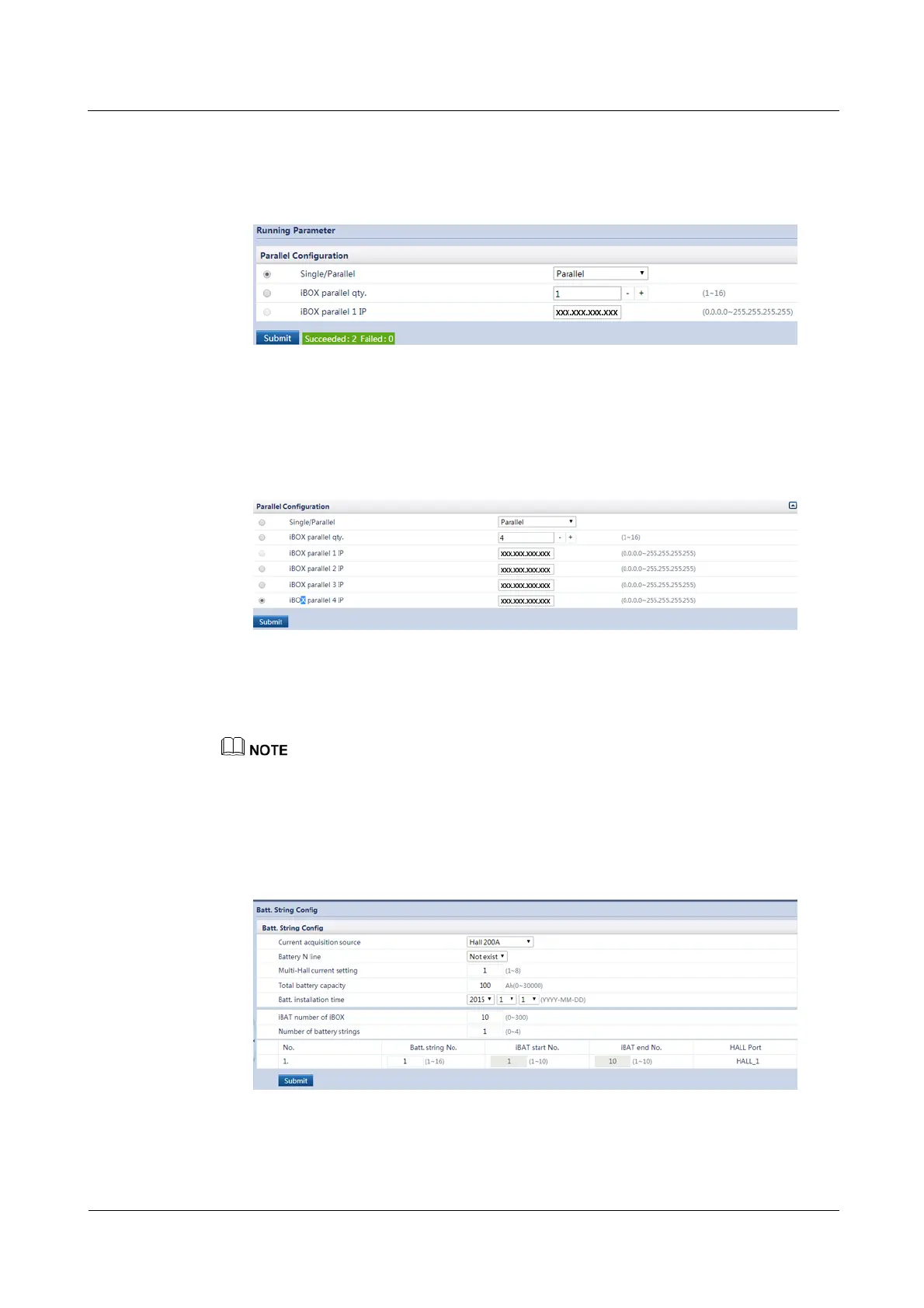iManager NetEco 6000
Device Installation and Commissioning Guide
Copyright © Huawei Technologies Co., Ltd.
2. On the CIM WebUI home page, choose Monitoring > CIM System > Running
Parameter > Parallel Configuration, and set CIM parallel Qty..
Figure 6-10 Setting the number of parallel CIMs
3. On the CIM WebUI home page, choose Monitoring > CIM System > Running
Parameter > Parallel Configuration, and set the IP address for each CIM in the
parallel system.
Figure 6-11 Configuring the communication address for the parallel CIMs
4. On the CIM WebUI home page, choose Monitoring > CIM System > Running
Parameter > Basic Information, and set Current source, Battery N wire, Total
battery capacity, Batt. installation time, and Multi-Hall cur. setting.
The value of Multi-Hall cur. setting equals the number of positive or negative Hall effect sensors in
a single battery string and should be greater than or equal to 1.
After the intelligent battery monitoring system is initially connected, if the SOC and SOH of CIM
differ too much from those of the UPS, set SOC correction value and SOH correction value based
on the reference values in the UPS.
Figure 6-12 Setting basic information
