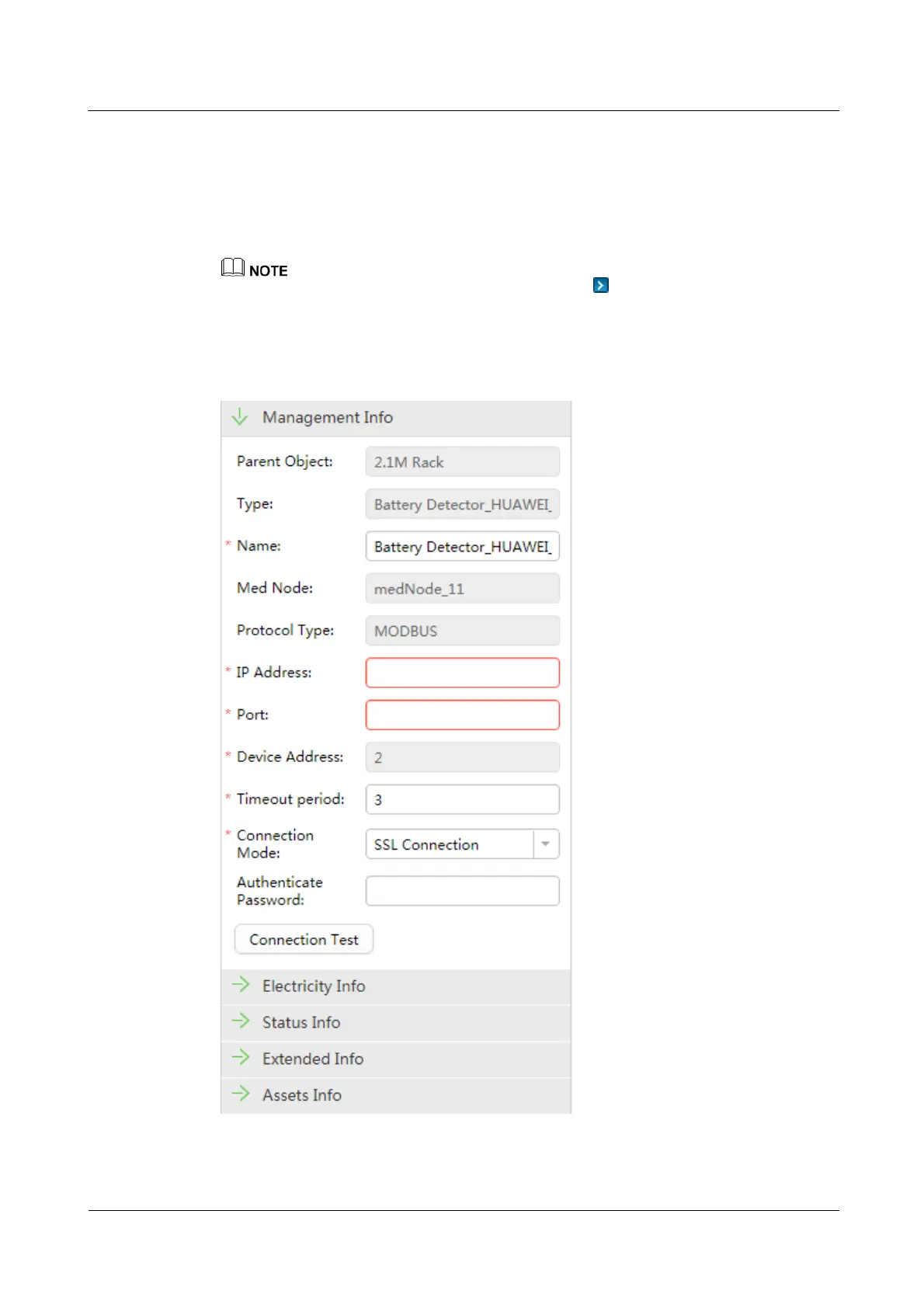iManager NetEco 6000
Device Installation and Commissioning Guide
Copyright © Huawei Technologies Co., Ltd.
Step 2 Select the management domain to add a device.
Step 3 In the lower-left corner of the page, click the Device tab.
Step 4 Click the drop-down list box in Type and select Battery Detector.
Step 5 Select the device to be added and drag its icon to the management domain.
To delete a device, click the device and choose Delete under .
Step 6 Specify parameters based on Table 6-7. The CIM01C2 complying with the MODBUS-TCP
protocol is used as an example. The following table lists the parameters.
Figure 6-14 Setting CIM01C2 MODBUS-TCP parameters
