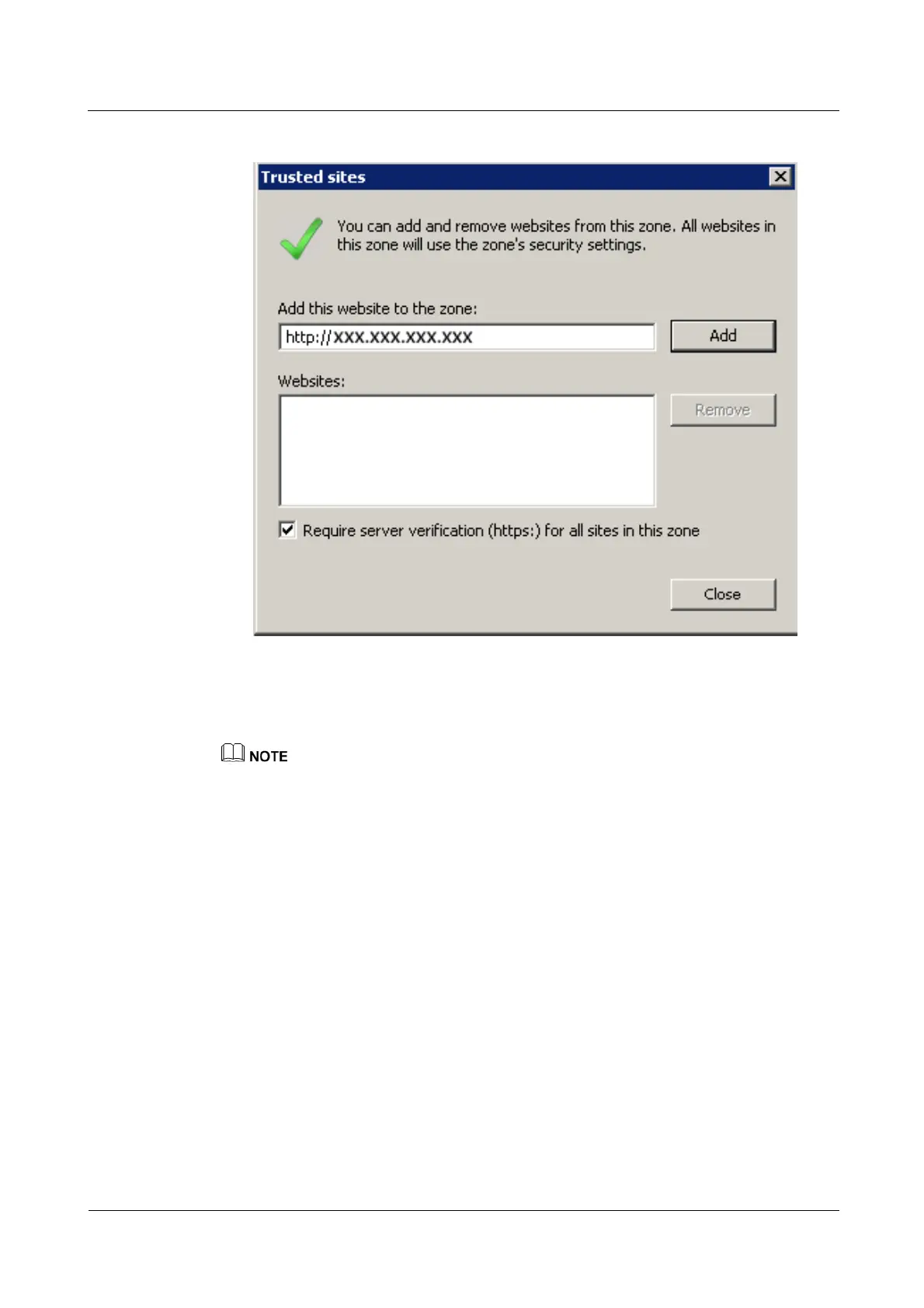iManager NetEco 6000
Device Installation and Commissioning Guide
Copyright © Huawei Technologies Co., Ltd.
Figure 6-25 Trusted site list
2. Click Add and then click Close.
Step 4 Enable ActiveX-related options for trusted sites.
After ActiveX-related options are enabled, a message is displayed, indicating that the computer is prone
to risks due to security settings. Ignore the message.
1. Choose Trusted sites > From definition rank. The Security setting – trusted stand
region dialog box is displayed, as shown in Figure 6-26.
