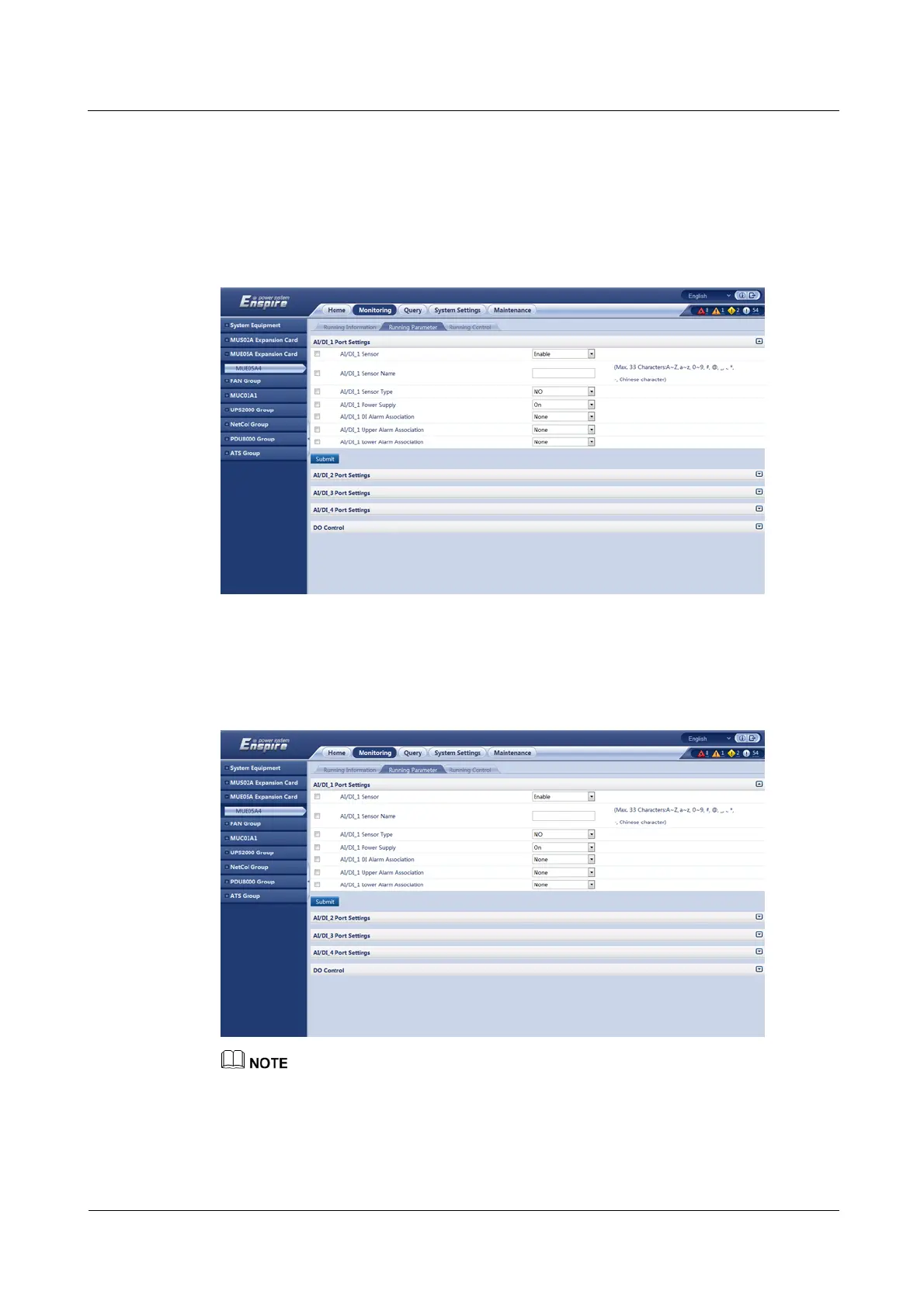iManager NetEco 6000
Device Installation and Commissioning Guide
Copyright © Huawei Technologies Co., Ltd.
Step 2 Choose Monitoring > MUE05A Expansion Card > MUE05A4 > Running Parameter >
AI/DI_1 Port Settings.
Step 3 Select Enable for AI/DI_1 Sensor.
Step 4 Click Submit, as shown in Figure 6-57.
Figure 6-57 Setting port enabling of a dry contact
Step 5 Select NO or NC for AI/DI_1 Sensor Type from the drop-down list, as shown in Figure
6-58.
Figure 6-58 Setting the sensor type of a dry contact
NO: indicates a normally open dry contact. The dry contact will report an alarm in the normally
closed state.
NC: indicates a normally closed dry contact. The dry contact will report an alarm in the normally
open state.
