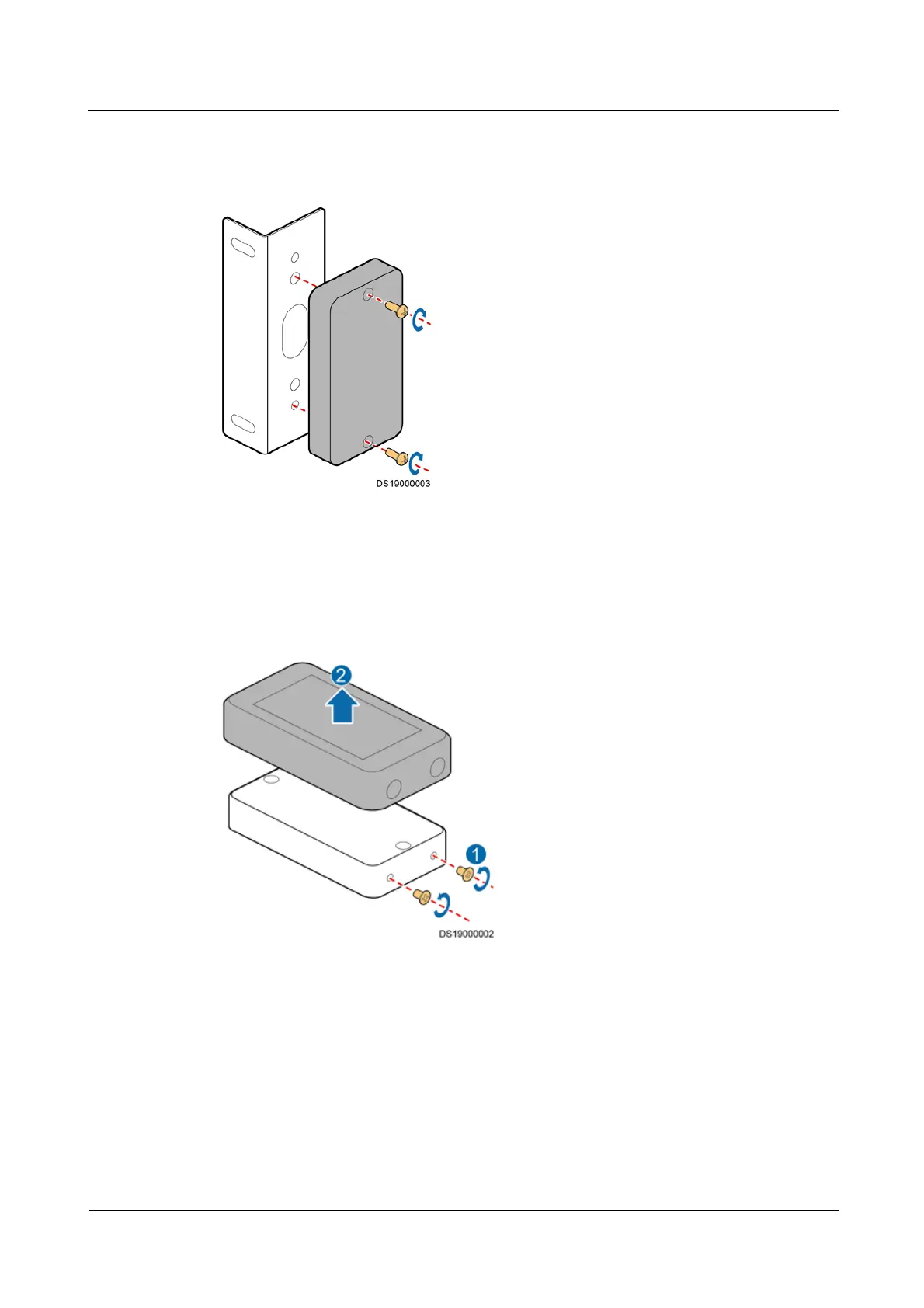iManager NetEco 6000
Device Installation and Commissioning Guide
Copyright © Huawei Technologies Co., Ltd.
Step 4 Remove the card reader, as shown in Figure 7-31.
Figure 7-31 Removing the card reader
Step 5 Take out a new card reader.
Step 6 Remove the screws that secure the card reader and take out the card reader cover, as shown in
Figure 7-32.
Figure 7-32 Removing the card reader cover
Step 7 Install the new card reader by performing the operations prior to Step 5 in a reverse order.
Step 8 Reinstall the post side panel.
----End
Follow-up Procedure
Power on the access controller and check whether the card reader works properly.
