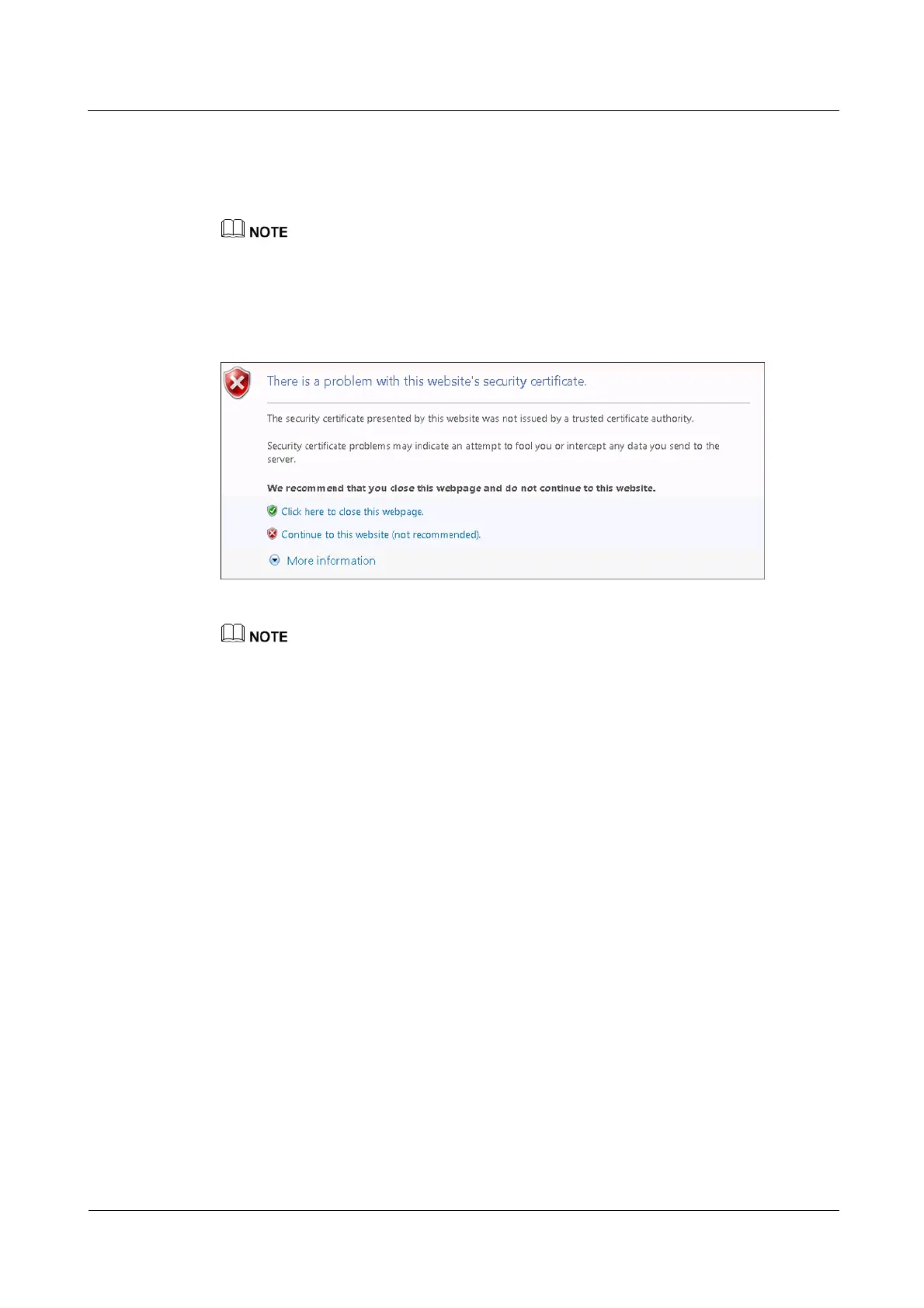iManager NetEco 6000
Device Installation and Commissioning Guide
Copyright © Huawei Technologies Co., Ltd.
Procedure
Step 1 Use a PC that has an IP address in the same network segment with that of the ECC500 V6
collector, enter https://XX.XX.XX.XX in the address bar, and click Enter on the keyboard.
XX.XX.XX.XX indicates the IP address of the collector.
Step 2 (Optional) Install a security certificate when logging in to the page. Click Continue to this
website (not recommended), as shown in Figure 8-5.
Figure 8-5 Prompt message indicating an incorrect certificate
This operation is performed on the Windows 7 OS. If other OSs are used, perform this operation based
on actual conditions.
Step 3 Enter the user name admin and the initial password 000001 or Changeme, and click Login.
Step 4 Choose Maintenance > User Management.
Step 5 Select the user you want to change, as shown in Figure 8-6.
