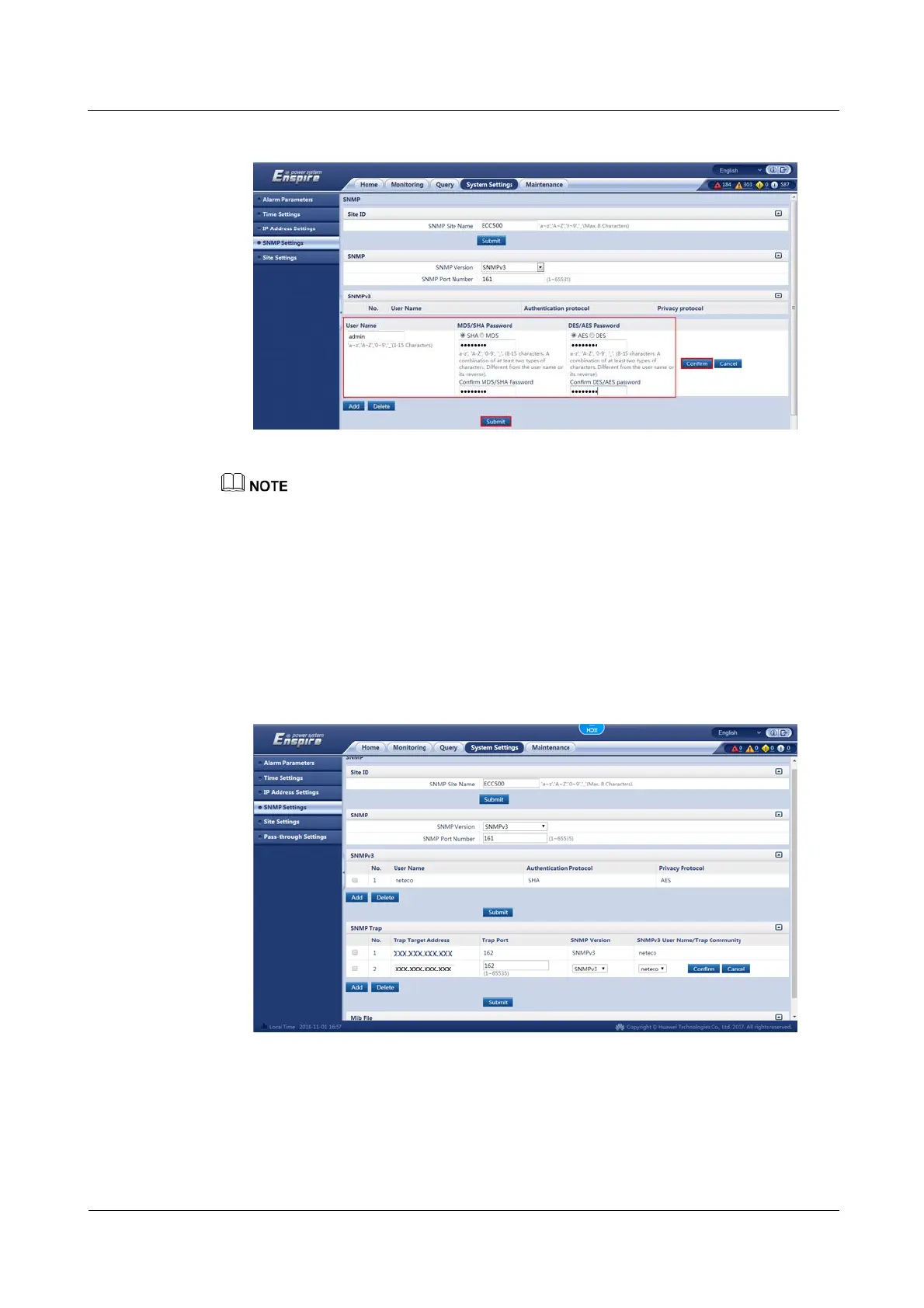iManager NetEco 6000
Device Installation and Commissioning Guide
Copyright © Huawei Technologies Co., Ltd.
Figure 8-11 Setting the SNMPv3 parameters
Any characters complying with the system can be entered for User Name, MD5/SHA Password,
and DES/AES Password. Record the specified parameters as you will need them when setting up
the ECC500 V6 collector on the NetEco.
SHA and AES passwords are recommended. MD5 and DES are insecure encryption algorithms.
MD5/SHA Password and DES/AES Password need to be set to different passwords.
3. Click Add in SNMP Trap, set Trap Target Address and Trap Port and select SNMP
Version. Set Trap Target Address to the IP address of the NetEco server, enter 162 for
Trap Port, select SNMPv3 for SNMP Version, and select SNMPv3 User Name. Then,
click Confirm.
Figure 8-12 Setting the SNMP Trap parameters
Step 2 Set A8802RS access controller parameters on the ECC500.
1. Click Monitoring on the main menu, select the expansion card connected to the
A8802RS access controller, and set parameters for the connected COM port, as shown in
