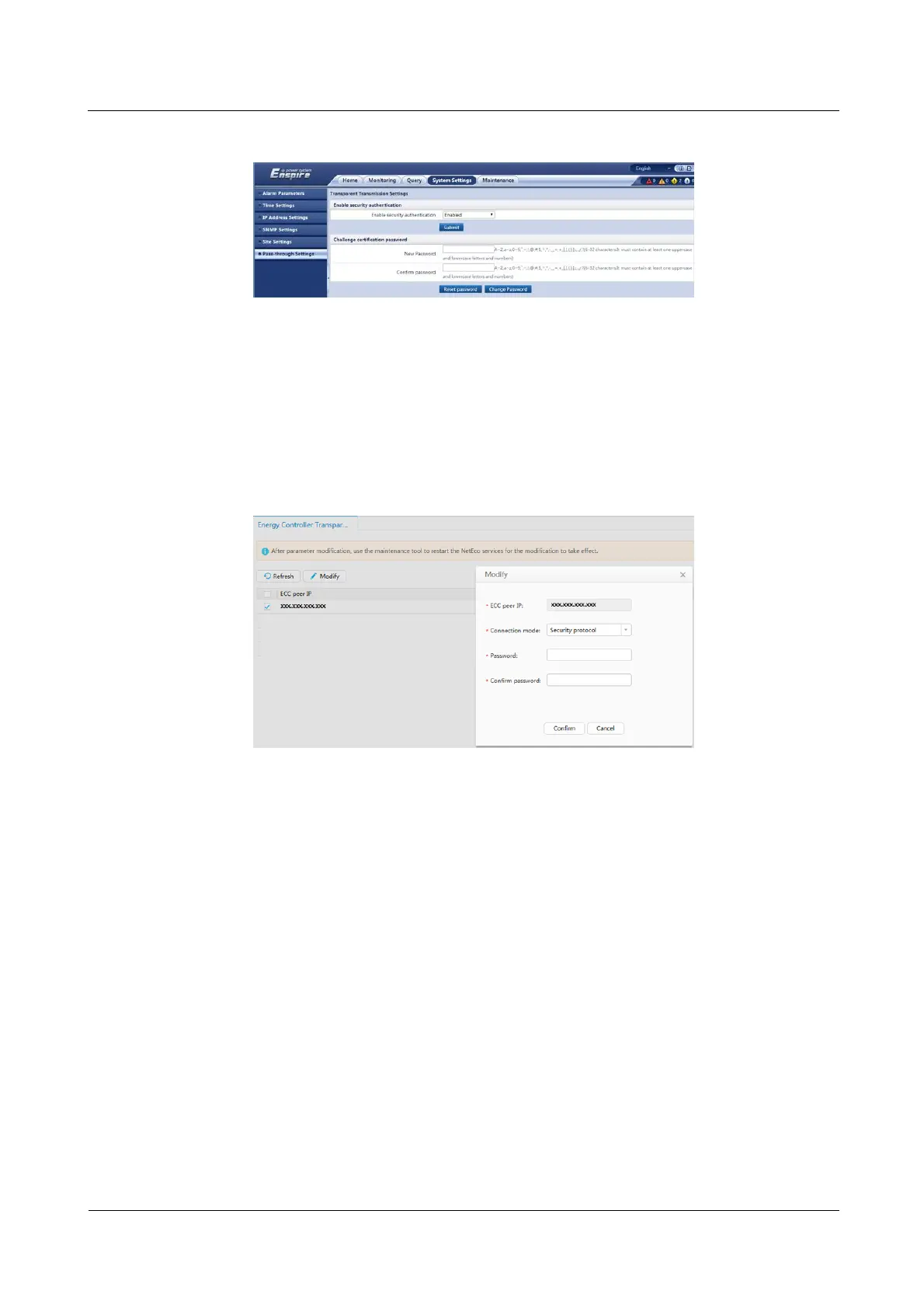iManager NetEco 6000
Device Installation and Commissioning Guide
Copyright © Huawei Technologies Co., Ltd.
Figure 8-15 Changing the challenge certification password
3. Log in to the NetEco, choose System > Configuration Management > Transmission
Channel Management from the main menu, and select the IP address of the ECC500
connected to the access controller.
4. In the displayed Modify dialog box, set Connection mode to Enable Security
Authentication, set Password to the value of Challenge certification password of the
ECC500, confirm the password, and click Confirm.
Figure 8-16 Page for managing transparent transmission channels
