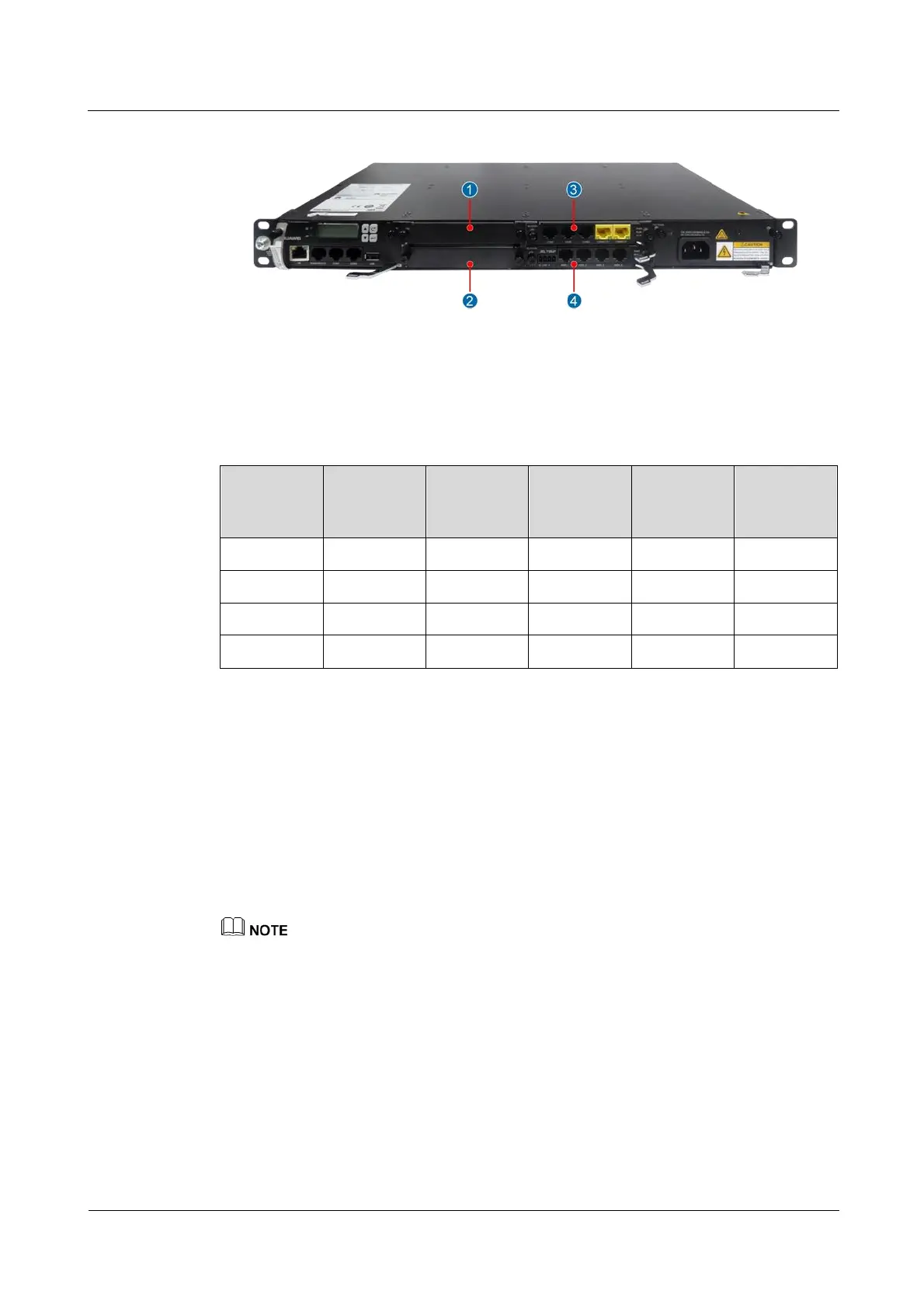iManager NetEco 6000
Device Installation and Commissioning Guide
Copyright © Huawei Technologies Co., Ltd.
Figure 8-14 ECC500 V6 collector slots
Table 8-4 Mappings between port numbers and slot numbers
----End
Follow-up Procedure
If Challenge certification password needs to be changed, change it as follows:
1. Log in to the ECC500 WebUI. On the main menu, choose System Settings >
Pass-through Settings.
2. Set New Password and Confirm password inn the Challenge certification password
area and then click Change password.
Keep in mind the password that is set in Challenge certification password. The password will be used
for transparent transmission settings on the NetEco.
