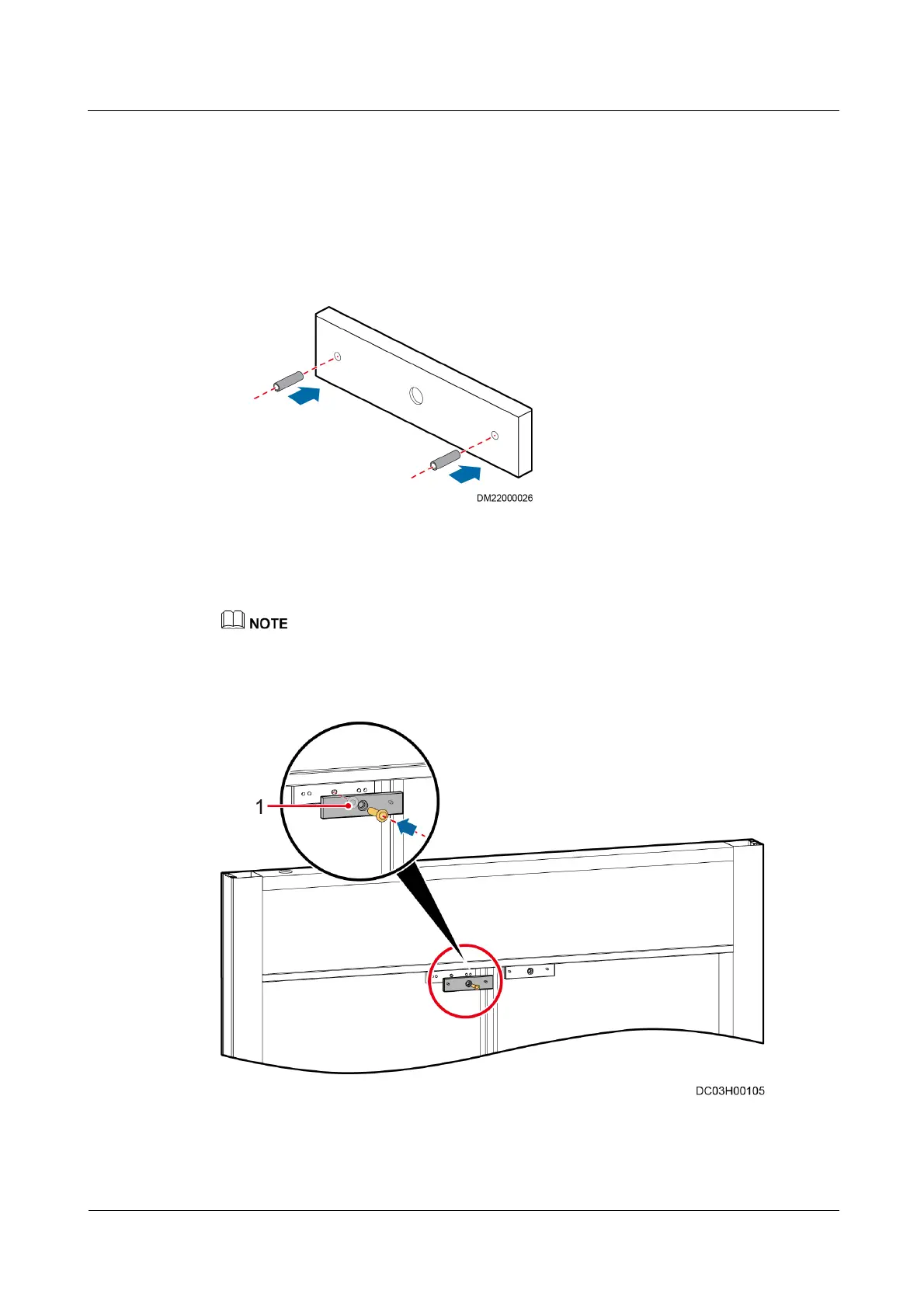iManager NetEco 6000
Device Installation and Commissioning Guide
Copyright © Huawei Technologies Co., Ltd.
Step 5 Route the magnetic lock cable through the cable hole, and secure the magnetic lock using a
hex key, as shown by (2) in Figure 3-47.
Step 6 Install the magnet.
1. Take out the magnet, and knock the positing pins of the magnet into the magnet using a
rubber mallet.
Figure 3-48 Installing positioning pins of a magnet
2. Insert the assembled magnet into the positioning holes in the door, and secure the magnet
to the door using the screws and rubber pad delivered with the magnetic lock, as shown
in Figure 3-49.
When securing the magnet to the door panel, do not over-tighten the screws so that the rubber pad is
elastic. The rubber pad will adjust the magnet to a correct position because of its elasticity.
Figure 3-49 Installing the magnet
