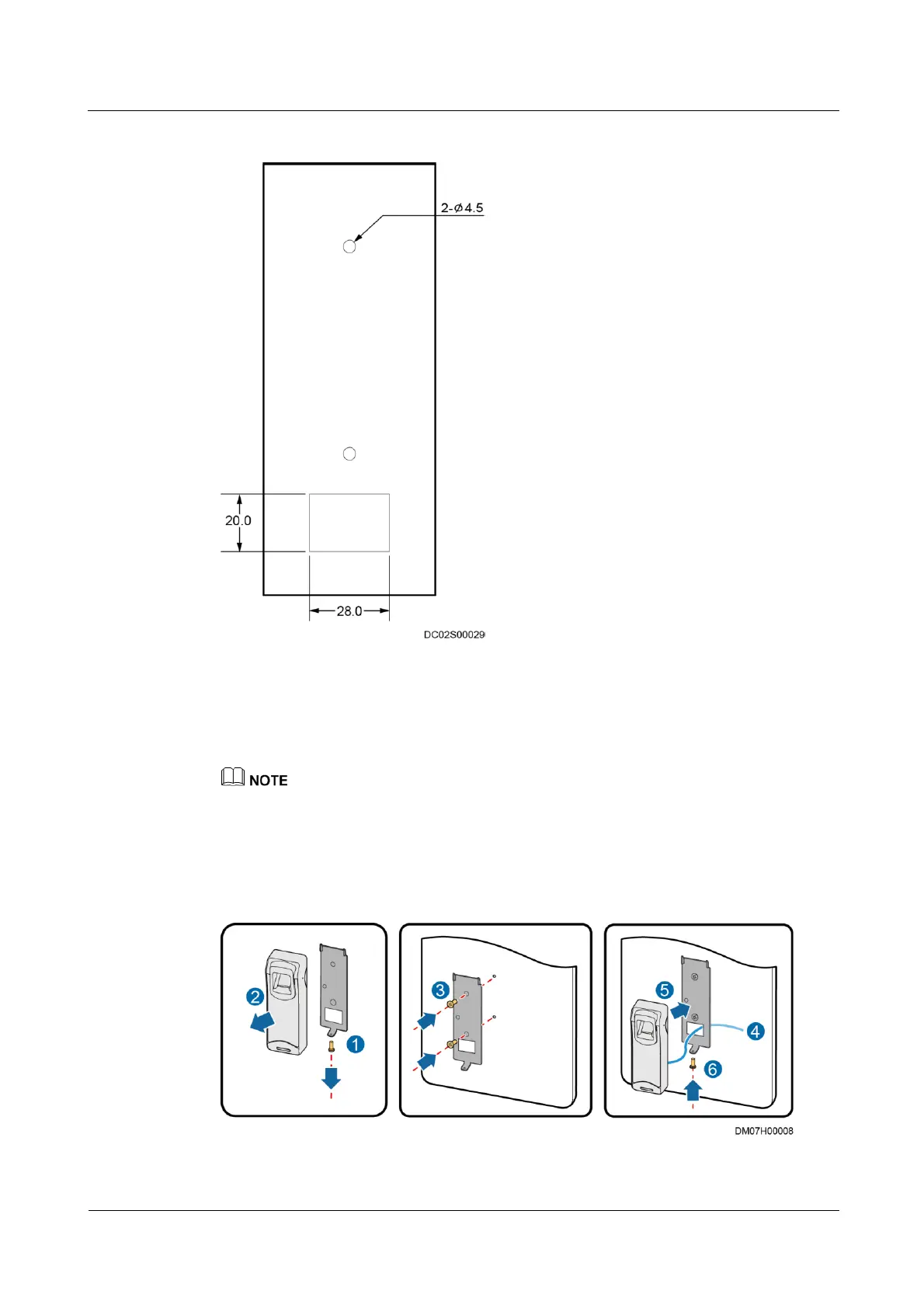iManager NetEco 6000
Device Installation and Commissioning Guide
Copyright © Huawei Technologies Co., Ltd.
Figure 3-58 Marking mounting holes (unit: mm)
Step 3 Install the baseplate, as shown by (3) in Figure 3-59.
Step 4 Route the fingerprint and card reader cable through the cable hole in the baseplate, as shown
by (4) in Figure 3-59.
The fingerprint and card reader is connected to the access actuator by a network cable.
Step 5 Check that cables are correctly connected.
Step 6 Secure the fingerprint and card reader to the baseplate, as shown by (5) and (6) in Figure 3-59.
Figure 3-59 Installing a fingerprint and card reader
