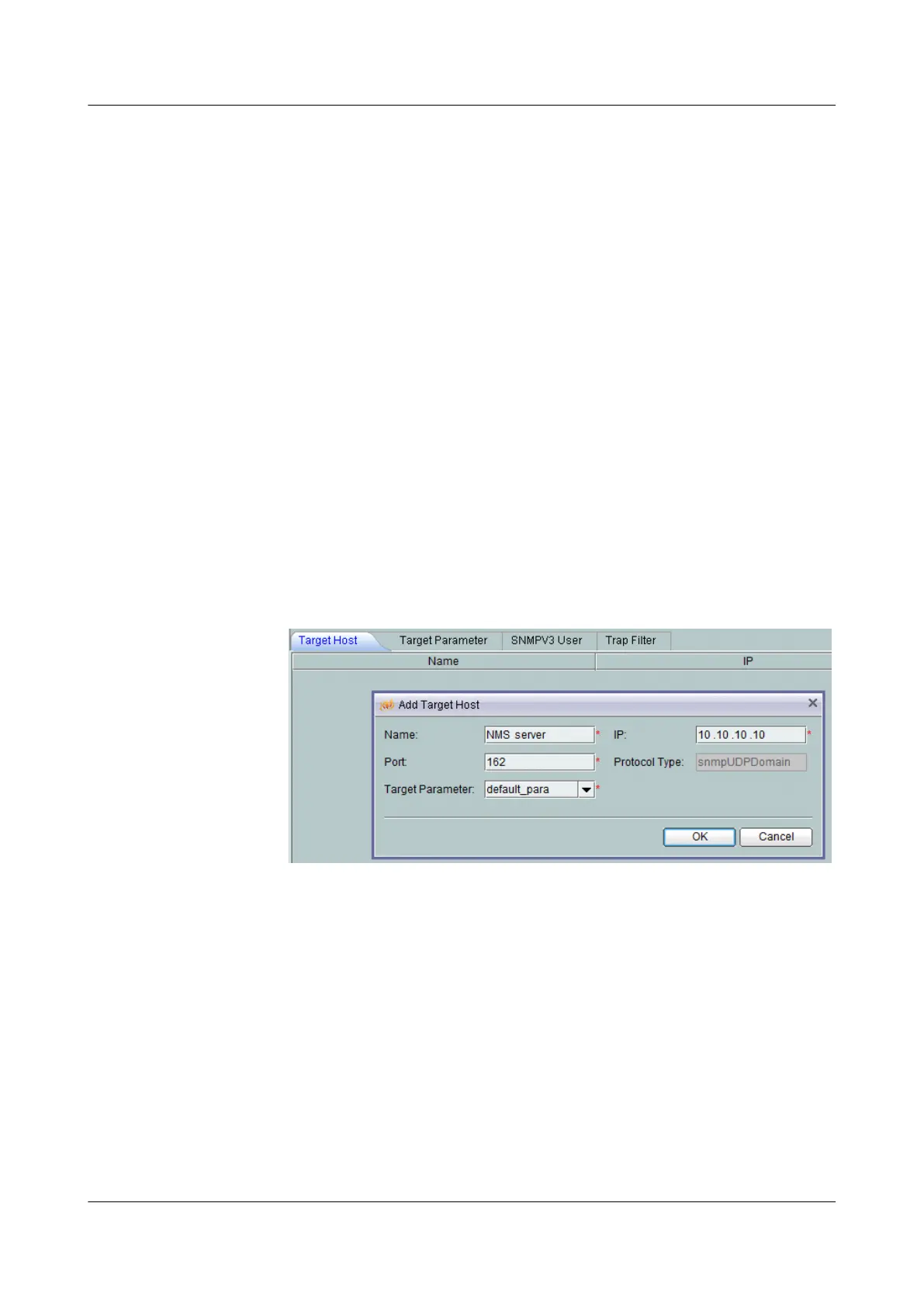Procedure
l Configure the IP address of the NMS server used for receiving traps.
The OLT reports FTTM ONU information to the NMS through traps. Here the trap
destination host (namely, the destination host to which traps are sent) is the NMS server.
For any OLT, only 1 trap destination host is required. If multiple trap destination hosts are
configured for the OLT, delete the unnecessary ones.
1. Choose Administration > NE Communicate Parameter > Set NE SNMP
Expanded Parameters (traditional style) from the main menu or select Fix-Network
NE Configuration in Application Center and choose Administration > NE
Communicate Parameter > Set NE SNMP Expanded Parameters (application
style) from the main menu.
2. Click Filter. In the Select Device dialog box, select the desired OLT from the Device
Type drop-down list and click OK.
3. In the device list, select a record and click the Target Host tab.
4. On the Target Host tab, right-click in a blank area and choose Add from the shortcut
menu.
5. In the dialog box that is displayed, set the parameters, as shown in Figure 14-34.
Figure 14-34 Configuring the trap destination host
6. Click OK.
l Configure the IP address pool of the ONU.
On an FTTM network, IP addresses are automatically allocated because no authentication
is required. In this way, an ONU IP address pool needs to be configured so that ONUs,
when going online, can automatically obtain an IP address.
1. Choose Configuration > FTTx Service Pre-Deployment > ONU IP Pool
Management (traditional style) from the main menu or select Fix-Network NE
Configuration in Application Center and choose Access Service > FTTx Service
Pre-Deployment > ONU IP Pool Management (application style) from the main
menu.
2. In the information list, right-click and choose Add from the shortcut menu.
3. In the dialog box that is displayed, set the parameters, as shown in Figure 14-35.
SmartAX MA5600T/MA5603T/MA5608T Multi-service
Access Module
Commissioning and Configuration Guide
14 FTTM Configuration (Base Station Access)
Issue 01 (2014-04-30) Huawei Proprietary and Confidential
Copyright © Huawei Technologies Co., Ltd.
1506
