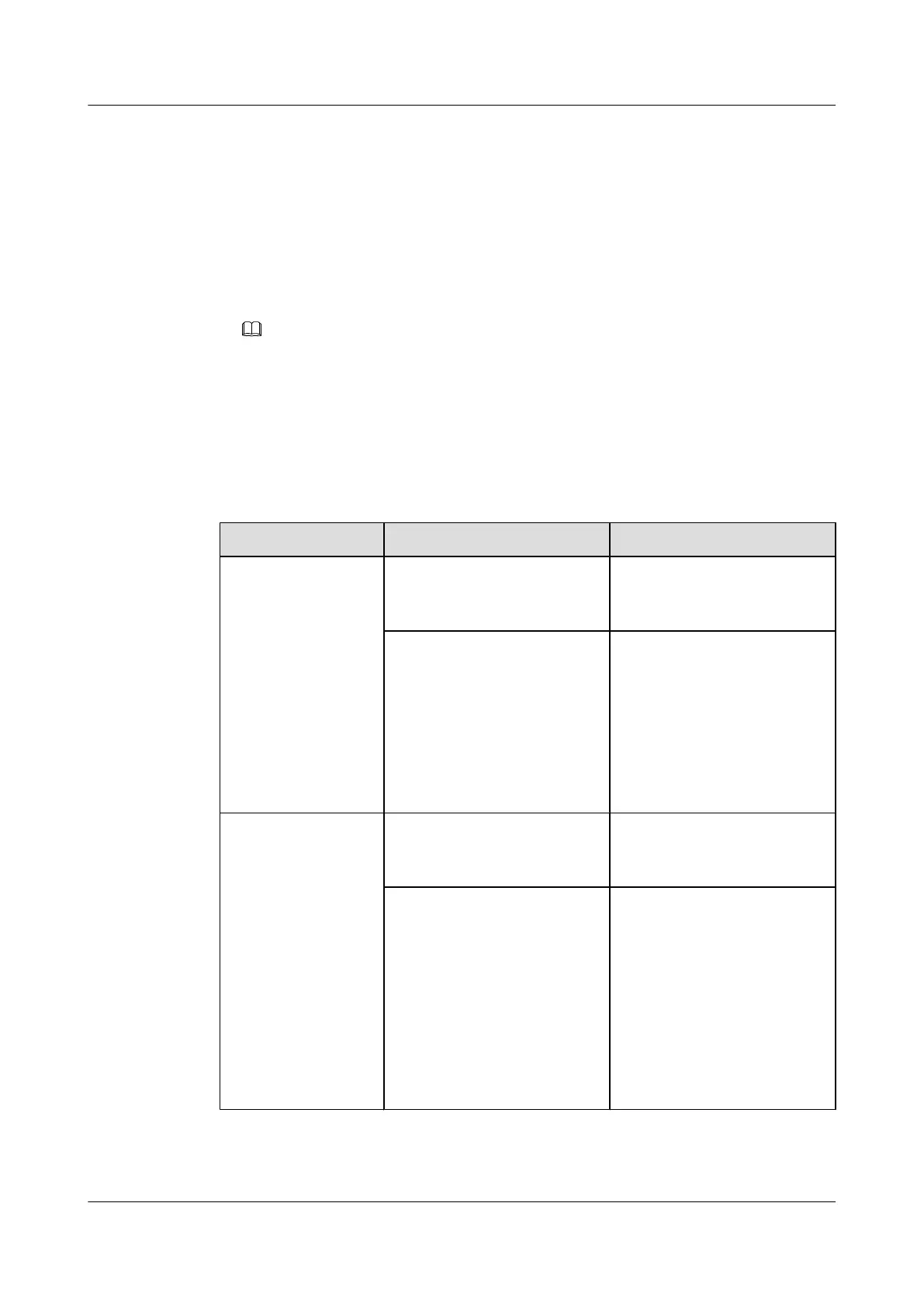Auto-backup servers are classified into an active auto-backup server and standby auto-
backup server.
– You can configure only an active auto-backup server or you can configure active and
standby auto-backup servers to ensure that data is backed up.
– When the active auto-backup server does not work properly, data is automatically backed
up to the standby auto-backup server.
Run the file-server autobakup command to configure the active and standby auto-backup
servers for backing up data, configuration, and logs.
NOTE
The file transfer mode, user name, and password configured must be the same as those of xFTP.
Step 2 Configure the auto-backup function.
The database files, configuration files, and logs in the system are automatically backed up to a
specified external server.
Table 1-45 lists the commands and functions of auto-backup operations.
Table 1-45 Auto-backup operations
Auto-backup Command Function
Back up database files
automatically.
auto-backup manual data Immediately and automatically
back up database files to the
auto-backup server.
l auto-backup period data
interval
l auto-backup period data
enable
l Automatically back up
database files to the auto-
backup server at an interval.
l Set the interval and start time
of automatically backing up
database files and then
enable the auto-backup
function for database files.
Back up configuration
files automatically.
auto-backup manual
configuration
Immediately and automatically
back up configuration files to the
auto-backup server.
l auto-backup period
configuration interval
l auto-backup period
configuration enable
l Automatically back up
configuration files to the
auto-backup server at an
interval.
l Set the interval and start time
of automatically backing up
configuration files and then
enable the auto-backup
function for configuration
files.
SmartAX MA5600T/MA5603T/MA5608T Multi-service
Access Module
Commissioning and Configuration Guide 1 Commissioning
Issue 01 (2014-04-30) Huawei Proprietary and Confidential
Copyright © Huawei Technologies Co., Ltd.
133
