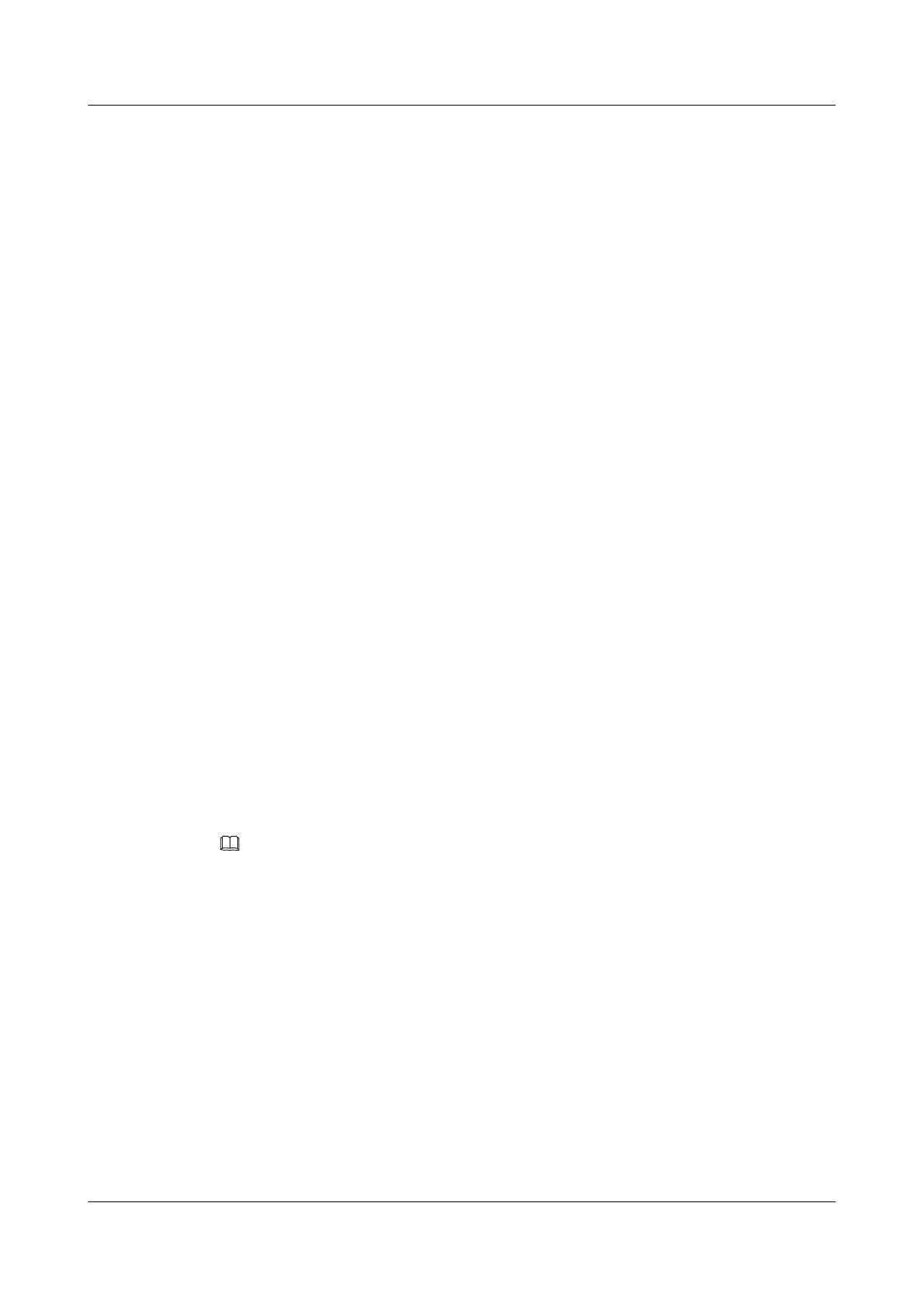is performed on the MDU instead of on the OLT. Therefore, use traffic profile 6 (default).
To limit the rate of the service port, run the traffic table ip command to add a traffic profile
and bind it to the service port.
The CVLAN must be the same as the upstream VLAN of the ONU.
huawei(config)#service-port 1 vlan 100 gpon 0/3/1 ont 1 gemport 1 multi-
service
user-vlan 100 rx-cttr 6 tx-cttr 6
huawei(config)#service-port 2 vlan 101 gpon 0/3/1 ont 1 gemport 2 multi-
service
user-vlan 101 rx-cttr 6 tx-cttr 6
9. Configure queue scheduling.
Use the 3PQ+5WRR queue scheduling. Queues 0-4 use the WRR mode, with the weights
of 10, 10, 20, 20, and 40 respectively; queues 5-7 use the PQ mode. The service priority is
4, using the WRR scheduling.
Queue scheduling is a global configuration. Configure queue scheduling on the OLT only
once, and then the configuration takes effect globally. In subsequent service configurations,
you do not need to configure queue scheduling.
huawei(config)#queue-scheduler wrr 10 10 20 20 40 0 0 0
Configure the mapping between queues and 802.1p priorities. Priorities 0-7 map queues
0-7 respectively.
For the service board that supports only four queues, the mappings between 802.1p
priorities and queue IDs are as follows: priorities 0 and 1 map queue 1; priorities 2 and 3
map queue 2; priorities 4 and 5 map queue 3; priorities 6 and 7 map queue 4.
huawei(config)#cos-queue-map cos0 0 cos1 1 cos2 2 cos3 3 cos4 4 cos5 5 cos6 6
cos7 7
10. Save the data.
huawei(config)#save
Step 2 Configure the ONU to provide services automatically.
The CNU can automatically provide services after going online. No additional service
configuration operation is required and therefore the service provisioning efficiency is improved.
NOTE
Because the management VLAN and the management IP address have been configured, you can remote log in
to the ONU from the OLT to perform the configuration.
1. Log in to the ONU to perform the configuration.
On the OLT, you can remote log in to the ONU to perform the configuration. The user
name is root (default) and the password is mduadmin (default).
2. Confirm an automatically discovered CNU.
Services are automatically provided after the CNU is automatically discovered.
huawei(config)#interface eoc 0/1
huawei(config-if-eoc-0/1)#cnu auto confirm all
3. Create an SVLAN.
Set the VLAN ID of the HSI service to 100, the VLAN type to smart, and the attribute to
stacking, and add uplink port 0/0/0 to this VLAN. Set the VLAN ID of the interactive TV
service to 101, the VLAN type to smart, and the attribute to common, and add uplink port
0/0/0 to this VLAN.
SmartAX MA5600T/MA5603T/MA5608T Multi-service
Access Module
Commissioning and Configuration Guide
18 OptiCable EoC Bandwidth Configuration
Issue 01 (2014-04-30) Huawei Proprietary and Confidential
Copyright © Huawei Technologies Co., Ltd.
1866