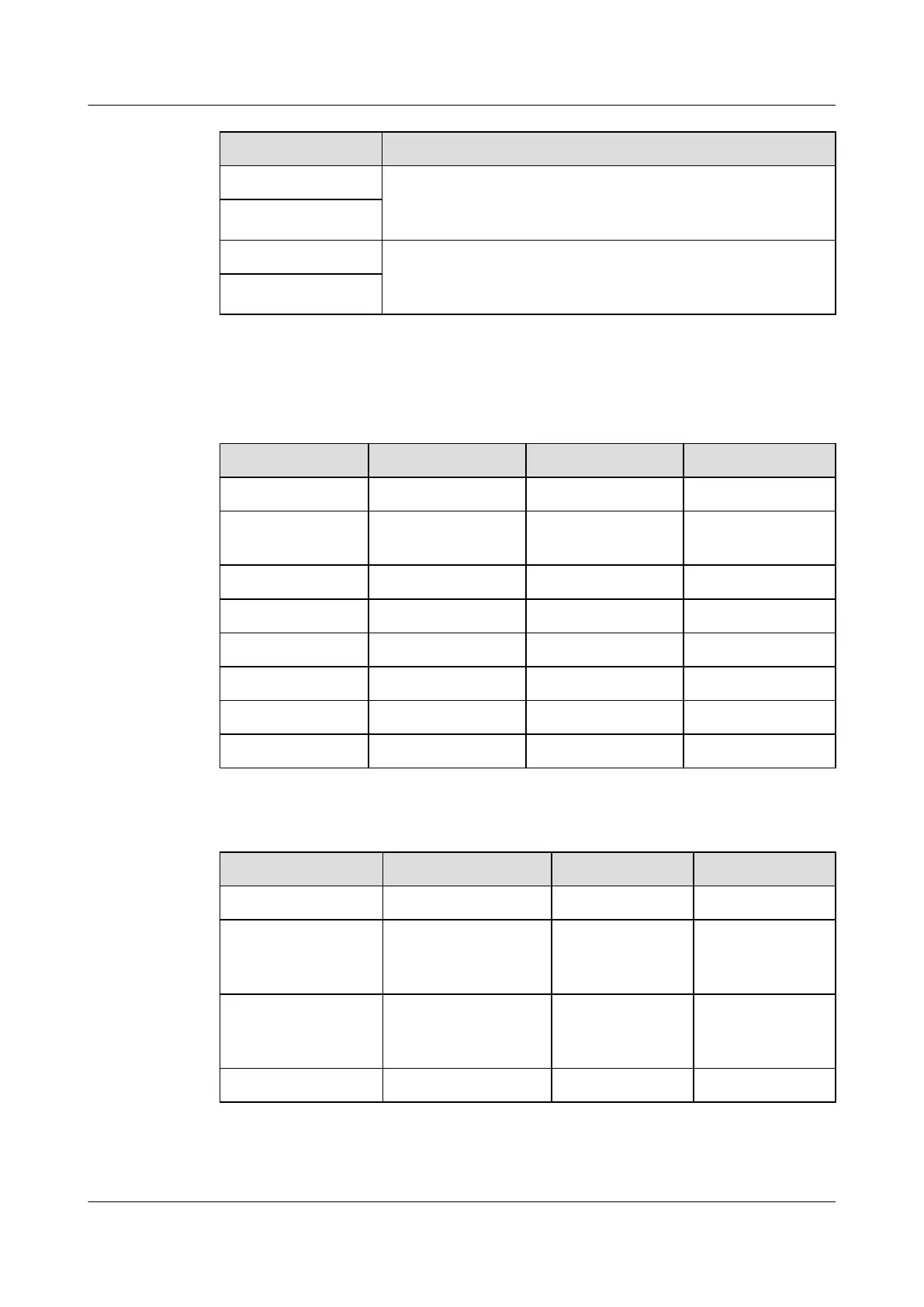DIP Switch Usage
SW2-5 Used to set the number of fans. This value must correspond with the
system data configuration. For detailed information, see Table
1-10.
SW2-6
SW2-7 Used to set the fan speed adjustment mode. This value must
correspond with the system data configuration. For detailed
information, see Table 1-11.
SW2-8
Table 1-9, Table 1-10, and Table 1-11 list the settings of each DIP switch of SW2.
Table 1-9 Settings of SW2-1 to SW2-3
SW2-3 SW2-2 SW2-1 Address Value
ON ON ON 000(0)
ON ON OFF 001(1) (default
setting)
ON OFF ON 010(2)
ON OFF OFF 011(3)
OFF ON ON 100(4)
OFF ON OFF 101(5)
OFF OFF ON 110(6)
OFF OFF OFF 111(7)
Table 1-10 Settings of SW2-5 and SW2-6
SW2-6 SW2-5 Quantity of Fans Remarks
ON ON 6 -
ON OFF 8 The unique and
default setting of
the 19-inch fan tray
OFF ON 4 The unique and
default setting of
the ETSI fan tray
OFF OFF 10 -
SmartAX MA5600T/MA5603T/MA5608T Multi-service
Access Module
Commissioning and Configuration Guide
1 Commissioning
Issue 01 (2014-04-30) Huawei Proprietary and Confidential
Copyright © Huawei Technologies Co., Ltd.
13
