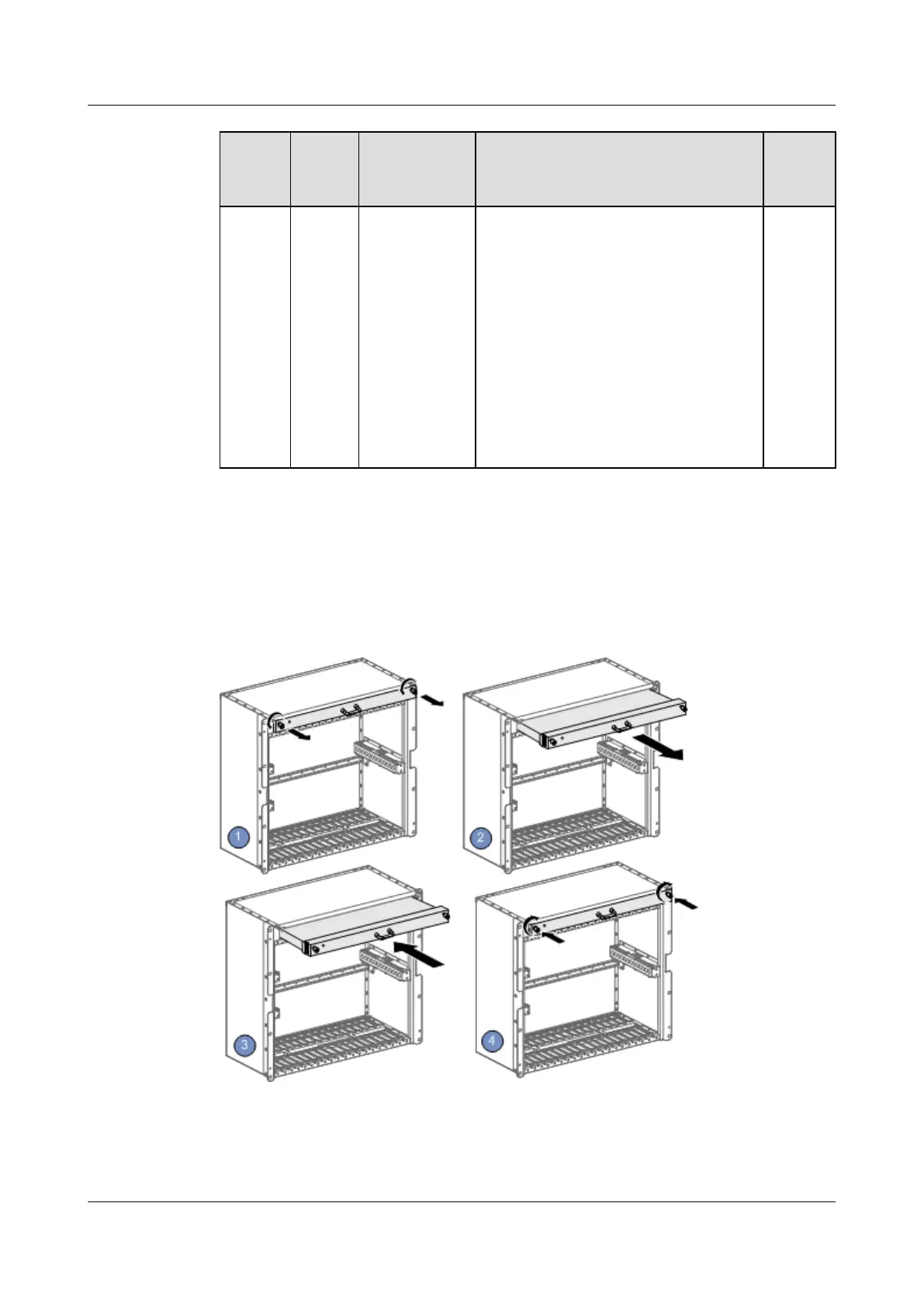SW2-8 SW2-7 Speed
Adjustment
Mode
Speed Adjustment Policy Remar
ks
OFF OFF Stop fan
rotating and
measure the
temperature at
the air intake
vent
Policy 4
l If the temperature is lower than 15°C,
the fans stop rotating.
l If the temperature ranges from 15°C to
45°C, the fans rotate at 50% of the full
speed.
l If the temperature ranges from 45°C to
65°C, the fans rotate at 50% to 100%
of the full speed.
l If the temperature is higher than 65°C,
the fans rotate at full speed.
-
Procedure
Step 1 Loosen the screws on the front panel of the fan tray anticlockwise by using the Phillips
screwdriver, as shown in (1) of Figure 1-7.
Figure 1-7 Removing/Inserting the fan tray
SmartAX MA5600T/MA5603T/MA5608T Multi-service
Access Module
Commissioning and Configuration Guide
1 Commissioning
Issue 01 (2014-04-30) Huawei Proprietary and Confidential
Copyright © Huawei Technologies Co., Ltd.
15
