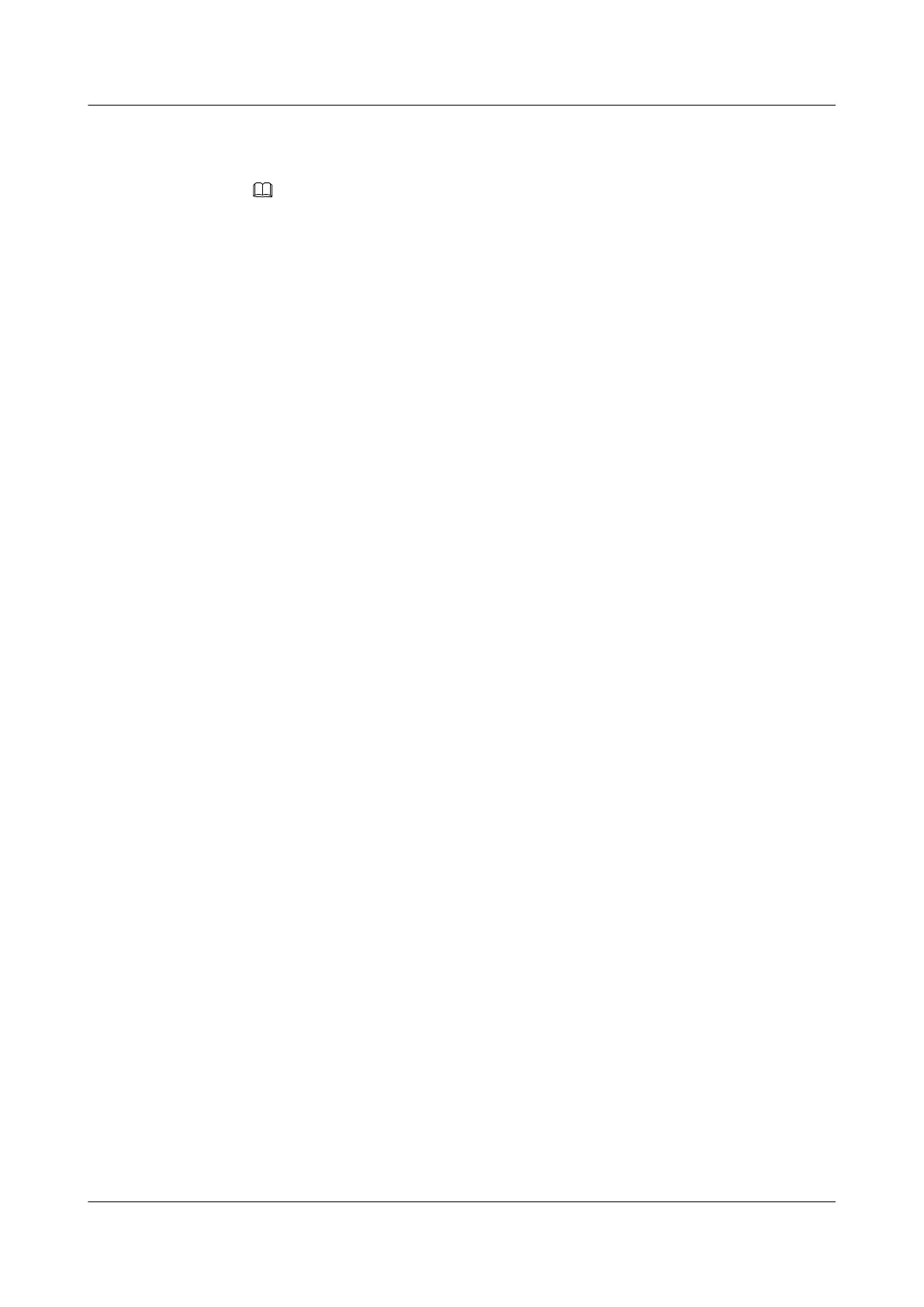huawei(config-if-h248-0)#mg-software parameter 20 2
5. Reset the MG interface.
NOTE
After configuring the MG interface, you need to reset the interface to validate the configuration.
huawei(config-if-h248-0)#reset coldstart
Are you sure to reset MG interface?(y/n)[n]:y
huawei(config-if-h248-0)#quit
6. Configure the data of PSTN user.
huawei(config)#esl user
huawei(config-esl-user)#mgpstnuser batadd 0/3/0 0/3/31 0 terminalid 0 telno
88660000
huawei(config-esl-user)#quit
Step 12 Configure the QinQ private line service.
MA5600T/MA5603T/MA5608T-1 and MA5600T/MA5603T/MA5608T-5 serve two branches
of a company to provide the QinQ private line service.
1. Create VLAN 50.
huawei(config)#vlan 50 mux
2. Set VLAN 50 as QinQ VLAN.
huawei(config)#vlan attrib 50 q-in-q
3. Add the upstream port.
huawei(config)#port vlan 50 0/19 0-2
4. Add the service port.
To add the service port, run the service-port command. Note that the VPI and VCI values
set during the execution of the service-port command must be the same as those on the
modem.
The QinQ VLAN supports the PVC-priority scheduling policy only. In this case, select the
profile that supports PVC-priority policy.
huawei(config)#traffic table ip index 7 cir off priority 0 priority-policy
local-Setting
huawei(config)#service-port vlan 50 shdsl mode atm 0/5/15 vpi 0 vci 36 rx-cttr
7 tx-cttr 7
Step 13 Configure the multicast service.
After the configuration, the following results should be achieved:
l Users of port 0/2/2 must be authenticated, and have rights to watch two programs and to
preview one program.
l Users of port 0/2/3 do not need authenticating.
1. Configure the xDSL.
In this example, it is unnecessary to configure the xDSL. The default line profile (profile
1002) is used.
2. Configure the VLAN.
l Create a VLAN.
huawei(config)#vlan 100 smart
l Add the upstream port to the VLAN.
huawei(config)#port vlan 100 0/19 0-2
l Configure the native VLAN.
SmartAX MA5600T/MA5603T/MA5608T Multi-service
Access Module
Commissioning and Configuration Guide
5 Configuration Example of MSTP Subtending Network
Issue 01 (2014-04-30) Huawei Proprietary and Confidential
Copyright © Huawei Technologies Co., Ltd.
453
